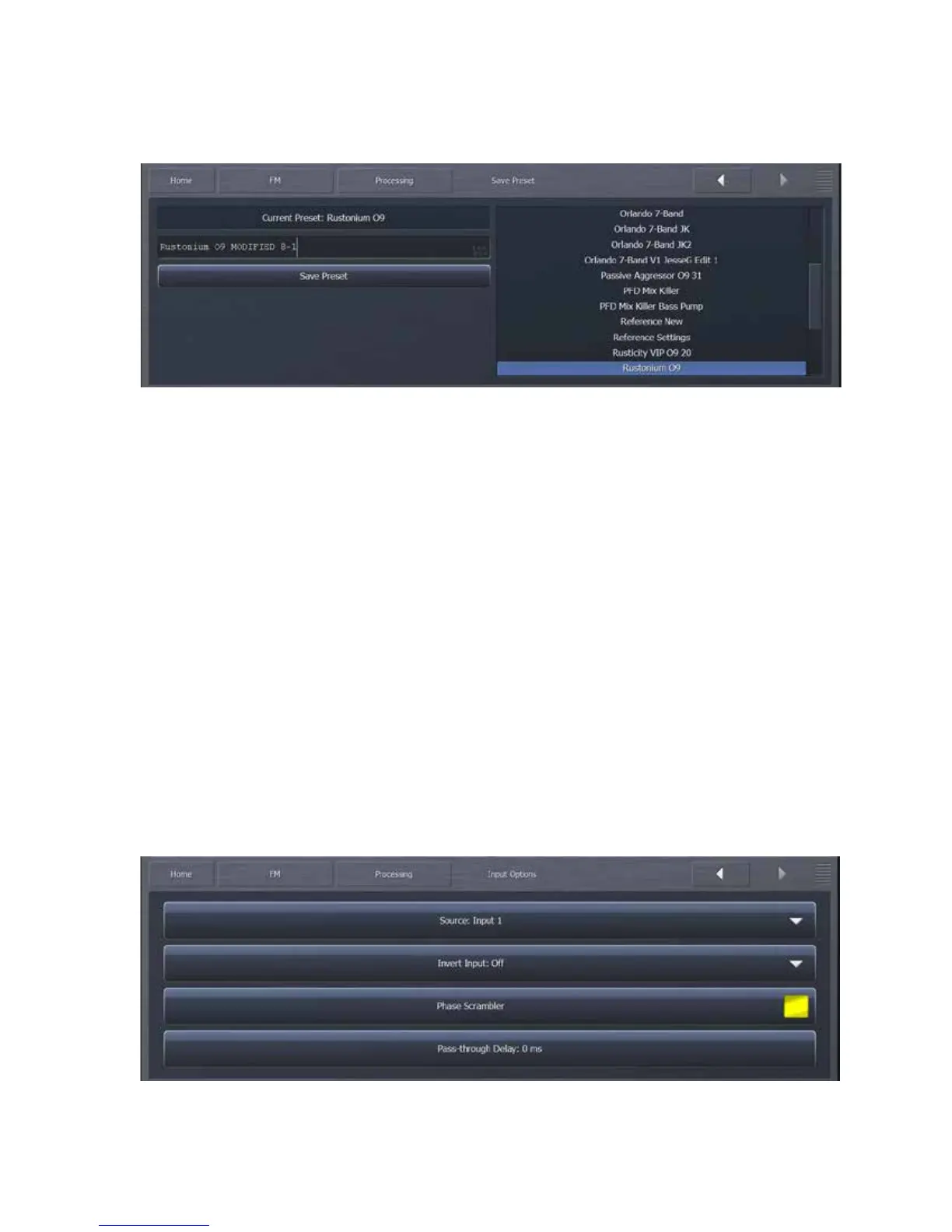37
SavePresetMenu
TheSavePresetmenuallowsyoutoeditthenameoforsaveoverauserpreset.
Youcanrenameyourcurrentpreset,regardlessofwhetherornotishasbeenmodified,byselecting
the EditPresetNamebuttonto bringup the onscreen keyboard. Type in thenew name, select
“OK”,andselectSavePreset.Thenewpresetwillnowappearinthelist.
IfyourCurrentPresethasbeenmodified,youalsohavetheoptiontowriteovertheexistingpreset
withoutrenamingitbyselectingSavePreset.
Thatsaid,westronglyrecommendthatafteryou’vemadesomeadjustmentsandarereadytosave
thosechangestoaCustomPresetyougiveitauniquenameandinsteadofsavingdirectlyoveryour
currentversion.Thatway,shouldtherecomewhenyouwanttoreverttoapreviousincarnationof
apreset,youcandoso.Ifyoucontinuallysaveoverthesamepresetthroughoutyouradjustment
processinsteadofgivingitauniquename,youlosethatability.
FactoryPresetsarenotvisibleinthelistwhensaving,andyoucannotgiveaCustomPresetthesame
nameasanexistingFactoryPreset.
InputOptionsMenu
TheInputOptionsmenuallowsyoutochoosetheinputsourcetotheFMprocessingcore,change
thepolarityoftheaudioineither(orboth)channels,enablethephasescrambler,andadjustthe
passthroughdelaytime.