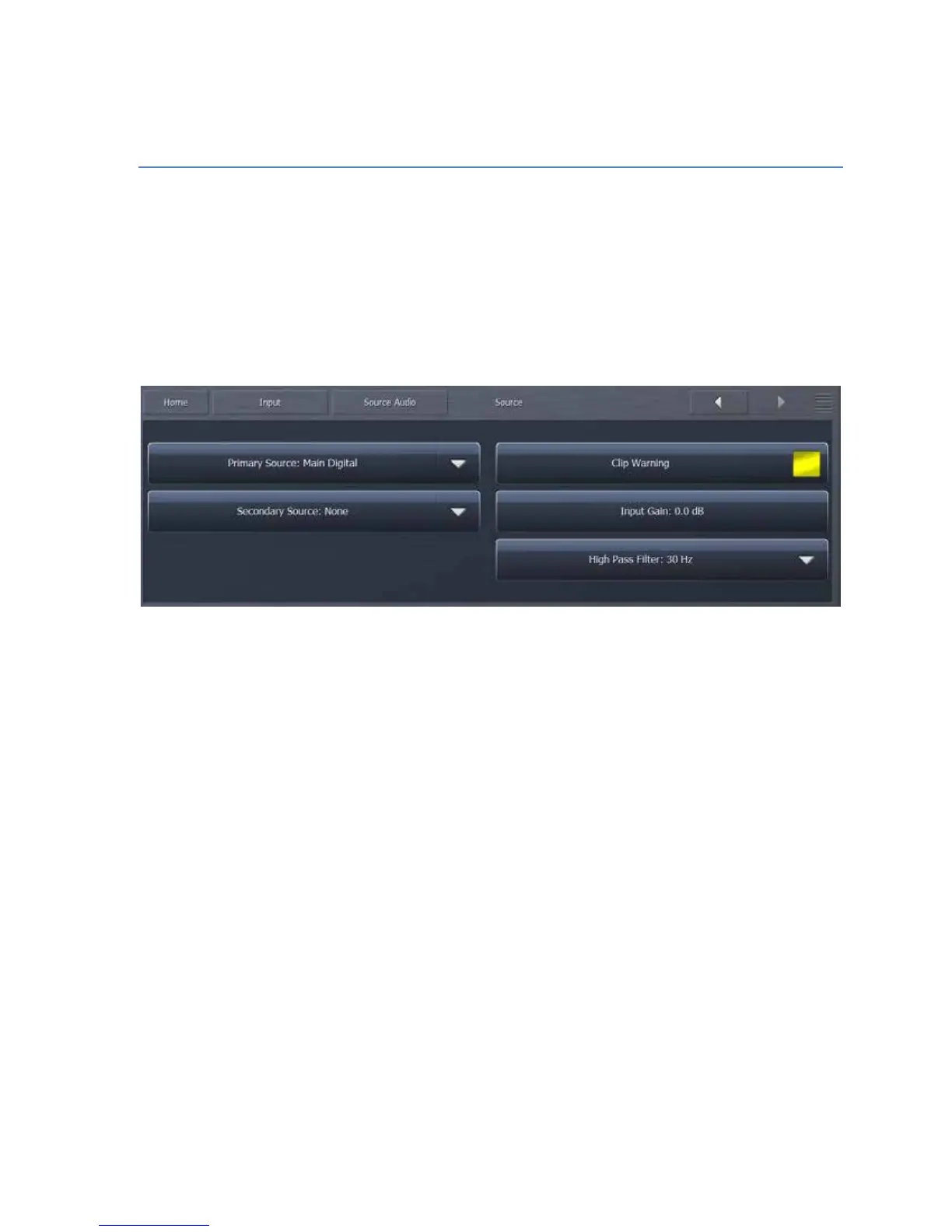19
InputMenu–SourceAudio
SourceAudioMenu
The SourceAudio Menu providesaccess to theSource, Auto Balance,and InternalPlayback sub
menus.
SourceMenu
The Source Menu allows you to choose your primary and secondary physical (rear panel) input
sources,enabletheclipwarningindicator,setinputgainandselectahighpassfilterfrequency.
ThePrimarySourcemenuiswhereyouchoosewhichphysicalinputsourcewillberoutedto
eachofOmnia.9’sthreeinternalaudioinputpaths.TheSecondarySourcemenuisusedto
choosean alternateinput sourcetowhichOmnia.9willautomaticallyswitchshouldthere
bealossofaudiofromthePrimarySourceformorethantenseconds.Whenaudioreturns
tothePrimarySource,itwillautomaticallyswitchback.
Whenenabled,theClipWarningcontrolwillcausetheInputmeterstoflashredwhenthe
audiohitsfullscale.Inanormalstudioenvironment,ClipWarningshouldbeturnedonto
keep the operator from overloading Omnia.9’s input. However, if you are in a test
environmentandfeedingaCDplayerdirectlyintooneofthedigitalinputs,clippingpresent
ontheCDitselfmayfalselytriggertheClipWarning.
TheInputGaincontrolallowsyoutoadjustavariablegainstageaftertheclipdetector,and
canbeusedtoboostlevelstomeetOmnia.9’sreferenceinputlevelasindicatedbyagreen
colorontheinputmeters,withanadjustmentrangeof18dB.
The High Pass Filter pulldown menu allows you to completely disable the filter or set is
frequency toyour choiceof 15,30,45,60,70,80,90,or100Hz.The 60,70, 80,90, and
100Hzfiltersareextremelysharp,completelyeliminatehumandrumble,andareusefulfor
analltalkformatorastationthatstillplayslivevinyl.Thedefaultsettingis30Hz.