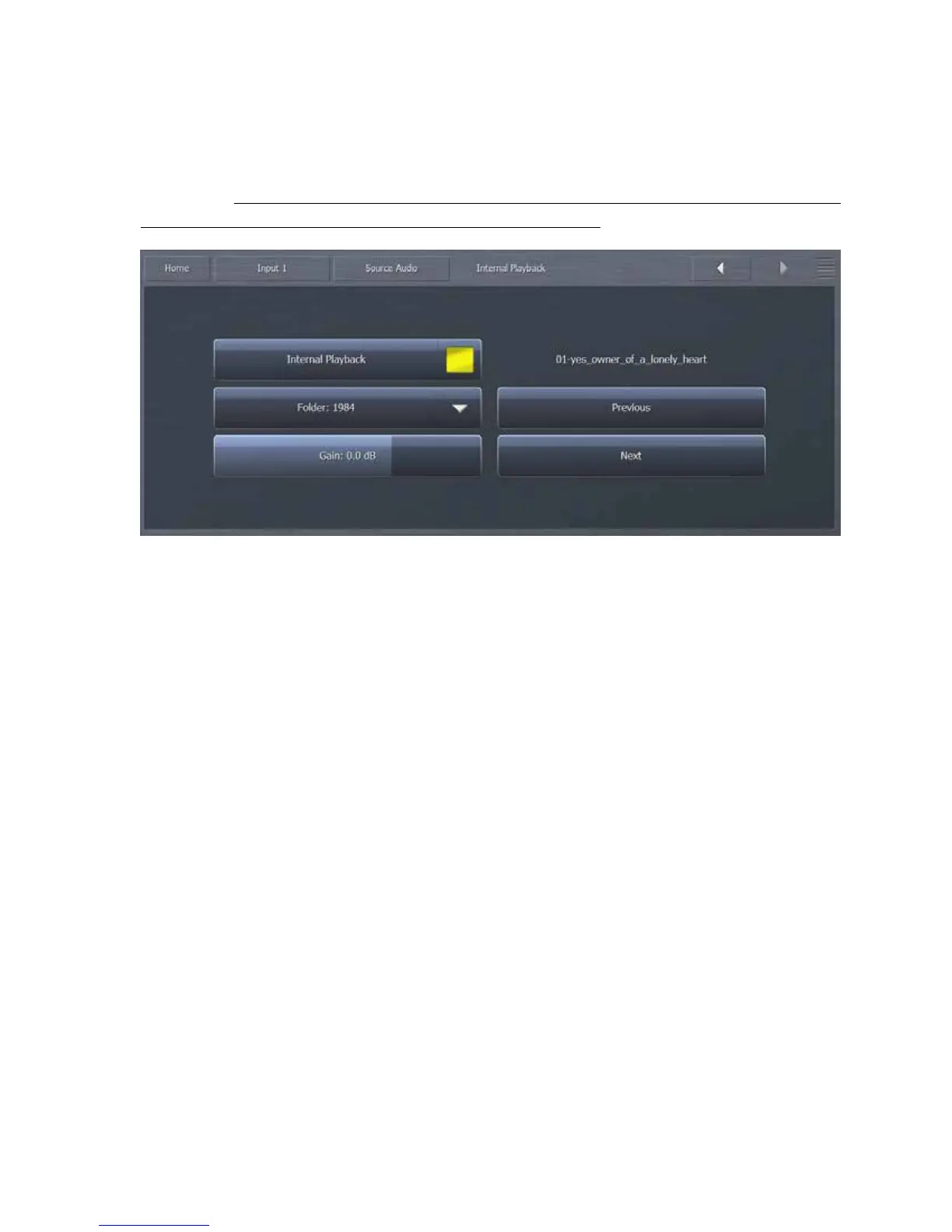21
InternalPlaybackMenu
Omnia.9providestheabilitytoplayaudiofilesyouprovidefromwithintheunititself.Selectingthe
Internal Playback button will start audio playback from Omnia.9’s internal library of songs.
WARNING: This will interrupt any incoming audio being fed into the Omnia.9 from external
sourcesandwillroutetheinternalaudiotoallavailableoutputs!
TheFolderdropdownmenuallowsyoutochoosemusicfromthevariousfoldersyouhave
created.
TheGaincontrolsetstheoutputleveloftheinternalaudioplayer.
ThePreviousandNextbuttonsallowyoutoplaythenextorlastsong,respectively.
TheModeSelectorhasseveraloptionsforfileplayback.Filesimplyplaysonecutuntilitis
over,thenstops.Folderplaystheentirecontentsofthefolderandstops.RepeatFileand
RepeatFolderallowyoutorepeateitherasinglecutoranindividualfolderrespectively.
TouploadmusictoplaybackdirectlyfromOmnia.9,beginbydownloadingthemostrecentversion
ofthesoftwareasoutlinedonPage17ofthismanualtoaUSBdrive.Createafoldercalled“Music”
onthesamedrive,addingsubfoldersasyoulikewithyourchoiceoffoldernames(Pop,Rock,Jazz,
etc.)Fillthefolderswithupto10GBtotalof.mp2,.mp3,orFLACaudiofiles.
When you plug the USB drive into the Omnia.9 to update the software, select the “Load Music”
optionandthesongswillbeuploadedtotheunit.