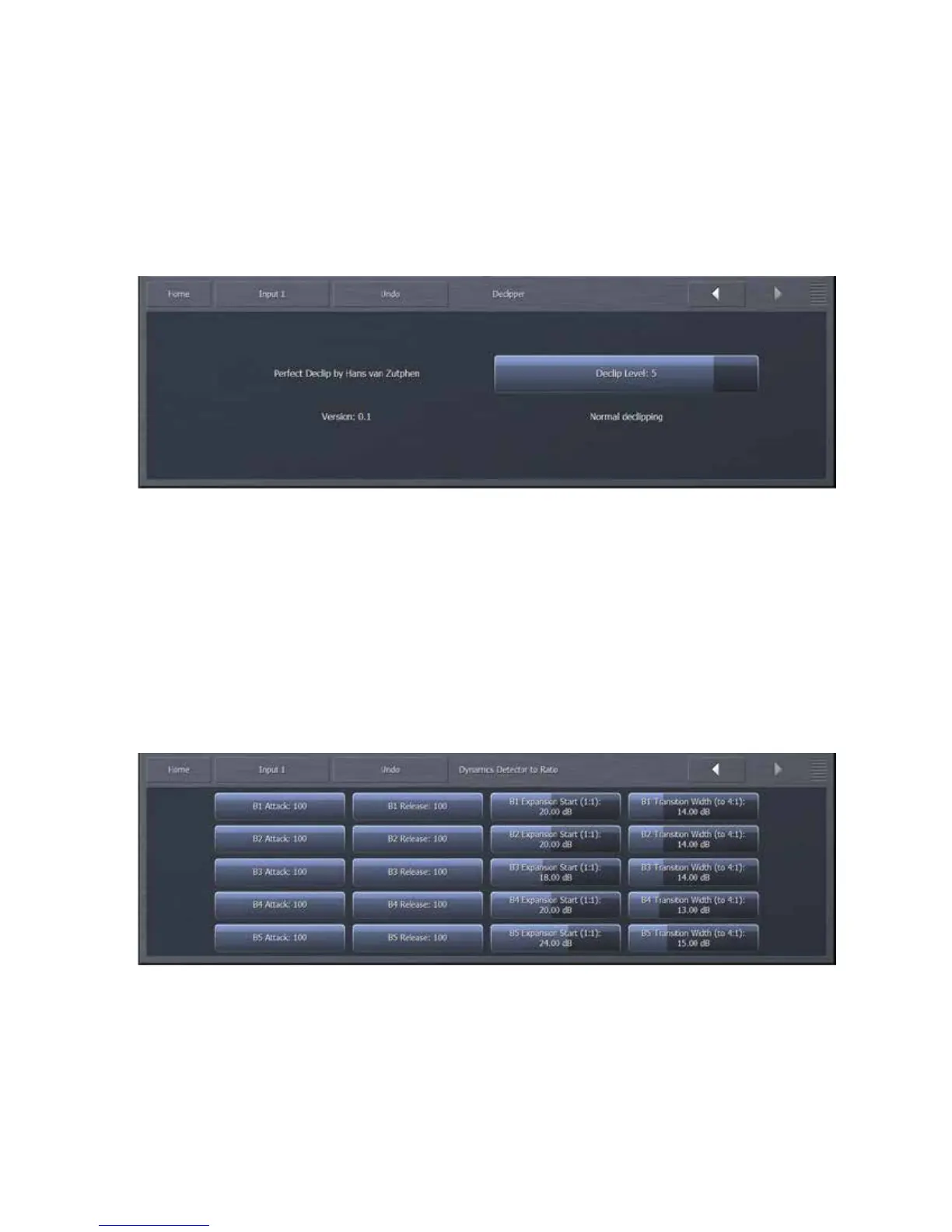25
DeclipperMenu
The Declipper menu contains a single control to set the level of declipping in 5 stages. Lower
settingsoffermoreconservativedeclippingaction,whilehighersettingsoffermoredeclipping.A
setting of Level 5 the “normal” setting and recommended for most modern materialwhich have
beenmasteredwithhighlevelsofcompressionandclipping.Ifyourstationprimarilyplayssource
materialthathasbeencleanlymastered,youmayfindlowersettingsaresufficient.
Themosteffectivewaytomonitorexactlywhatthedeclipperisdoingistoviewthepredeclipper
andpostdeclipperwaveformssidebysideusingOmnia.9’sbuiltinoscilloscopes.Detailsofhowto
configure the display windows and set up the oscilloscopes are provided in the Display Settings
sectionofthemanual.
DynamicsDetectortoRatioMenu
The Dynamics Detector to Ratio menu allows you to set time constants of the expansion ratio
adjustmentaswellastheExpansionStartlevelsandTransitionWidthlevelsforeachofthe5bands
ofUndo’smultibandexpander.
TheAttackandReleasecontrolsforeachbanddetermineshowquicklytheexpansionratio
willtrackalongwiththedynamicdetectorsettings.Thedefault(andrecommended)setting
is100,whichmeanstheexpansionratiowilltrackinstantaneouslywithnoadditionaldelay.