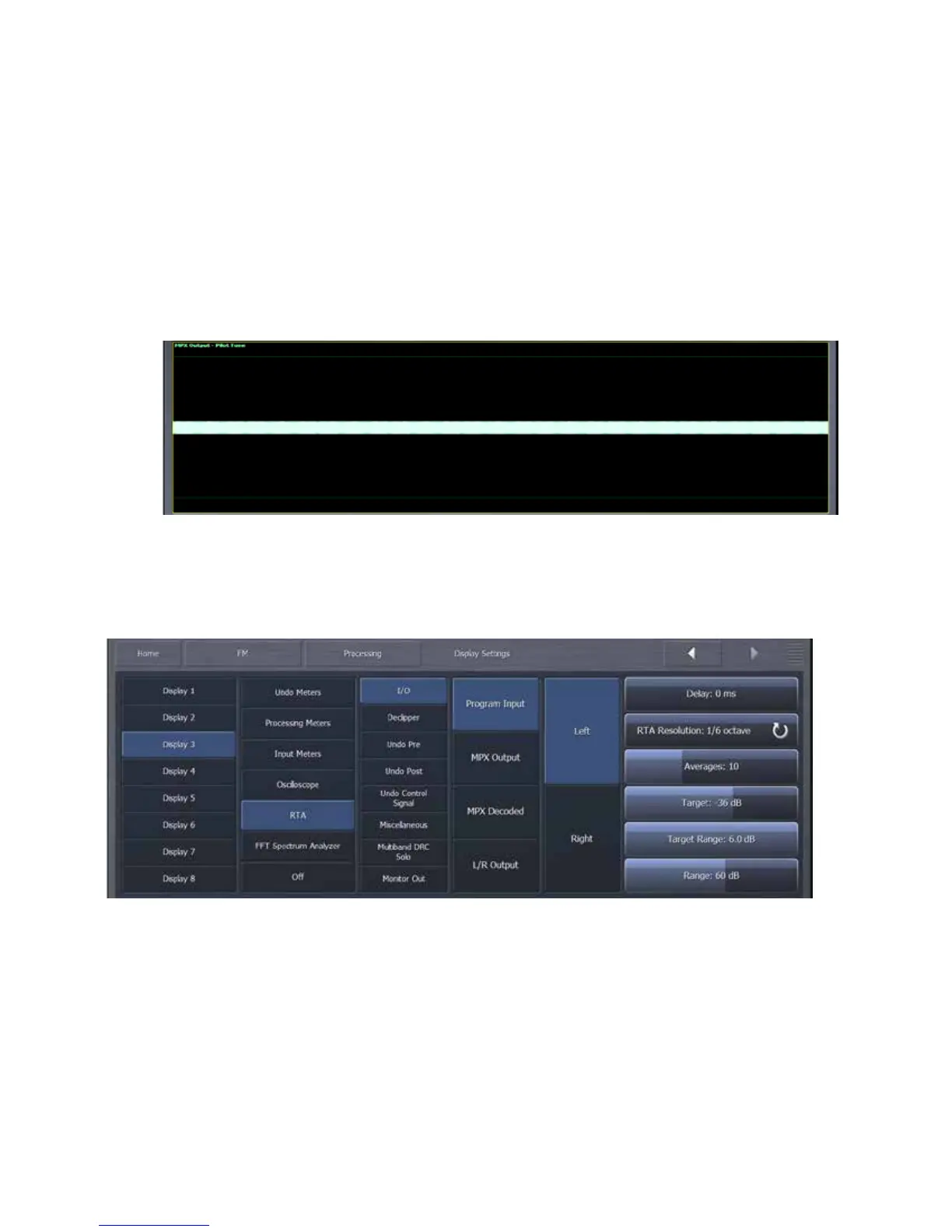56
PilotProtectionMonitor
o DisplaytheMPXOutput
o SetOversamplingto“Off”
o SetPhosphorPersistenceto40
o SetGainto0
o SetLinesto0
o SetZoomto1x
o NotethatwhatyouareseeinghereistheactualpilotextractedfromtheentireMPX
signal.
RTAMenu
The RTA menu allows you to monitor the same sources as those mentioned in the Oscilloscope
menusection.ThehorizontalscalealongthebottomoftheRTAscreenshowsfrequenciesfrom20
to20,000Hz.Theverticalscalealongtheleftsideshowstheamplitudeoftheaudioindecibels.
TheDelaycontrolworksthesamehereasitdoespreviousandsubsequentdisplaysections.
TheRTAResolutioncontrolletsyouchoosebetweena1/3and1/6octavedisplay.
TheAveragescontrolcanbeusedtoslowdownorspeeduptheRTA’sdisplayresponse.A
lower average setting(fastermeter response) might be moreusefulfor peak monitoring;
whileahigheraveragesetting(slowermeterresponse)mightbemoreusefulforcalibrating
speakers. Higher averages are also useful for adjusting lower frequencies. The
recommended setting for speaker calibration is 100. Regardless of how the Averages
