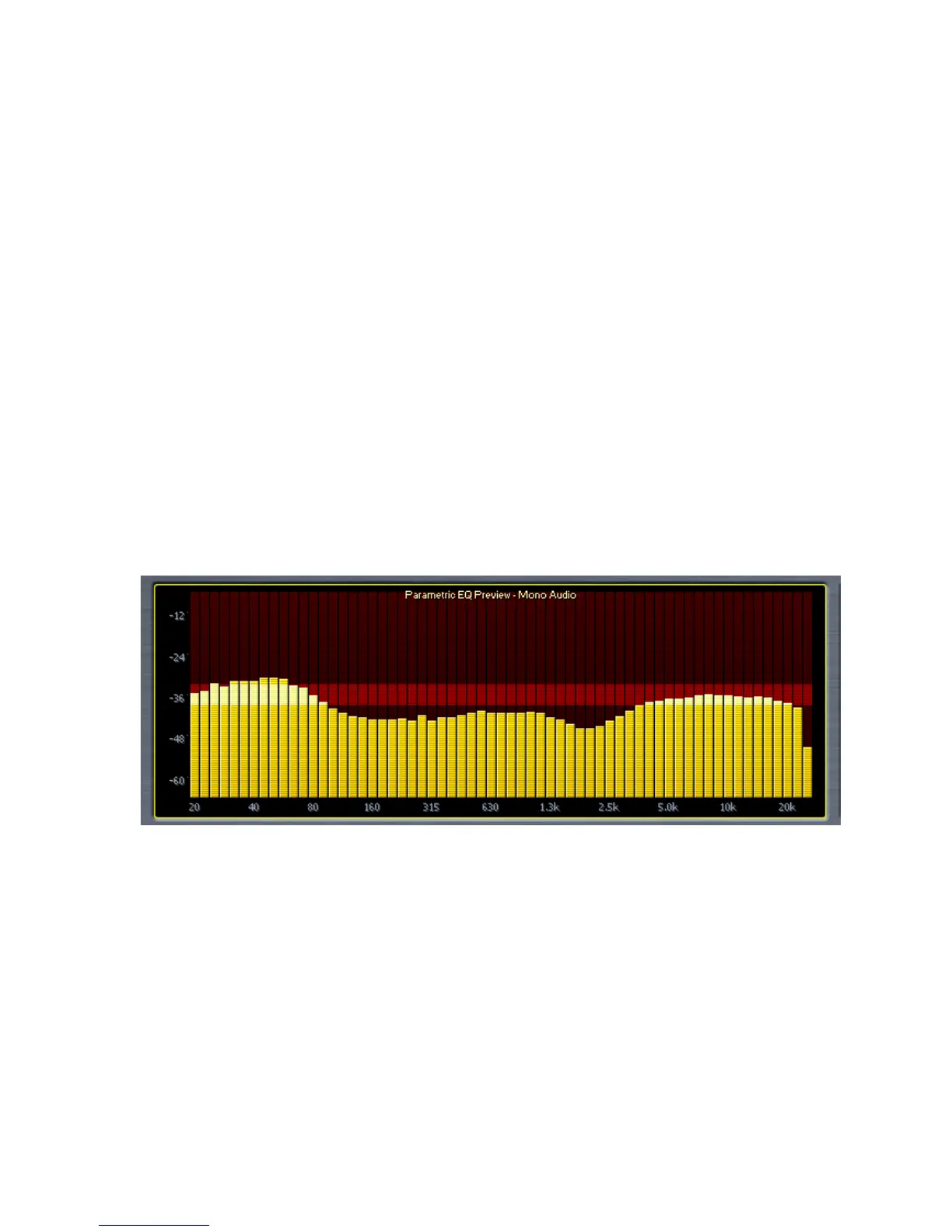57
controlisset,theRTAmaintainsahistory“buffer”of1,000frames.Advancingthecontrol
to1,000willimmediatelydisplaytheaverageofthelast1,000frames.
The Targetcontrolmoves thedark redtargetwindow and/orthe amplitude scaleup and
down within the display, a useful tool for establishing a target when performing speaker
calibration.
TheRange controlallows youtoviewabroader ornarrowerrange ofaudio,indicatedby
therangescalealongtheleftsideofthedisplay.
TheTargetRangeadjuststheheightofthetargetwindowwithina6dBrangeinhalfdecibel
increments.Lowersettingsarebettersuitedtomoreprecisemeasurements.Movingthe
TargetRangesliderallthewaytothelefthidesthetargetwindow.
ExamplesandRecommendedSettingsfortheRTA
SeeaVisualRepresentationofParametricEQ(PEQ)Settings
o DisplaytheMBDRCSolomenuandselectPEQPreview
o SetResolutionto1/6octave
o SetAveragesto100to“freeze”thedisplay
YouwillnowbeabletoseethecurveofthePEQintheRTAdisplaywindow.Youcanalsoviewthe
curvesofeachbandofthemultibandcompressorbyselectingoneoftheSolobandbuttons.Since
theSolobandsrelatetoadynamicsectionoftheprocessingcore,loweringtheAveragessliderwill
yieldmoreofa“realtime”view.
