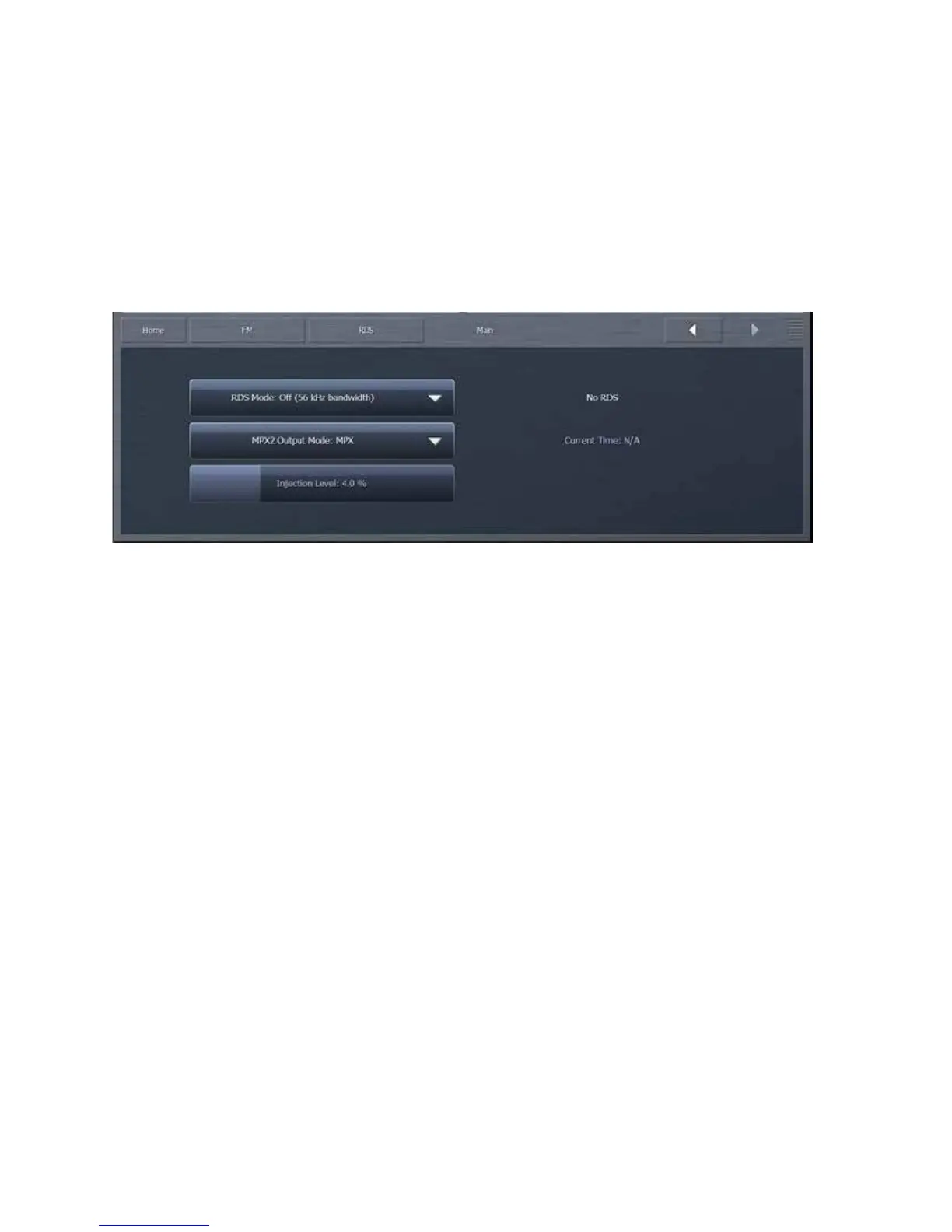60
RDSMenu
TheRDScontrolsectionofOmnia.9containstheMainRDSmenu,fieldsforProgramService(PS)and
RadioText(RT)information,programidentificationfields,selectabledynamicProgramType(PTY),
selectableflags,andasectionforselectingalternativefrequencies.
RDSMainMenu
TheMainMenucontrolsallowyoutoenableRDS,chooseinwhichmodeitoperates,andsetthe
injectionlevel.
The Injection Level slider sets the amount of RDS injection from 0 – 15%. The default
settingis4%.
TheRDSModedropdownmenuallowsyoutochoosefromseveraldifferentRDSoptions.
o WhensettoOff56kHz,RDSisturnedcompletelyoffandtheaudioextendsallthe
wayoutto56kHz.Inthismode,itisnotpossibletouseanexternalRDSencoder,
even one installed after Omnia.9, as the audio occupies the portion of the
bandwidthnormallyreservedforRDS.
o WhensettoOff54kHz,theaudioextendsonlyto54kHztoallowroomforRDSdata
providedbyanexternalRDSencoderlocatedafterOmnia.9.
o In the Internal mode, Omnia.9’s builtin RDS encoder is active. Because RDS is
takenintoconsiderationbythecompositeclipper,thereisnolossofloudnesswith
this mode. Therefore, we highly recommend using the Internal mode whenever
possible.
o The ExternalInput1, ExternalInput2,and ExternalInput1+2 modesdetermine
which of Omnia.9’s MPX inputs are active for RDS input when using an external
encoder.
The MPX 2 Output Mode dropdown menu allows you to determine whether Omnia.9’s
MPX2OutputwillfeedthefullMPXsignal,the19kHzpilotextractedfromtheMPXsignal,
orauniqueandseparatelygenerated19kHzpilotsignal.