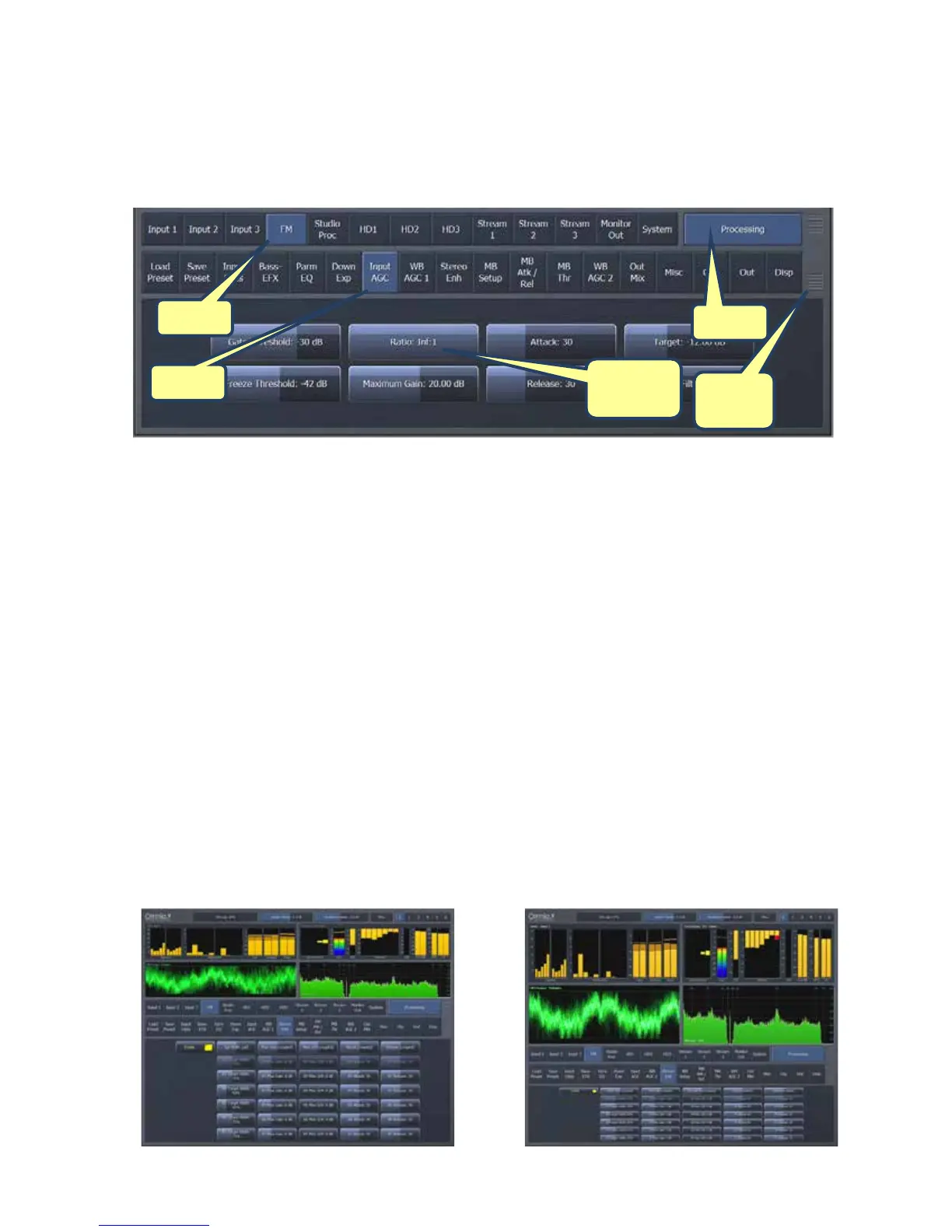11
ExpertNavigationMode
ClickingontheMenubuttonandselecting“ExpertMode”allowsmoredirectcontrolbydisplaying
moreinformationatonce.
Inthismode:
Thenavigationbarandarrowsareeliminated.
Thetopportionofthescreenisdevotedtothedisplaywindows.
Themiddleportionofthescreenshowsthefirst,second,andthirdtierbuttons.
Thebottomportionofthescreenshowsthethirdtiercontrols.
Youcanmakeindividualportionsofthewindowlargerorsmallertodevotemoreorlessonscreen
realestatetodisplaywindowsorcontrolwindowsbydraggingupanddownontheresizebars.
The two displays below show the very same information, but the one on the left devotes more
screen space to the controls, while forcing the display window and first, second and third tier
buttonstobecome morecondensed.The oneon therightallowsthe displaywindowsto widen,
making it easier to see more detailed information, and makes the first, second, and third tier
buttonslarger,butmakesthecontrolssmaller.
You will also notice that when you resize portions of the display, the control names are also
adjustedandabbreviatedasnecessarysothatthefontsizedoesn’tbecomeunreadablysmall.For
example, “B3 AGC Threshold” becomes “B3 AGC Thr” and “PEQ 1 Bandwidth” becomes “PEQ 1
Width.”