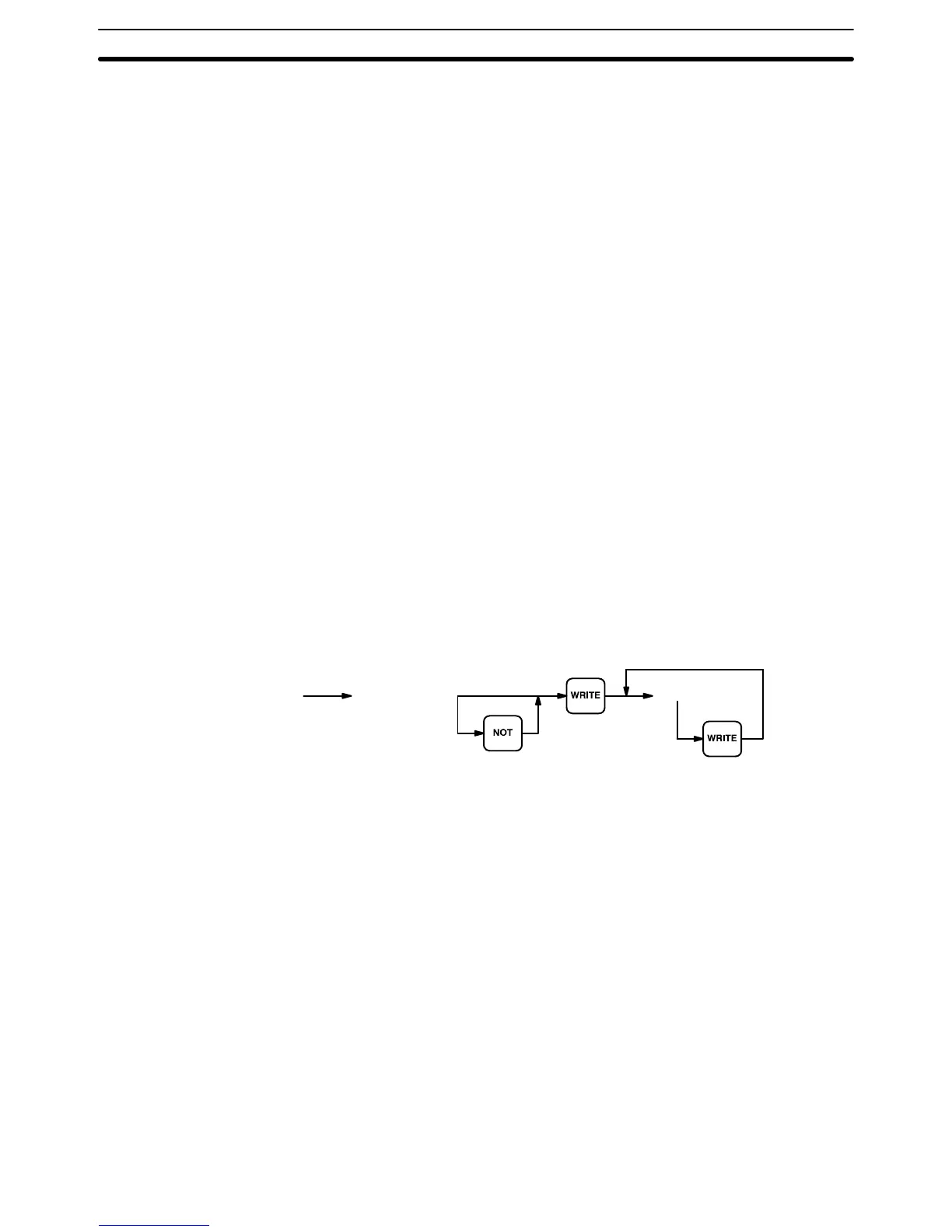74
The SV (set value) for a timer or counter is generally entered as a constant,
although inputting the address of a word that holds the SV is also possible.
When inputting an SV as a constant, CONT/# is not required; just input the
numeric value and press WRITE. To designate a word, press CLR and then
input the word address as described above.
The most basic instructions are input using the Programming Console keys
provided for them. All other instructions are entered using function codes.
These function codes are always written after the instruction’s mnemonic. If
no function code is given, there should be a Programming Console key for
that instruction.
There are two types of function codes: those for normal instructions and
those for block instructions. Function codes for block instructions are always
written between pointed parentheses <like this>. Both types of function
codes are used in basically the same way, but SHIFT must be pressed be-
fore inputting a block instruction function code.
To designate the differentiated form of an instruction, press NOT after the
function code.
To input an instruction using a function code, set the address, press FUN,
press SHIFT if a block instruction is being entered, input the function code
including any leading zeros, press NOT if the differentiated form of the in-
struction is desired, input any bit operands or definers required for the in-
struction, and then press WRITE.
Caution Enter function codes with care and be sure to press SHIFT when required.
Key Sequence
[Address displayed] [Instruction word] [Operand]
Inputting SV for Counters
and Timers
Designating Instructions
Inputting, Modifying, and Checking the Program Section 4-6