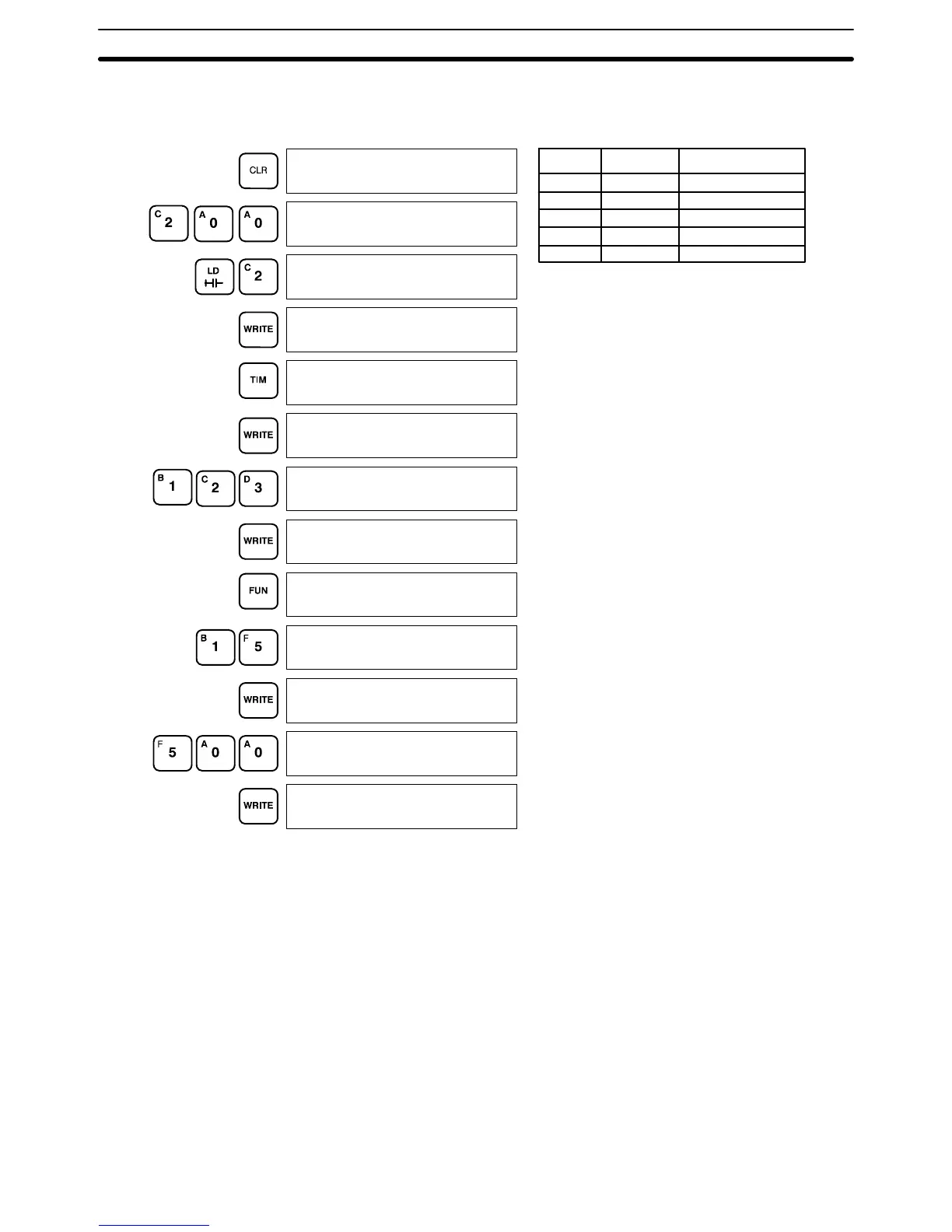75
The following program can be entered using the key inputs shown below.
Displays will appear as indicated.
00000
00200
00200
LD 00002
00201READ
NOP (00)
00201
TIM 000
00201 TIM DATA
#0000
00201 TIM
#0123
00202READ
NOP (00)
00202
FUN (??)
00202
TIMH (15) 001
00202 TIMH DATA
#0000
00202 TIMH
#0500
00203READ
NOP (00)
Address Instruction Operands
00200 LD 00002
00201 TIM 000
# 0123
00202 TIMH(15) 001
# 0500
The following error messages may appear when inputting a program. Correct
the error as indicated and continue with the input operation. The asterisks in
Example
Error Messages
Inputting, Modifying, and Checking the Program Section 4-6