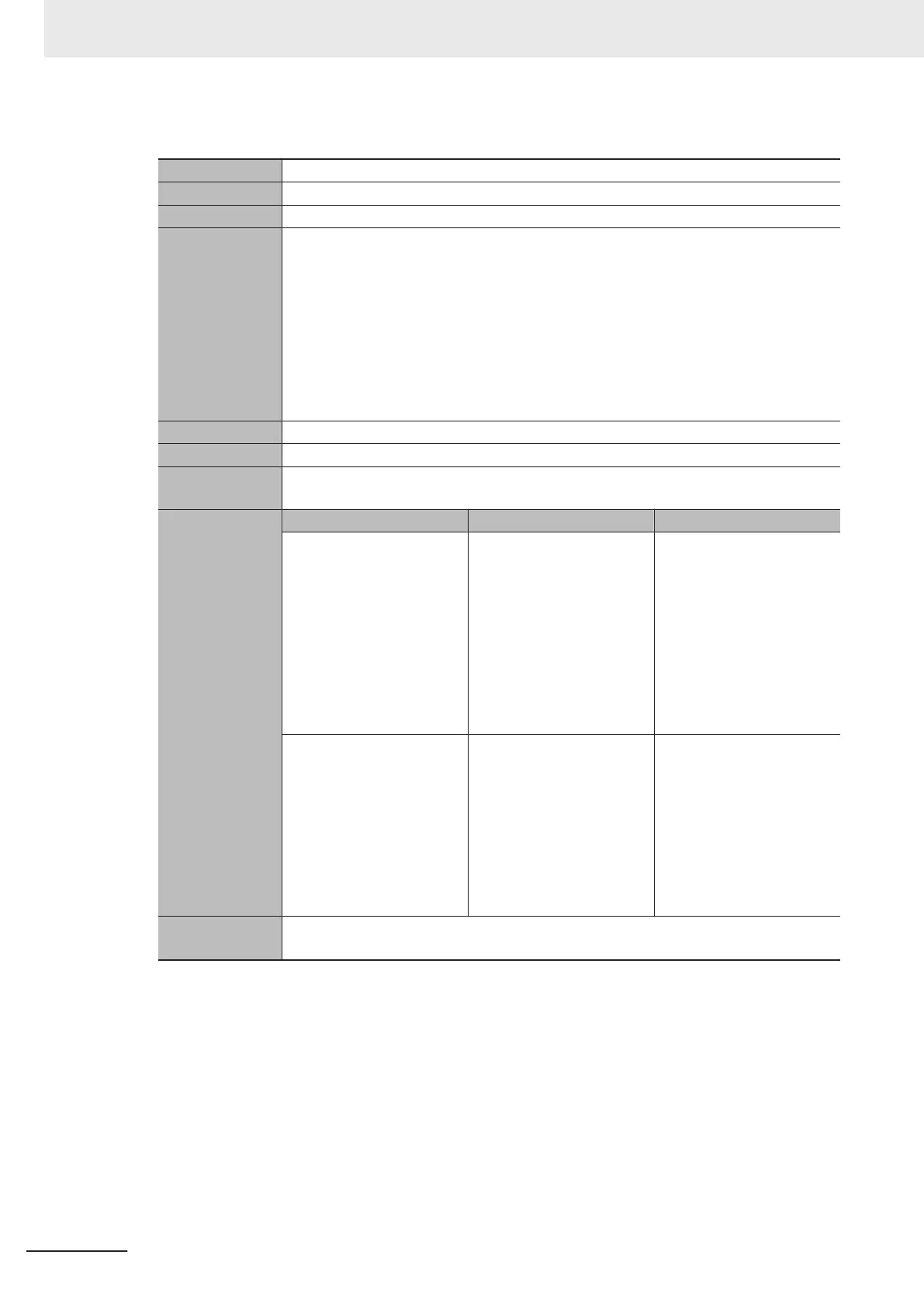WDTFault
Register name Sys.WDTFault
Description Software Watchdog Timer Error Status
Range 0 to 3
Details Sys.WDTFault shows the software watchdog timer operation status with 2-bit data.
Bit0: Background software watchdog timer error
0: No background watchdog timer
1: Background watchdog timer operates
Bit1: Real-time interruption software watchdog timer error
0: No real-time interruption watchdog timer
1: Real-time interruption watchdog timer operates
Refer to Power PMAC User
’s Manual (Cat. No. O014) for details of the software watch-
dog timer.
Detection timing During operation
Recovery Cycle the power supply, reset command ($$$), re-initialization command ($$$***)
Effects User program: Stops
Hardware: Reset status
Cause and cor-
rection
Cause (Assumed cause) Correction Prevention
Background software
watchdog timer error occur-
red.
• Real-time interruption
process was too long,
and the background
process could not be im-
plemented at the interval
set in the Sys.WDTReset
register
.
• Review the user pro-
gram.
• Review the Sys.WDTRe-
set register value.
None
Real-time interruption soft-
ware watchdog timer error
generated
• Real-time interruption
process could not be im-
plemented at the interval
set in the
Sys.BgWDTReset regis-
ter
.
• Review the user pro-
gram.
• Review the
Sys.BgWDTReset regis-
ter value.
None
Precautions/
Remarks
None
6 Troubleshooting
6-18
CK3M-series Programmable Multi-Axis Controller User's Manual Hardware (O036)
