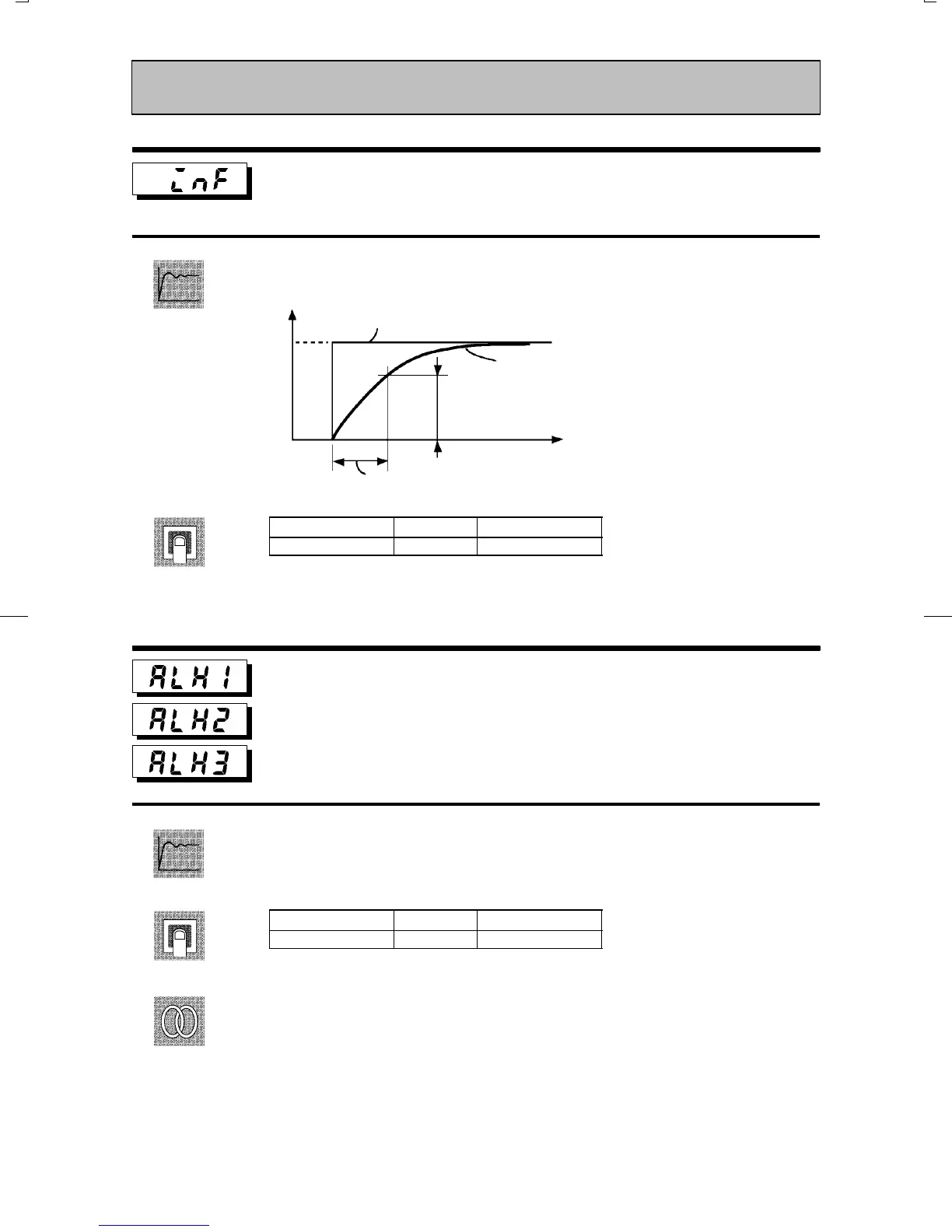CHAPTER 5 PARAMETERS
E5CK
5–26
Input digital filter
Ă• Sets the time constant of the input digital filter. The following figures shows the effect
on data after passing through the digital filter.
A
PV before passing through filter
PV after passing through filter
0.63A
Input digital filter
Time
constant
Time
Setting Range
Unit Default
0 to 9999 Second 0
Alarm 1 hysteresis
Alarm 2 hysteresis
Alarm 3 hysteresis
Conditions of Use
Alarms must be assigned as output. For
example, if alarm outputs 1 and 2 only are
assigned as outputs, the “alarm 3 hystere-
sis” parameter cannot be used.
Ă• Sets the hysteresis of alarm outputs 1 to 3.
Setting Range
Unit Default
0.01 to 99.99 %FS 0.02
ĂRelated description
3.4 Setting Alarm Type (page 3Ć10)
ĂRelated parameters
Alarm 1 type" Alarm 2 type" Alarm 3 type" Alarm 1 open in alarm" Alarm 2 open
in alarm" Alarm 3 open in alarm" (setup mode)
Alarm value 1" Alarm value 2" Alarm value 3" (Program mode)
Level 2 Mode
Function
Setting
Function
Setting
See
