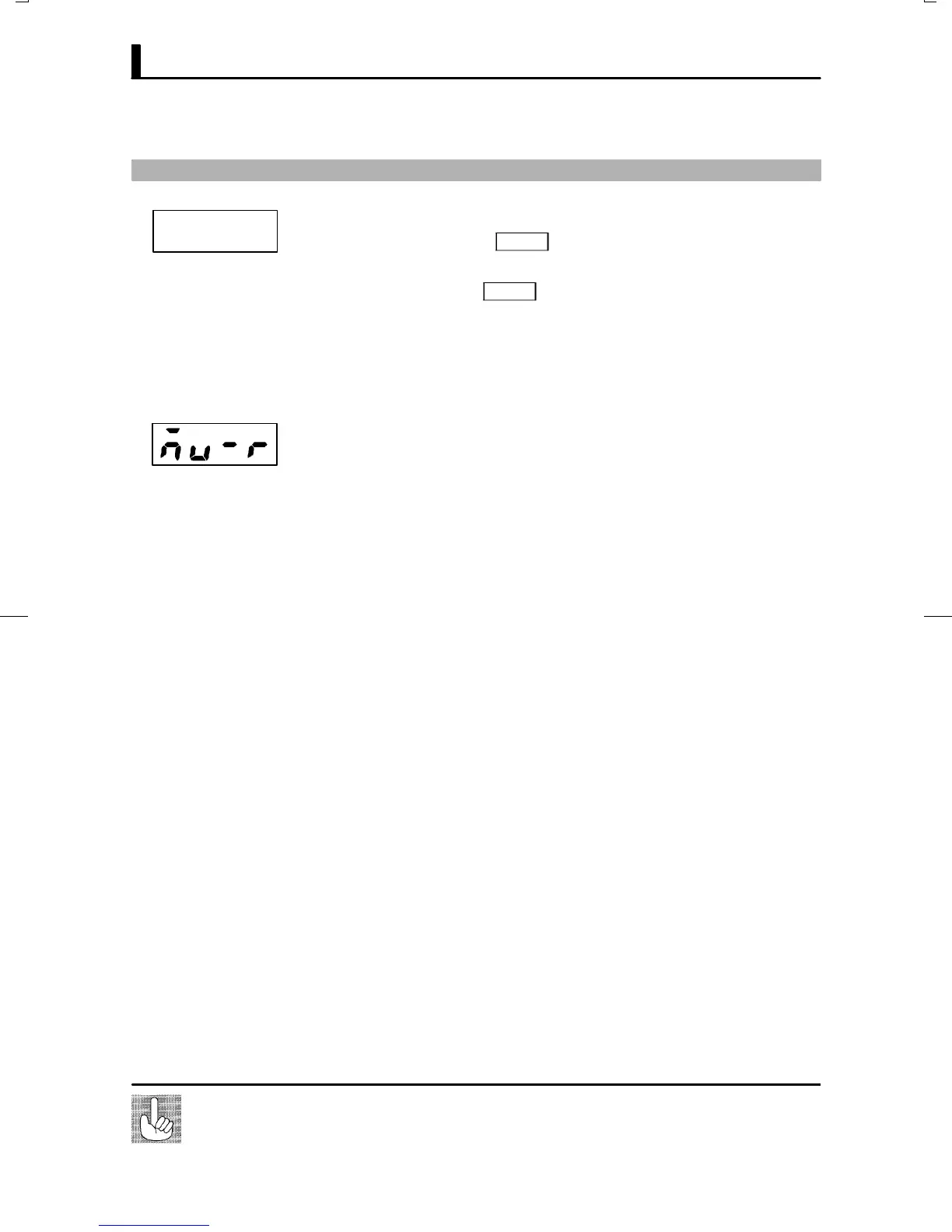On the E53ĆCKB, run/reset can be selected by event input.
For details on how to use event input, see 4.7 How to Use Event Input, page 4Ć17.
Using Event Input
CHAPTER 3 BASIC OPERATION
E5CK
3–20
3.7 Starting and Stopping Operation
Ă• To start program operation (that is, switch from the reset state to run
operation), press the
RUN/RST
key for one second minimum.
Ă• To stop program operation (that is, switch from run operation to the reĆ
set state), press the
RUN/RST
key from two seconds minimum. When the
controller has stopped operating (reset state), the RST LED lights.
Ă• The controller cannot be reset during autoĆtuning (A.T.).
Ă• Specify the manipulated variable (Ć5.0 to 105.0%) in the MV at reset"
parameter (level 2 mode) to output the manipulated variable during
reset. Default is 0.0:0.0%".
Ă• When the controller is reset in the manual mode, the manual MV takes
precedence.
Ă• Both the MV limitter and MV change rate limitter are ineffective against
the manipulated value at reset.
RUN/RST
F Manipulated vari-
able at reset