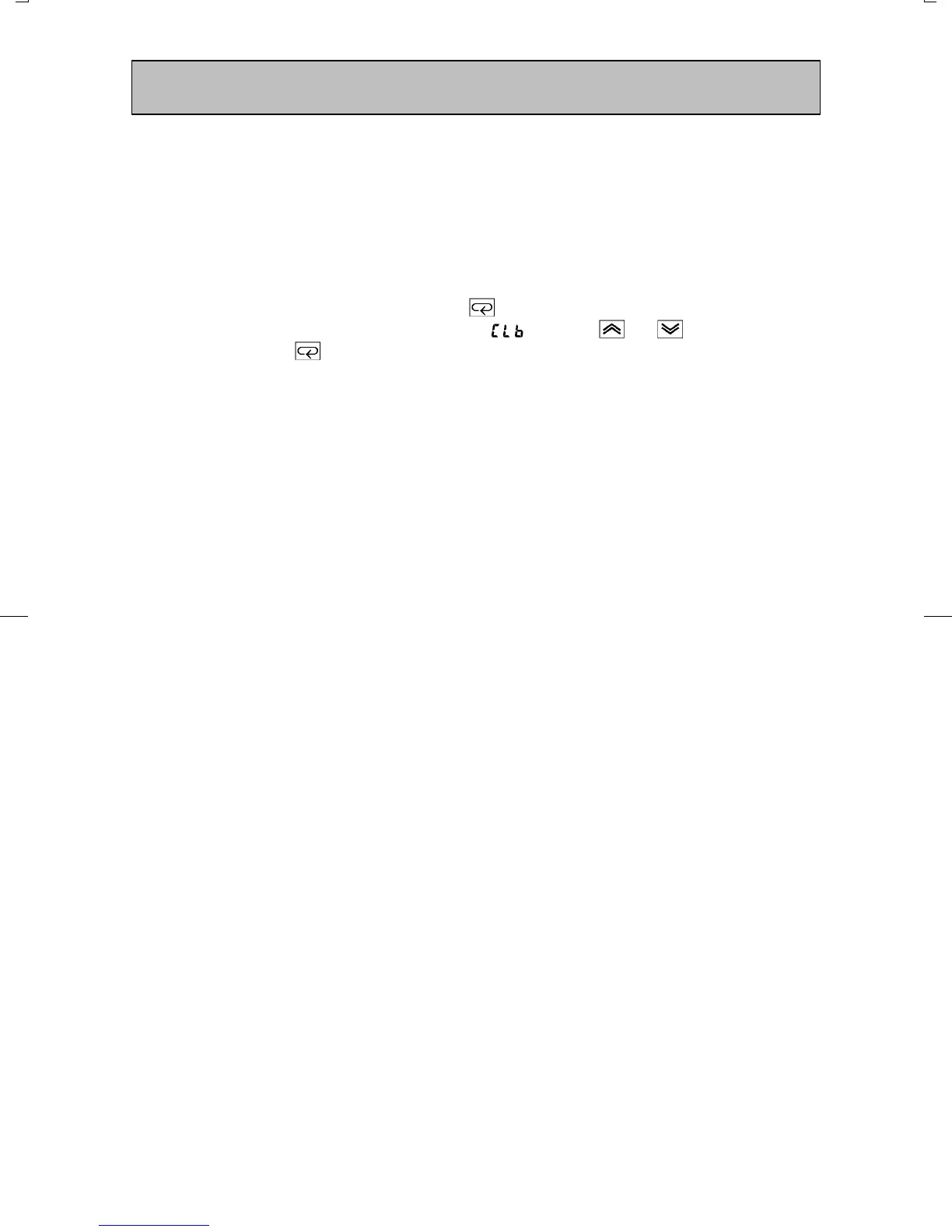CHAPTER 5 PARAMETERS
E5CK
5–48
Ă• The parameters in this mode can be used only when the security" parameter (proĆ
tect mode) is set to 0". When selecting this mode for the first time after the E5AKĆT
has left the factory, return the security" parameter to 0".
Ă• This mode contains the parameters for user calibration of inputs and outputs. Only
parameters relating to input types specified in the input type" parameter (setup
mode) can be used. Also, related output parameters can be used only when the comĆ
munications unit (E53ĆCKF) is addedon.
Ă• To select this mode, press the
key for 1 second minimum. The display changes
to the menu display. If you select [
] using the and keys, and then press
the
key for 1 second minimum, the controller enters the calibration mode.
Ă• For details on parameters in the calibration mode, see Chapter 7 Calibration.
Calibration Mode