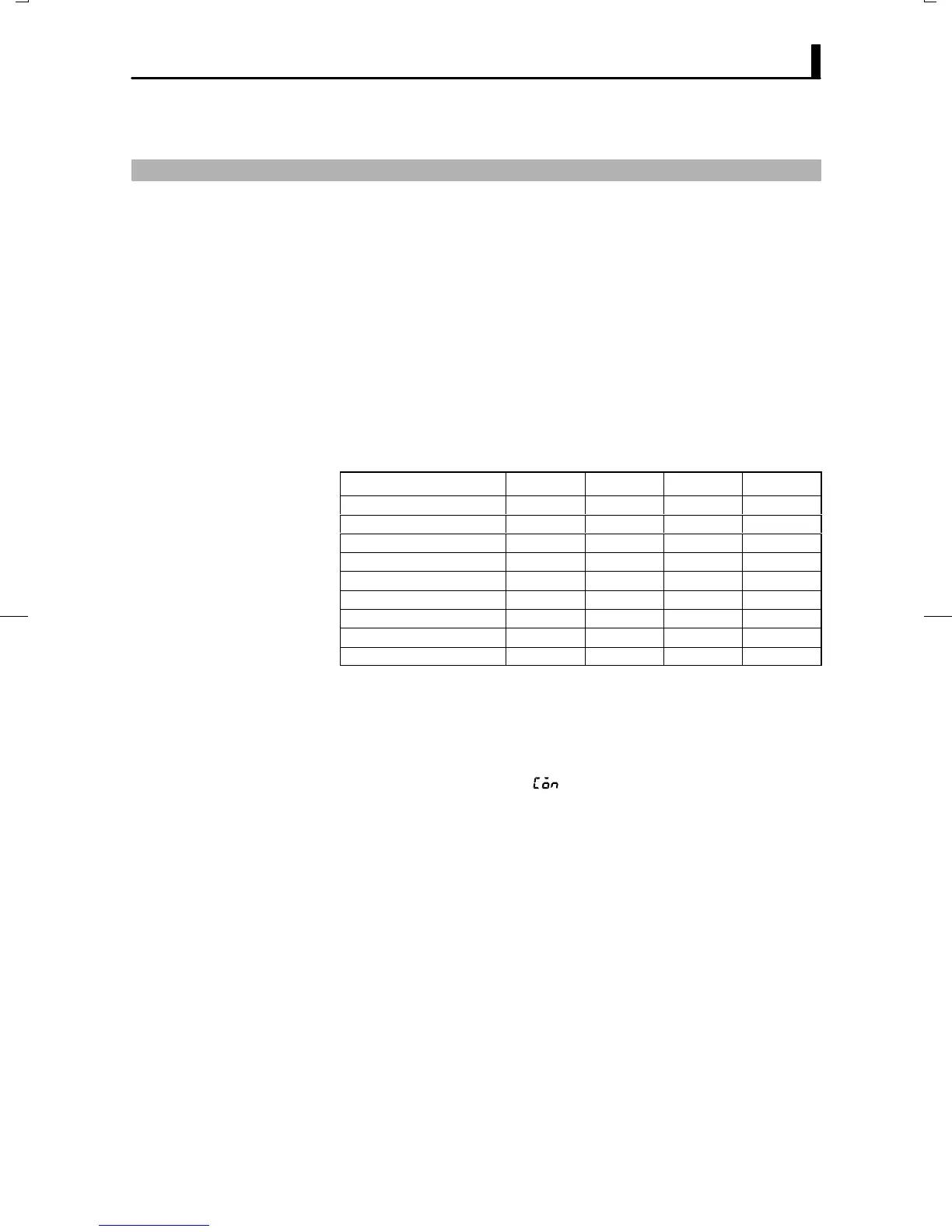4.6 Setting Running Conditions
E5CK
4–15
4.6 Setting Running Conditions
Ă• You can select from one of the following operations at power ON:
Continue, Reset, Run, Manual
Ă• If you select Continue," operation is started from the state that was acĆ
tive when power was interrupted.
Ă• If you select Reset," the controller enters the reset state at the beginĆ
ning of the step.
Ă• If you select Run," the controller enters the run state, starting at the
beginning of the step.
Ă• If you select Manual," the controller enters the manual mode.
Ă• The following table shows the relationship between operation at power
ON and the operation details that are stored to memory when a power
interruption occurs.
Continue Reset Run Manual
Pattern No.
Step No. - -
Pattern elapsing time - -
Pattern execution count - -
Hold status - -
Auto/Manual -
Run/Reset - -
MV at reset *1 - -
Manual MV *2
*1 During auto mode at power interruption
*2 During manual mode at power interruption
Items marked with a dash (Ć) are not saved in memory in the event of a
power interupption.
Ă• Set the desired operation in the operation at power ON" parameter (exĆ
pansion mode). Default is : Continue".
JOperation at
power ON