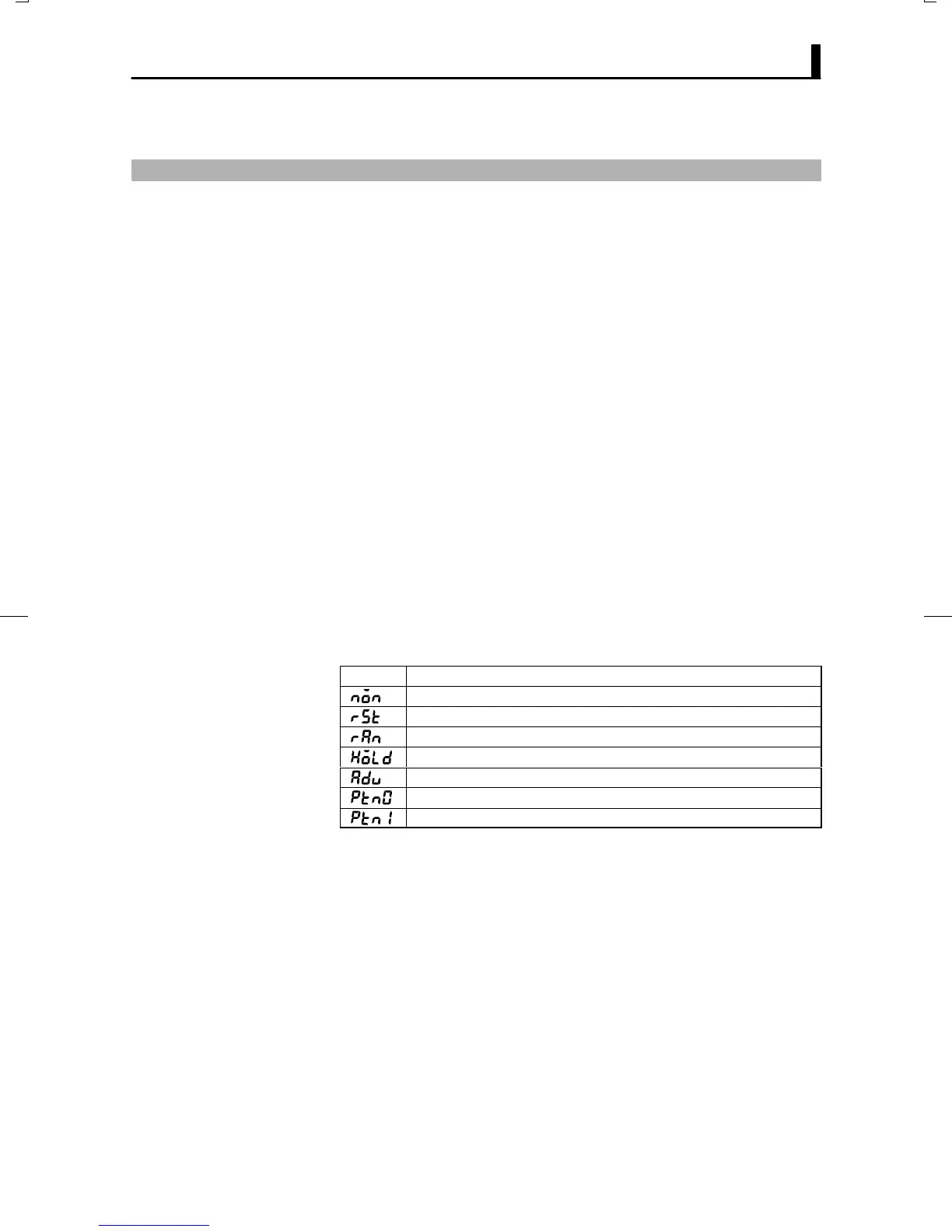4.7 How to Use Event Input
E5CK
4–17
4.7 How to Use Event Input
Ă• When using event input, add on the input unit (E53-CKB)
Ă• Switching by event input is not possible on the menu display.
Ă• Switch event inputs ON and OFF while controller power is ON.
Ă• You can choose from the following five event input functions:
Run/Reset
Auto/Manual
Hold/Hold cancel
Advance
Pattern select
Ă• Event input ON/OFF judgment is carried out on inputs of 200 ms miniĆ
mum.
Ă• When event inputs are used as program advance input, the program step
is advanced at the rising (OFF
³ON) edge of the input signal. When
event inputs are used as run/reset input, program operation is stopped
(reset) at the rising (OFF
³ON) edge of the input signal, and program
operation is started (run) at the falling (ON
³OFF) edge. Other signals
are accepted at all times.
Ă• Set event input assignments in the event input assignment 1" parameĆ
ter (option mode).
Ă• The following table shows the relationship between the settings and
functions of the event input assignment 1" parameter.
Setting Function
Event input disabled
OFF³ON: Reset /ON³OFF: Run
ON: Manual /OFF: Auto
ON: Hold /OFF: Hold cancel
Execute at OFF³ON
OFF : pattern 0 / ON: pattern 1 (*1)
OFF: pattern 0 / ON: pattern 2 (*2)
*1 Enabled when the “number of patterns” parameter is set to “2” or more
*2 Enabled when the “number of patterns” parameter is set to “3” or more
JInput
assignments