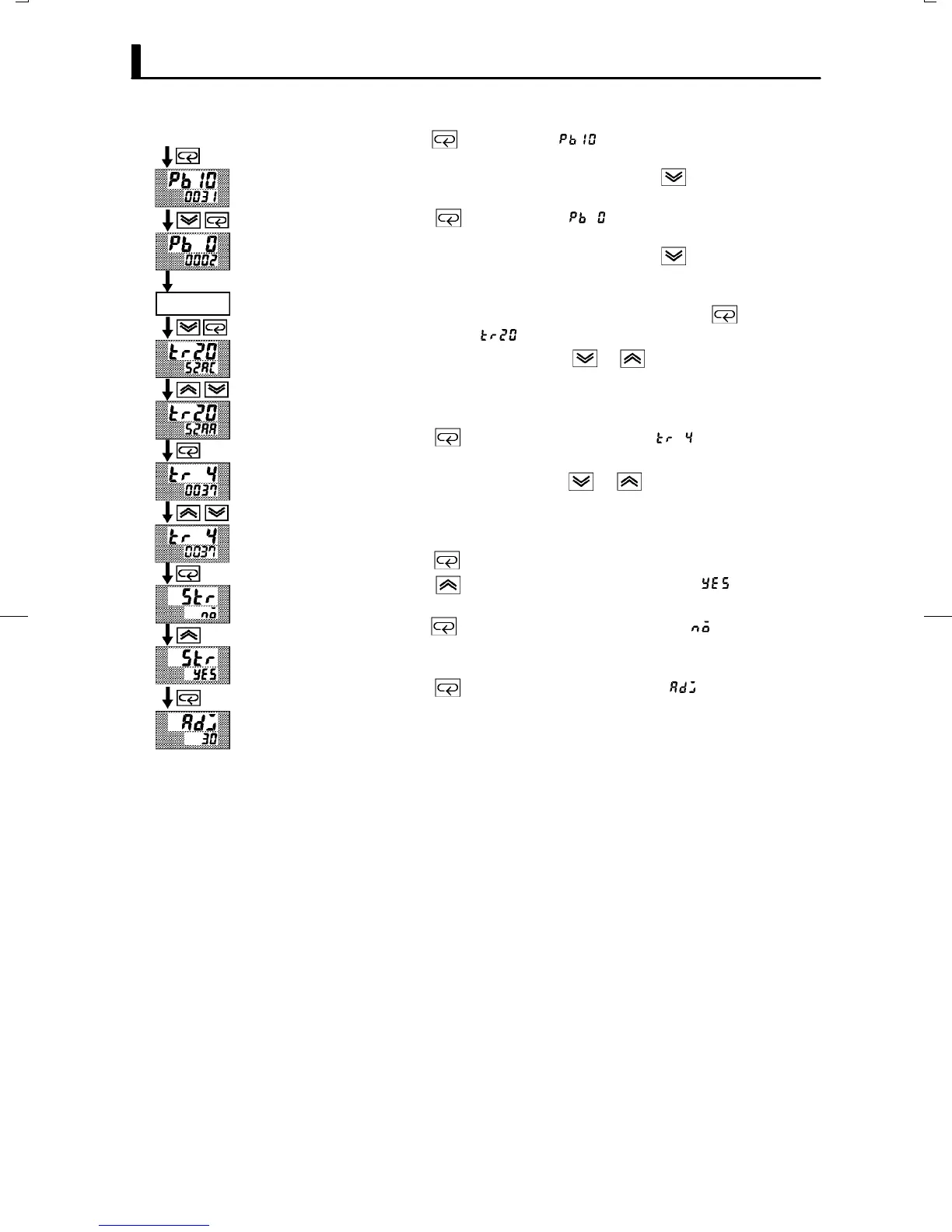CHAPTER 7 CALIBRATION
E5CK
7–8
(5) Press the
key to display [ ] (10Ω calibration display). Set the
6Ćdial to 10Ω. When the value on the No.2 display has stabilized
(changes of several digits max.), press the
key to temporarily
store the calibration data.
(6) Press the
key to display [ ] (0Ω calibration display). Short
terminal Nos.6 to 8. When the value on the No.2 display has stabilized
(changes of several digits max.), press the
key to temporarily
store the calibration data.
(7) Next, calibrate the transfer output function. If the transfer output
function is not supported, skip to step (11). Press the
key. The disĆ
play changes to [
] (20 mA calibration display).
(8) Set the output to 20 mA by the
or keys while monitoring the
voltage on the digital multimeter. In the example on the left, the disĆ
play indicates that the value two digits smaller than before calibraĆ
tion is 20 mA".
(9) Press the key. The display changes to [ ] (4 mA calibration
display).
(10) Set the output to 4 mA by the
or keys while monitoring the
voltage on the digital multimeter. In the example on the left, the disĆ
play indicates that the value two digits smaller than before calibraĆ
tion is 4 mA".
(11) Press the
key until the display changes to the data store display.
Press the
key. The No.2 display changes to [ĂĂ ], and two seĆ
conds later the calibration data is stored to internal memory. If you
press the key when the No.2 display reads [ĂĂĂ ], the calibration
data is disabled.
(12) This completes calibration of the platinum resistance thermometer.
Press the key to return the display to [ĂĂĂ ].
From previous page
Short terminal
Nos.6 to 8