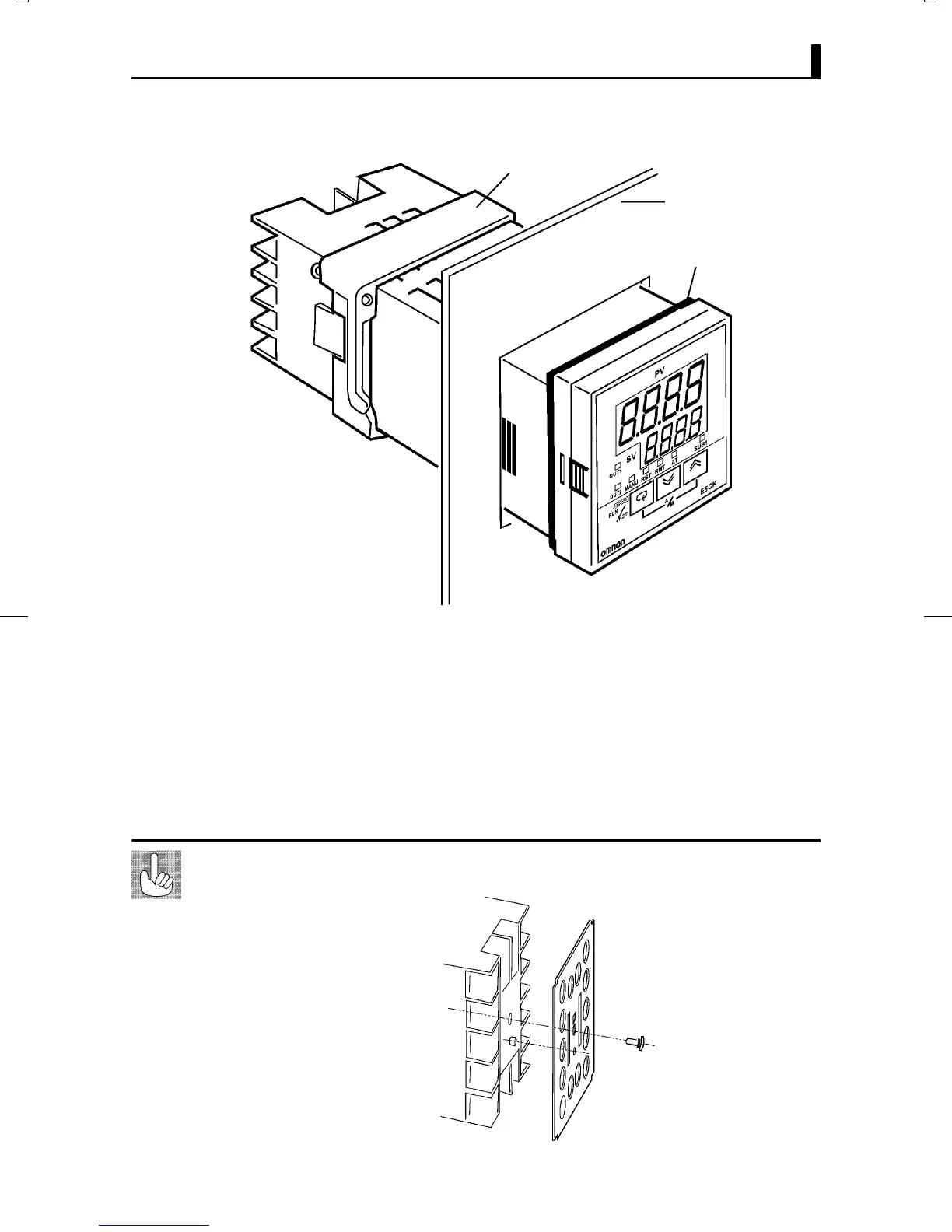2.2 Installation
E5CK
2–5
JMounting
Adapter
Panel
Watertight
packing
(1) Insert the E5CK controller into the mounting hole in the panel at the
position shown in the figure above.
(2) Push the adapter along the controller body from the terminals up to
the panel, and fasten temporarily.
(3) Tighten the two fixing screws on the adapter. When tightening
screws, tighten the two screws alternately keeping the torque to
approximately 0.29 to 0.39 N·m, or 3 to 4 kgf·cm.
E5CKĆAA1Ć500 controller is provided with a terminal cover (E53ĆCOV07). Fasten
the terminal cover as follows by using the snap pin.
About the Terminal
Cover