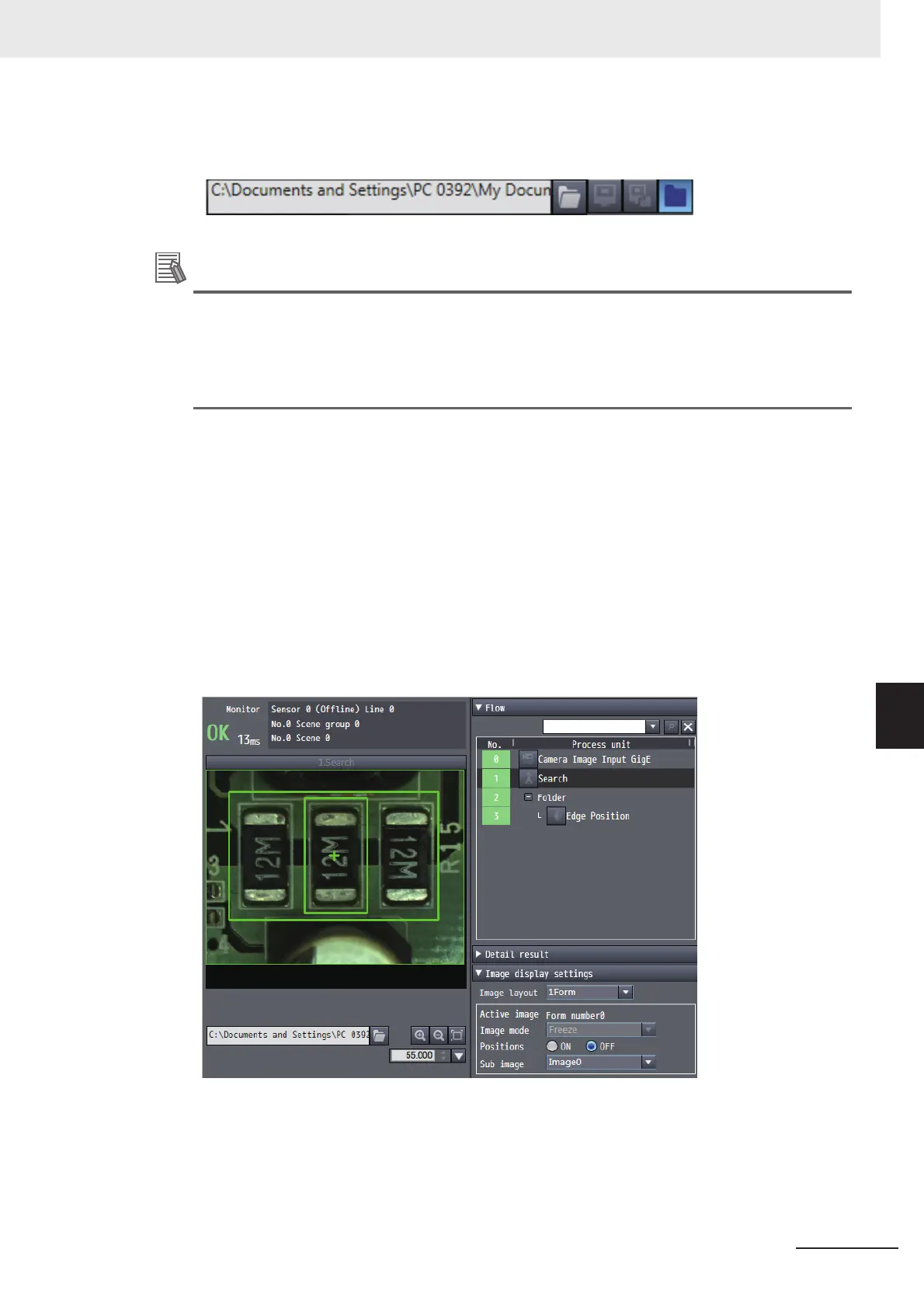7 - 7
7 Offline Debugging
Vision System FH Series Operation Manual for Sysmac Studio (Z343)
7-2 Offline Debugging of the Sensor Control Program and Sensor Operation (Only When Using Ether-
CAT Connection)
7
7-2-2 Offline Debugging Procedure for the Sensor Control Program
6 Specify the measurement image.
Click the image file selection button and then select an image.
Additional Information
There are no image files immediately after installation of the FH tool. Acquire logged files or
image files saved in the FH unit.
To acquire images, refer to Saving Logged Images in the Controller Memory (RAM) to a RAM
Disk or an External Memory Device in Vision System FH/FZ5 Series User's Manual (Cat. No.
Z365).
7 Select [Simulation] - [RUN].
The simulator starts.
When the simulator connection is complete, the simulator of the NJ/NX series controller and FH
vision sensor internally establish an online connection with EtherCAT and the NJ/NX series con-
troller enters the operating state.
For details on how to operate the simulator, refer to 7-3-1 Debugging with Program Simulation in
Sysmac Studio Version 1 Operation Manual (Cat. No. W504-E1-08 or later).
8 If you operate the control flag from sequence control and execute measurement, you will be
able to check the measurement results in the following monitor window.
