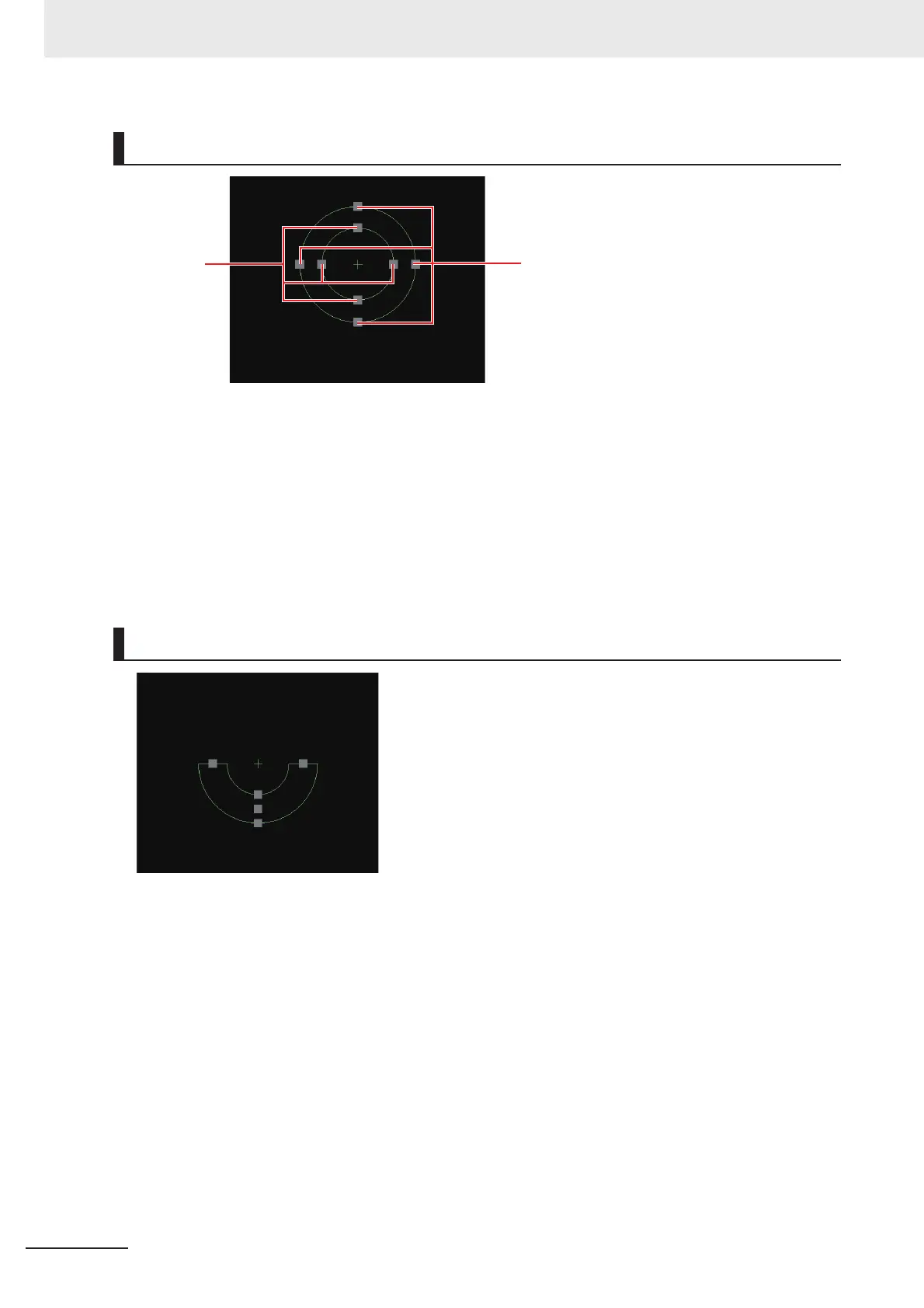4 Configuring Measurement Settings
4 - 8
Vision System FH Series Operation Manual for Sysmac Studio (Z343)
This function draws a circumference. You can change the size by dragging the following vertices.
• Vertex (1)
These change the radius of the inner circle.
• Vertex (2)
These change the size of the circle while maintaining the difference in the diameters of the inner and
outer circles.
The circumference can be moved by clicking and then dragging the inside of the area.
This function draws a wide arc. You can change the start point, end point, width, and position by drag-
ging the following vertices.
• Vertex (1)
These allow you to change the width.
• Vertex (2)
These allow you to change the start point, end point, and radius.
• Vertex (3)
This allows you to move the center position while keeping the start point and end point positions
fixed.
The arc can be moved by clicking and then dragging the inside of the area.
Circumference
Wide arc
2)
1)
1)
3)
