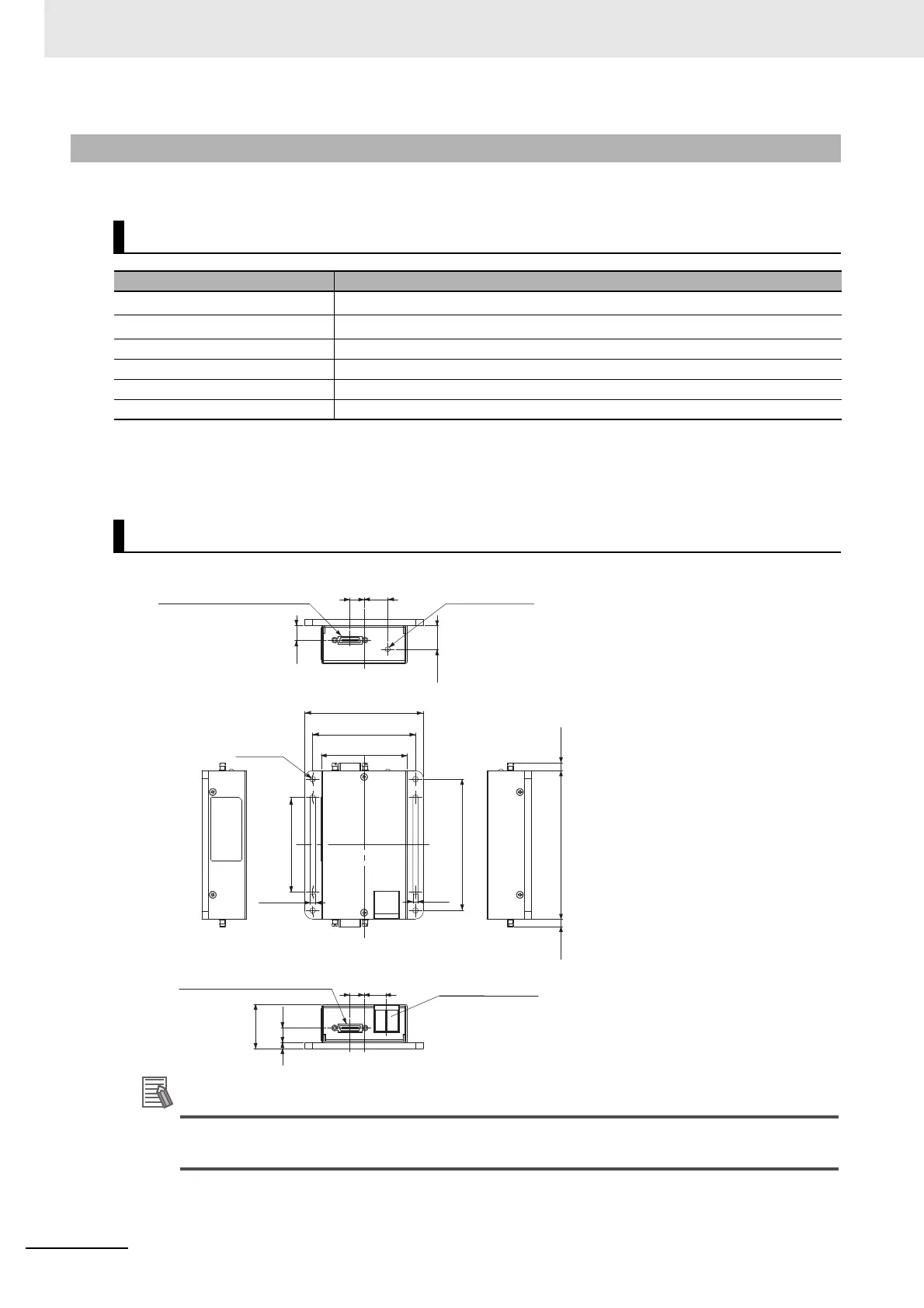3 Configuration
3 - 48
Vision System FH/FZ5 series Hardware Setup Manual (Z366)
You can extent the distance between the Sensor Controller and Camera by using cable extension units.
We have the 2D CAD data or 3D CAD data.
You can download CAD data from www.fa.omron.co.jp.
3-3-5 Cable Extension Units
Specification
Model FZ-VSJ
Power supply voltage
*1
*1. A 12-VDC power supply must be provided to the Cable Extension Unit when connecting the Intelligent Compact
Digital Camera, or the Lighting Controller.
11.5 to 13.5 VDC
Current consumption
*2
*2. The current consumption shows when connecting the Cable Extension Unit to an external power supply.
1.5 A max.
Ambient temperature range Operating: 0 to 50°C; Storage: -25 to 65
°C (with no icing or condensation)
Ambient humidity range Operating and storage: 35 to 85% (with no condensation)
Weight Approx. 240 g
Accessories Instruction Sheet and 4 mounting screws
Dimensions
83
65
60
3.2
3.2
75
54
28
4
149
9.1
Camera Cable Connector
(Controller side)
Power terminal
14.9
15
9
9.1
Camera Cable Connector
(Camera side)
POWER LED
Indicator
93.8 4.854.85
φ4-3.4
