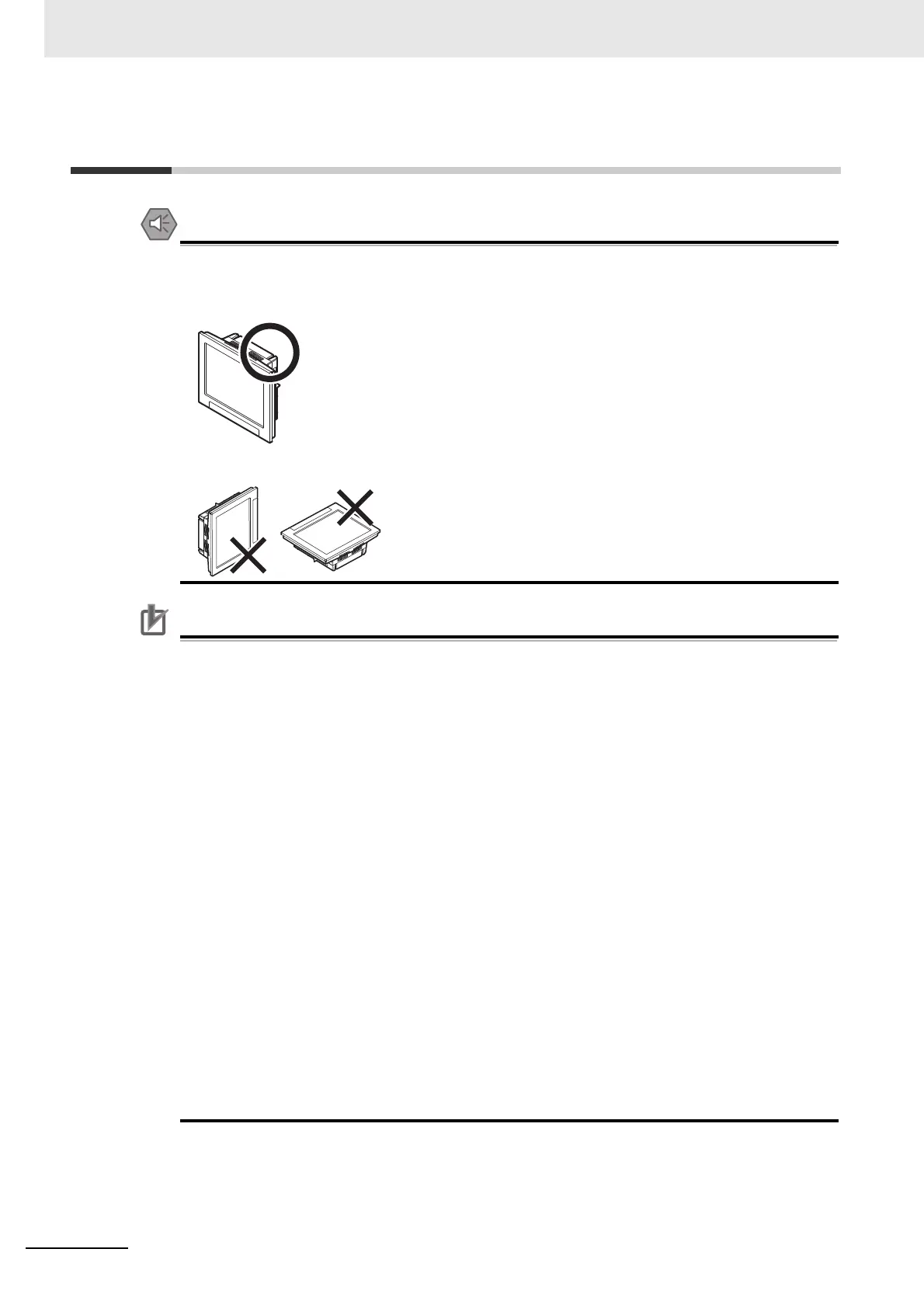4 Handling and Installation Environment
4 - 6
Vision System FH/FZ5 series Hardware Setup Manual (Z366)
4-4 FZ5 Series
Installation method
• For good heat dissipation, install the product only in the position shown below so as not to
block the ventilation holes.
• Do not install the product in the following positions
.
Precautions for Correct Use
Ambient Temperature
• Install and store the product in a location that meets the following conditions:
• Surrounding temperature of 0 to 50°C (-20 to +65°C in storage)
• Relative humidity of between 35 to 85%RH
• Do not let the ambient temperature exceed 50°C (122°F).
• Provide a forced-air fan cooling or air conditioning if the ambient temperature is near 50°C
(1
22°F) so that the ambient temperature never exceeds 50°C (122°F).
Precautions for Correct Use
• Although the LCD panel is manufactured with pr
ecision technology, there are cases where
some products are shipped with traces of pixel defects. This is due to the structural reason of
LCD and is not a failure.
• When you operate the touch panel monitor, please go
at a single point touch operation. If you
touch at the same time two or more points, the product will not be able to correctly recognize
the touch position.
• Applying excessive force to the touch panel may scratch it, re
sulting in damage. Do not press
the touch panel forcibly nor press it with any sharp object.
• Maintain a minimum clearance of 50 mm above and
below the Controller to improve air circu-
lation. A minimum clearance of 10 mm between other devices must also be maintained on
th
e right and left sides of the product. However, if the adjacent devices do not generate heat,
provide at least 50 mm of clearance from the top of the Controller. For the clearance at the
bottom and sides, follow the mounting method.
