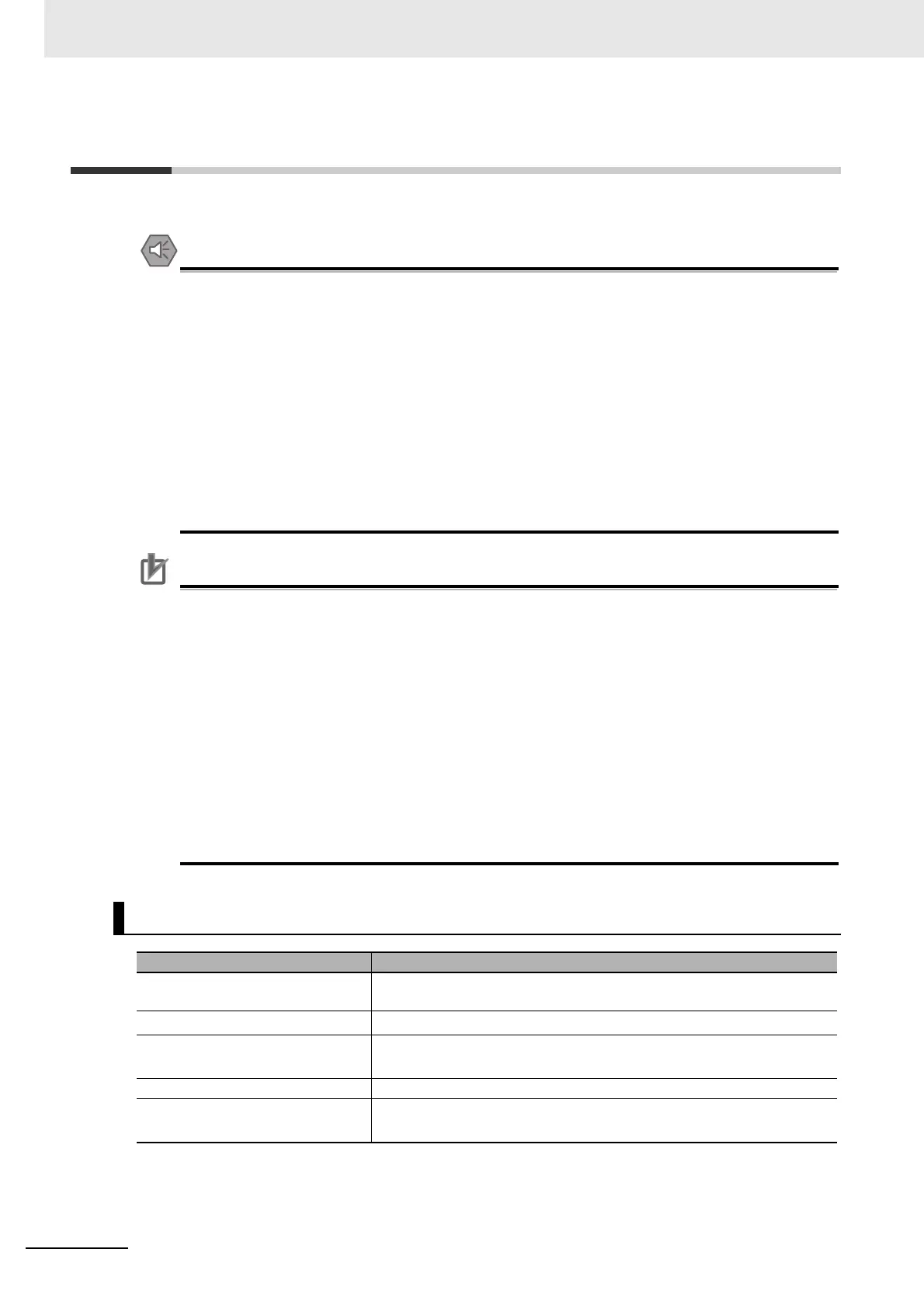6 I/O Interface
6 - 44
Vision System FH/FZ5 series Hardware Setup Manual (Z366)
6-2 Encoder Interface
Encoder interface (open corrector type) is supported only FH-1000 and FH-3000 series.
• Do the following confirmations again before turning on the power supply.
- Is the voltage and polarity of the encoder power (ENC
0 VDD/ENC0 GND/ENC1 VDD/ENC1
GND) supply? (5 VDC)
• Use only the cables designed specifically
for the product. Use of other products may result in
malfunction or damage of the product.
• Always turn OFF the FH Sensor Controller's power before connecting or disconnecting a
cam
era or cable. Connecting the cable with power supplied may result in damage of the
camera or peripheral devices.
• For the cable that is flexed repeatedly, use th
e robotic cable type (Bend resistant camera
cable) to prevent damages.
• Do not apply torsion stress to the cable. It may damage the cable.
• Secure the minimum bending radius of the ca
ble. Otherwise the cable may be damaged.
Precautions for Correct Use
• Check the following items on the communications cables that are used in the network.
• Are there any breaks?
• Are there any shorts?
• Are there any connector problems?
• When you connect the cable to the communications con
nectors on devices, firmly insert the
communications cable connector until it locks in place.
• Do not lay the communications cables to
gether with high-voltage lines.
• Do not lay the communications cable near devices that generate noise.
• Do not lay the communications cables in locations subject to high temperatures or high
hu
midity.
• Do not lay the communications cables in locations su
bject to excessive dirt and dust or to oil
mist or other contaminants.
Interface Specification
Item Specifications
Input voltage Input voltage: 5 VDC ±5% Signal level
: EIA Standard, RS-422-A line
driver level
Input impedance
*1
*1. Value when the terminal resistance function is used.
120 Ω ±5%
Differential input voltage High-level input voltage: 0.1 V
Low-level input voltage: -0.1 V
Hysteresis voltage 60 mV
Maximum response frequency
*2
*2. Use this interface as paying attention to the cable length and response frequency of the encoder used.
Phase A/B/Z: 1 MHz
(When using an I/O cable, model FH-VR 1.5M)