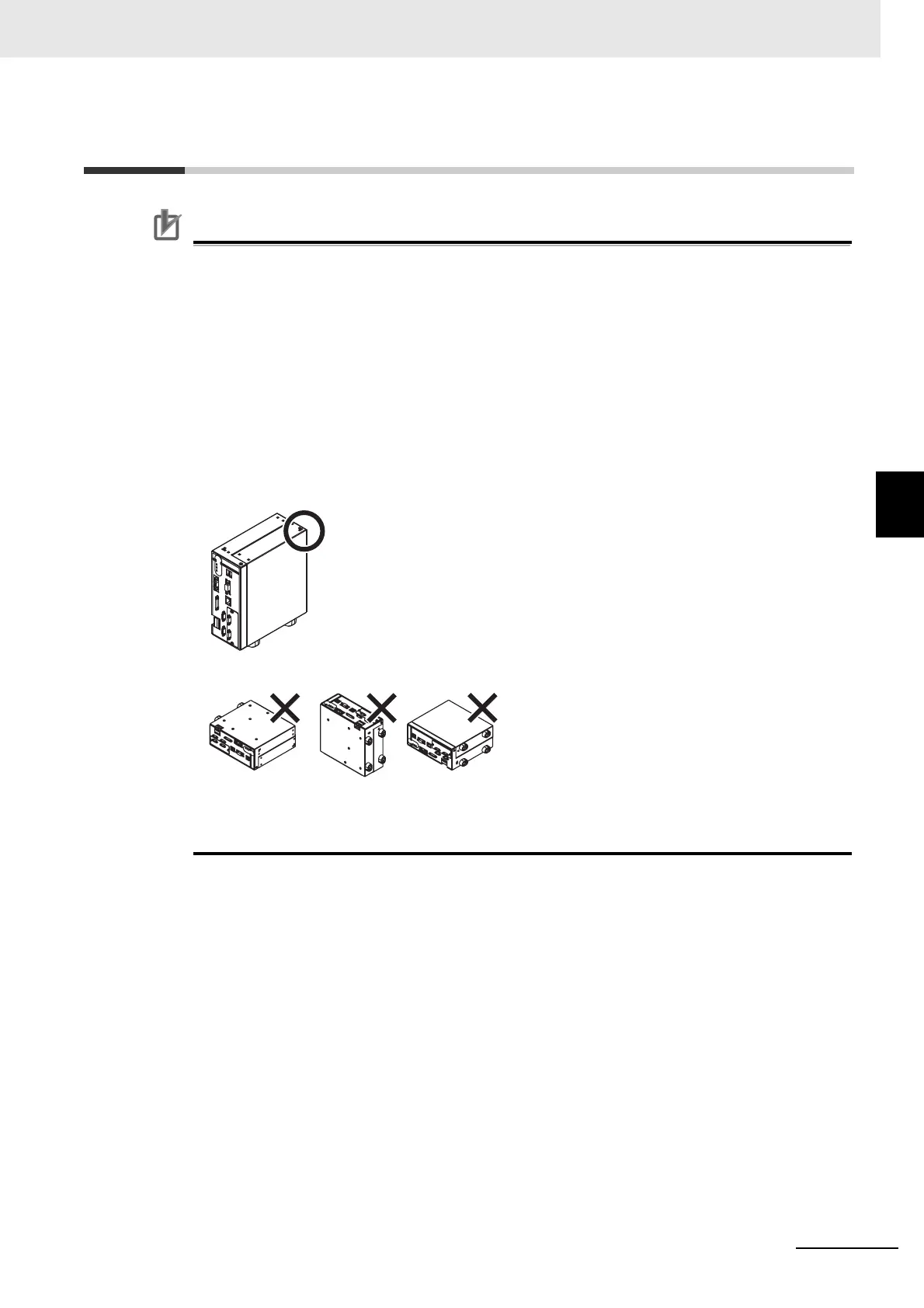4 - 7
4 Handling and Installation Environment
Vision System FH/FZ5 series Hardware Setup Manual (Z366)
4-5 FZ5-L Series
4
4-5 FZ5-L Series
Precautions for Correct Use
Ambient Temperature
• Install and store the product in a location that meets the following conditions:
• Surrounding temperature of 0 to 50°C (-20 to +65°C in storage)
• Relative humidity of between 35 to 85%RH
• Do not let the ambient temperature exceed 50°C (122°F).
• Provide a forced-air fan cooling or air conditio
ning if the ambient temperature is near 50°C
(122°F) so that the ambient temperature never exceeds 50°C (122°F).
Installation method
• For good heat dissipation, install the product o
nly in the position shown below so as not to
block the ventilation holes.
• Do not install the product in the following positions.
• To keep proper air flow, keep the top of the FH Sensor Controller 50 mm or more apart from
oth
er devices. Install the FH Sensor Controller with a clearance of 25 mm on the right, left
side, and back.
