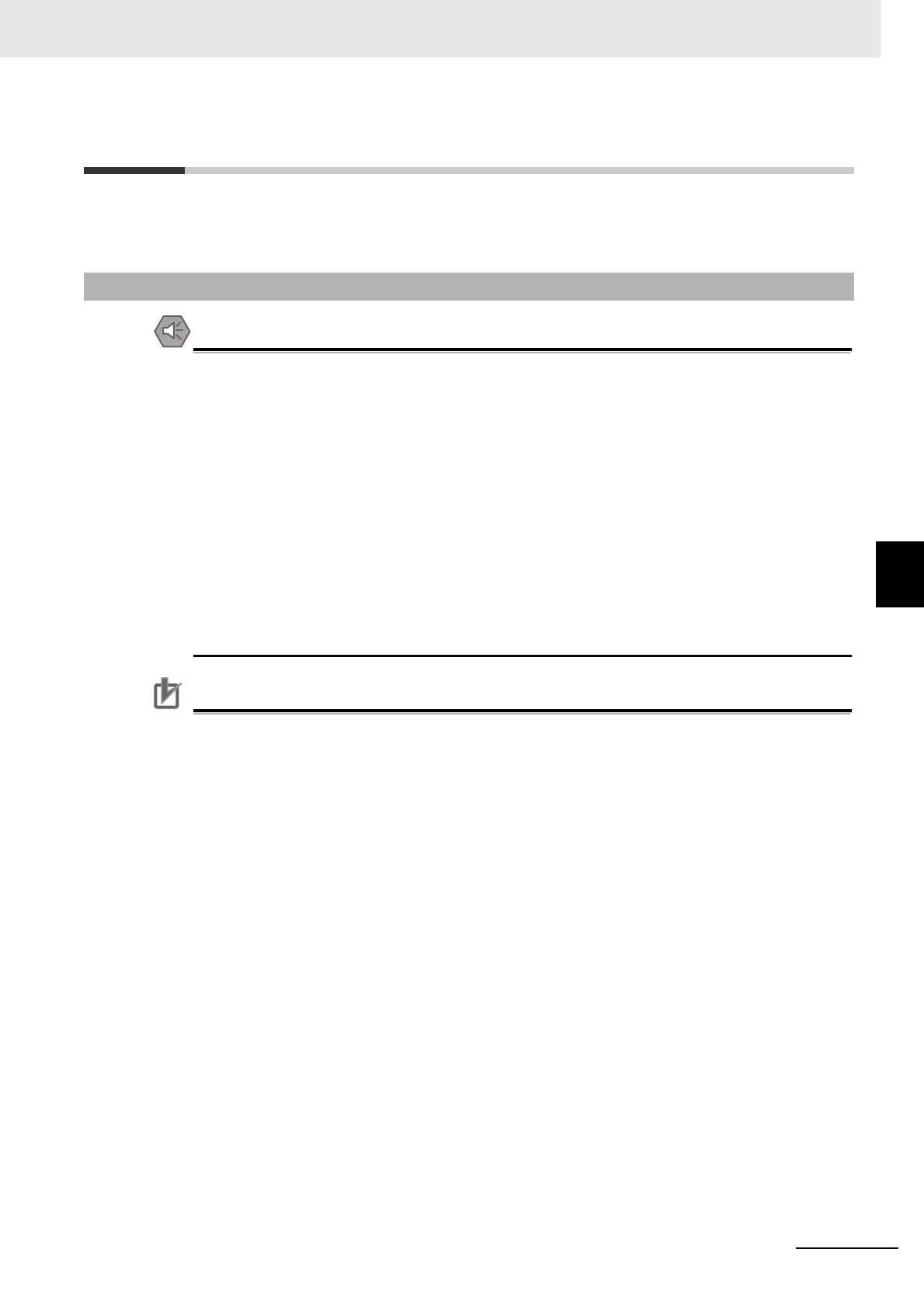5 - 37
5 Setup and Wiring
Vision System FH/FZ5 series Hardware Setup Manual (Z366)
5-8 Installation in a Control Panel
5
5-8-1 All Series
5-8 Installation in a Control Panel
When the Sensor Controller is being installed in a cabinet or control panel, be sure to provide proper
ambient conditions as well as access for operation and maintenance.
Installation Environment
• Do not use the product in areas where flammable or explosive gases are present.
• Install the product so that air can flow freely through its cooling vents.
• Clean the vent hole and discharge opening to prevent dust or particles from blocking them.
Blo
cked cooling vents or discharge opening of the fan increasing heat inside, causing mal-
function of the product.
• Do not install the product close to high-voltage devices and power devices in order to secure
th
e safety of operation and maintenance.
• Make sure to tighten all installation screws securely.
Accessibility for Operation and Maintenance
• Do not apply torsion stress to the cable. It may damage the cable.
• Secure the minimum bending radius of the ca
ble. Otherwise the cable may be damaged.
Precautions for Correct Use
Installation and Storage Sites
Install and store the product in a location that meets the following conditions:
• No rapid changes in temperature (place where dew does not form)
• No presence of corrosive or flammable gases
• Place free of dust, salts and iron particles
• Place free of vibration and shock
• Place out of direct sunlight
• Place where it will not come into cont
act with water, oils or chemicals
• Place where is near no high-voltage instrument or power machine
Ambient Temperature
Do not install the product immediately above significa
nt heat sources, such as heaters, trans-
formers, or large-capacity resistors.
Noise Resistance
• Do not install the product in a cabinet containing high-voltage equipment.
• Do not install the Sensor Controller within 200 mm of power cables.
5-8-1 All Series
