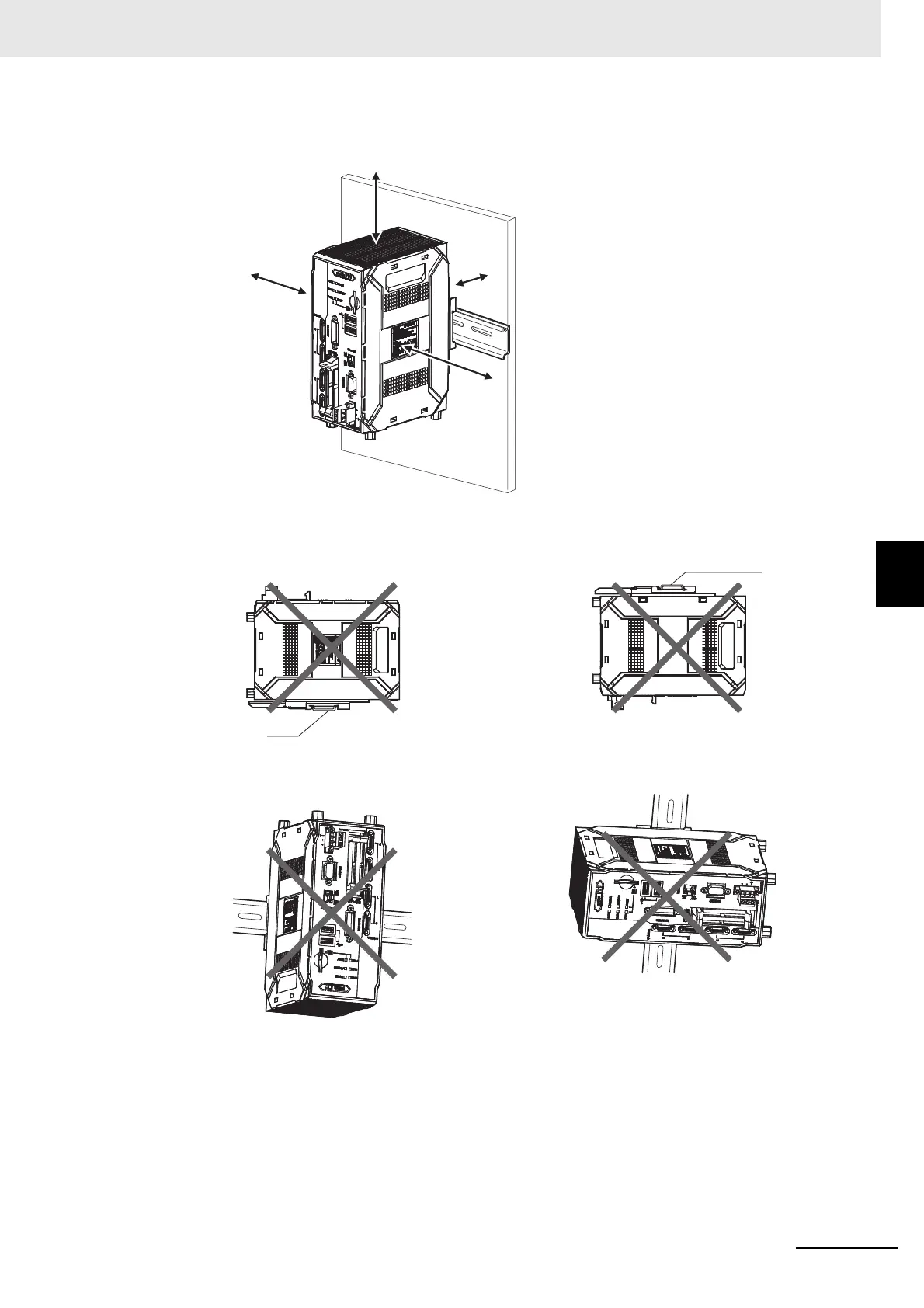5 - 19
5 Setup and Wiring
Vision System FH/FZ5 series Hardware Setup Manual (Z366)
5-3 Sensor Controller Installation
5
5-3-3 FH-L Series
• When mounting the DIN rail, for improvement of heat dissipation, install the product in the follow-
ing orientation only.
• Do not install in this orientation.
Clearance: 50 mmClearance: 50 mmClearance: 50 mm
Clearance: 15 mmClearance: 15 mmClearance: 15 mm
Clearance: 30 mmClearance: 30 mmClearance: 30 mm
Clearance: 30 mmClearance: 30 mmClearance: 30 mm
DIN Track
Set DIN rail bottom of the Sensor Controller. Set DIN rail above of the Sensor Controller.
Set DIN rail vertical of the Sensor Controller. Set DIN rail horizontal of the Sensor Controller.
DIN Track
