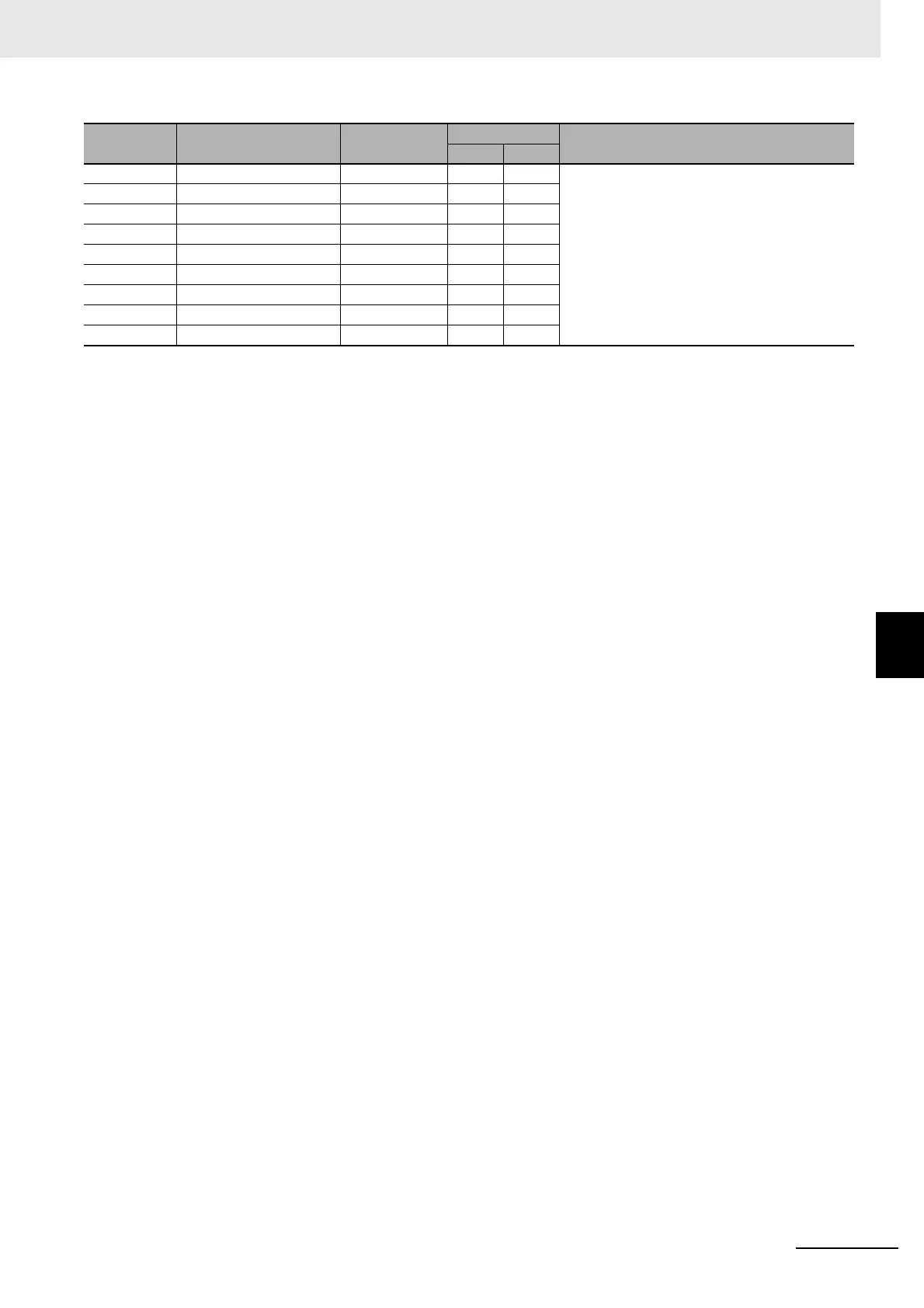6 - 31
6 I/O Interface
Vision System FH/FZ5 series Hardware Setup Manual (Z366)
6-1 Parallel Interface
6
6-1-6 FZ5-L Series
*1. In camera 2ch type, only STGOUT0 and STGOUT1 can be used.
Note 1. The wire color and the
mark correspond to FZ-VP.
Ask your OMRON sales representative for details.
2. No. corresponds to the ter
minal number of FZ-VPX.
B17 DO0 Gray Black ■■■■ Data output
B18 DO2 White Black ■■■■
B19 DO4 Yellow Black ■■■■
B20 DO6 Pink Black ■■■■
B21 DO8 Orange Black
■■■■■■■■■■■■■■■■■■■■■■■■■■■■■■■■■■■■■■■■
B22 DO10 Gray Black
■■■■■■■■■■■■■■■■■■■■■■■■■■■■■■■■■■■■■■■■
B23 DO12 White Black
■■■■■■■■■■■■■■■■■■■■■■■■■■■■■■■■■■■■■■■■
B24 DO14 Yellow Black
■■■■■■■■■■■■■■■■■■■■■■■■■■■■■■■■■■■■■■■■
B25 DO15 Pink Black
■■■■■■■■■■■■■■■■■■■■■■■■■■■■■■■■■■■■■■■■
No. Signal name Wire color
Mark
Function
Color Shape
