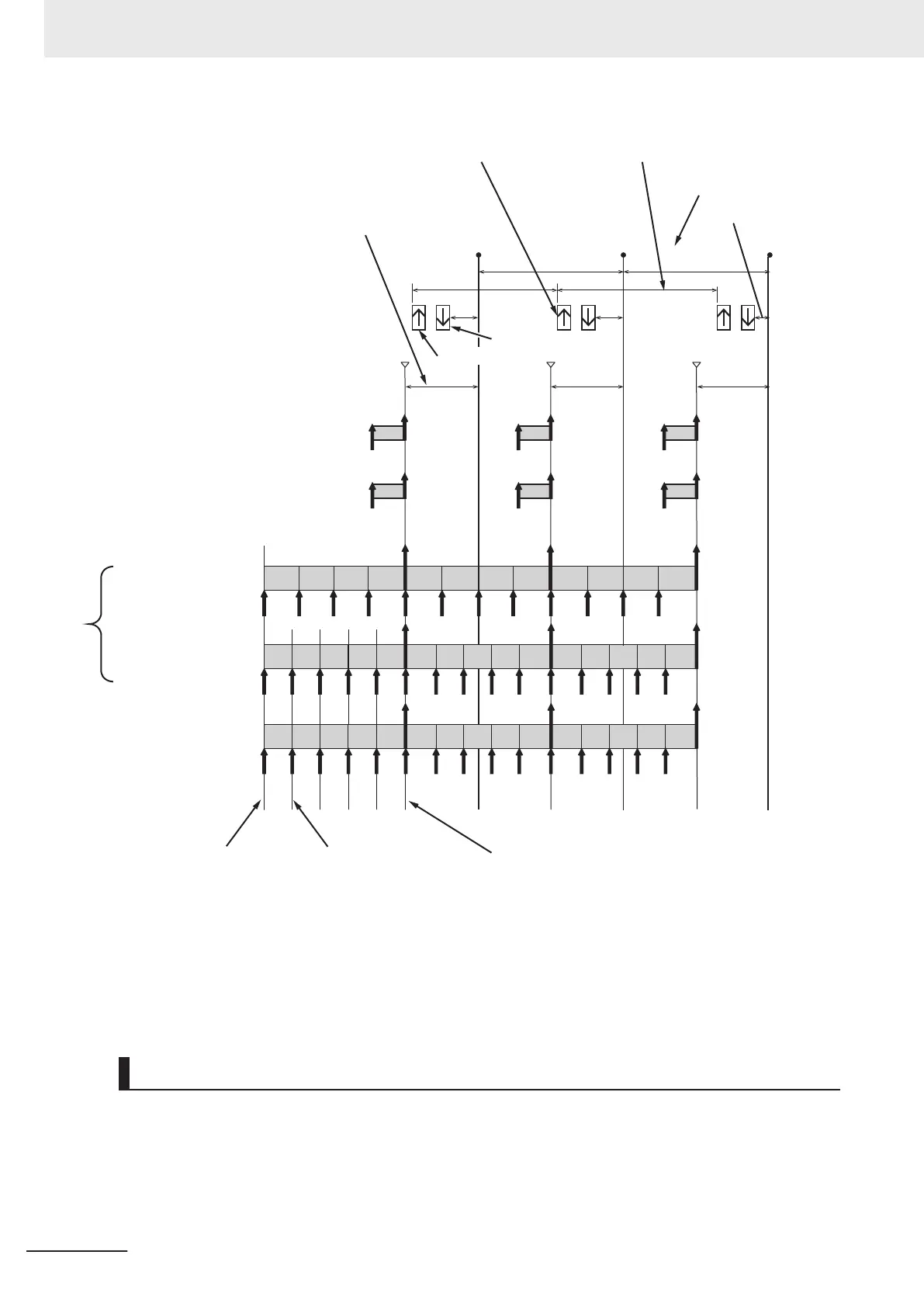1 2 3 4
1 2 3 4 5 1 2 3 4 5 1 2 3 4 5
2 3 41 2 3 41
1 2 3 4 5 1 2 3 4 5 1 2 3 4 5
(d) The CPU Unit reads the data that is read by
the Unit at I/O refreshing.
Digital Input Unit A
Digital Input Unit B
High-speed Analog
Input Unit C
Ch1: Number of Samplings
set to 4
Ch2: Number of Samplings
set to 5
(e) Interval of I/O refreshing is
not constant
(a) All Input Units that support
synchronous input refreshing
read their inputs
simultaneously.
(f) Interval of I/O
refreshing is constant.
The Sysmac Studio
automatically calculates the
offset between the
synchronization timing and the
timing to read inputs.
Input refreshing
Output refreshing
I/O refreshing of
the NX bus
Not constant
Synchronization
timing
Constant
(g) Constant
Ch1: Number of Samplings
set to 5
High-speed Analog
Input Unit D
Constant
Constant Constant
Synchronization
timing
Synchronization
timing
(b) The timing of starting the AD
conversion in the first
sampling is the same for all
channels of the High-speed
Analog Input Unit.
(c) For all channels of the
High-speed Analog Input
Unit that perform the same
number of samplings, the
timing of starting the AD
conversion in the second
and later samplings is the
same.
The following describes the operation of synchronous I/O refreshing of an EtherCAT Slave Terminal.
fixed interval based on Sync0. (Refer to (a) in the figure below.)