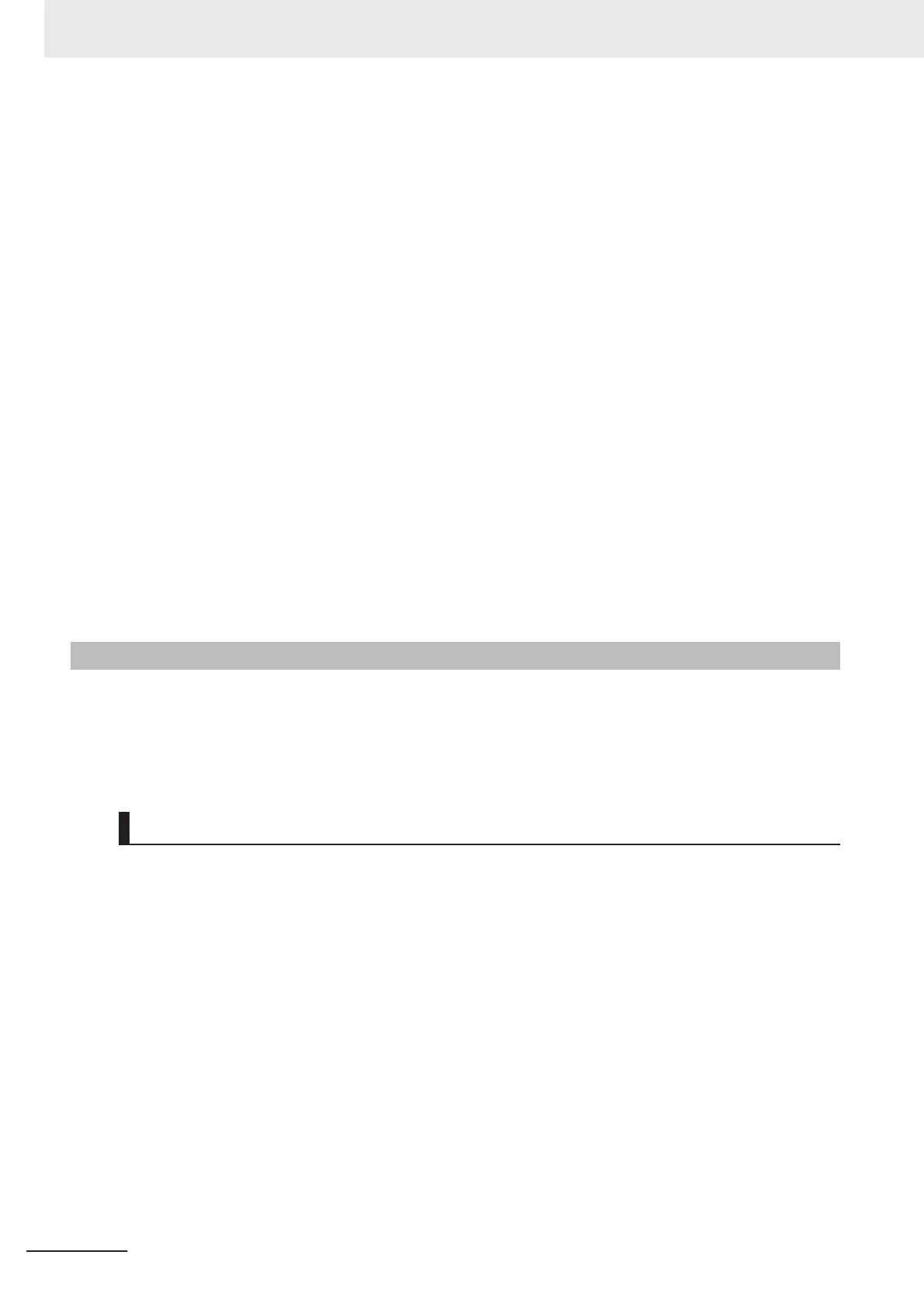//********************************************************
// LogDataToCSV
//********************************************************
IF Rec_is_End=TRUE AND CSV_Output_is_Done=FALSE THEN
CSV_Output_is_Start:=TRUE;
Rec_is_End:=FALSE;
Execute:=TRUE;
END_IF;
IF CSV_Output_is_Start=TRUE THEN
LogDataToCSV_instance(Execute:=Execute,
LogData:=Ch1_Log_Data,
RecordInfo:=Ch1_Rec_Info,
FileName:=‘Ch1_Log_Data.csv’,
WriteLineNum:=USINT#100,
Done=>Done);
END_IF;
IF Done=TRUE THEN
CSV_Output_is_Done:=TRUE;
Execute:=FALSE;
END_IF;
A-4-4
Connection to the Communications Coupler Unit
In the programming example where the High-speed Analog Input Unit is connected to an NX-ECC203
EtherCA
T Coupler Unit, only differences from the case where it is connected to a CPU Unit are descri-
bed.
Consider these dif
ferences while reading the aforementioned example for connection to the CPU Unit.
System Configuration
The system configuration is given below.
Appendices
A - 34
NX-series Analog I/O Units User’s Manual for High-speed Analog Input Units (W592)
