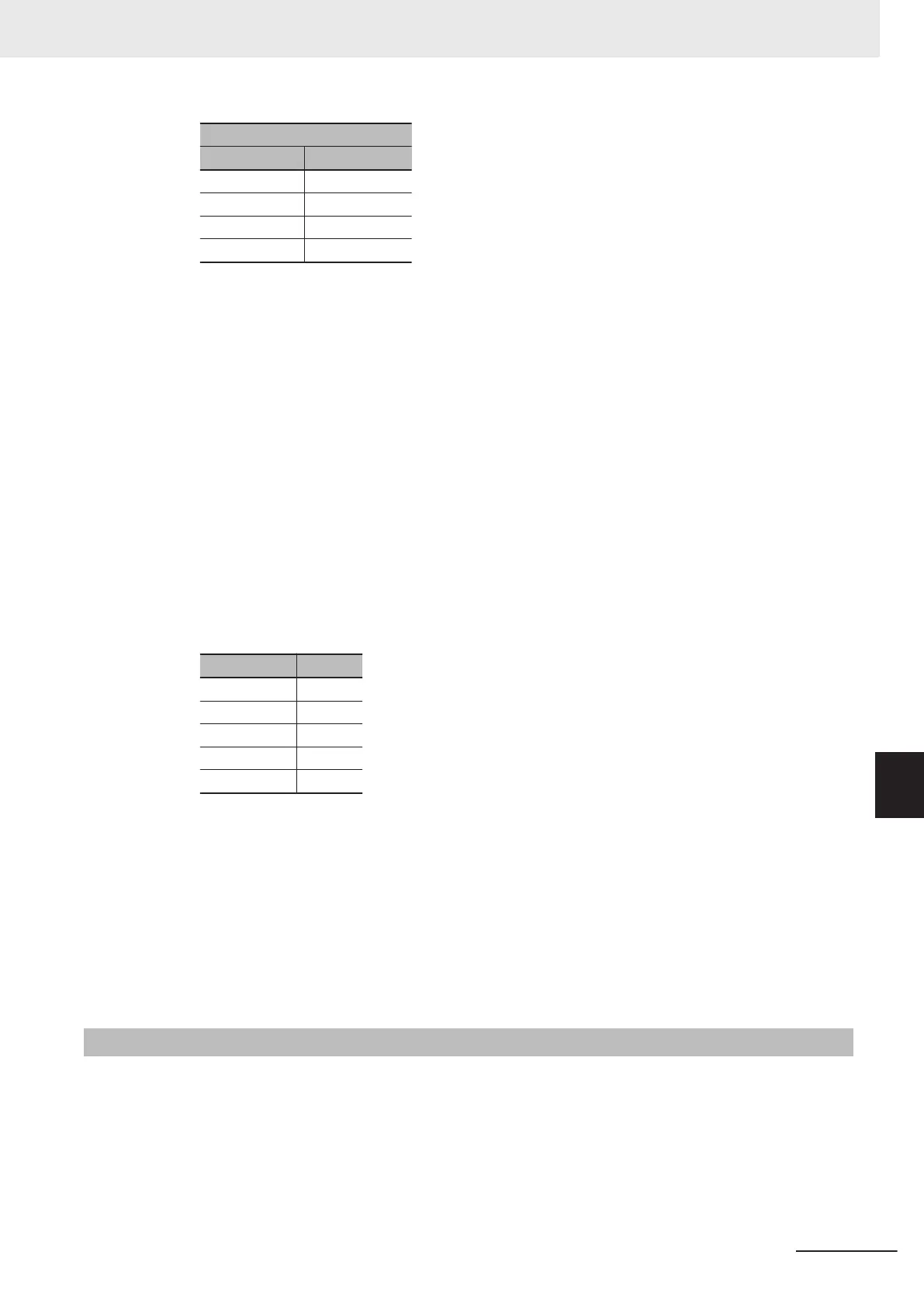Ch1 Analog Input Time Stamp
Symbol DC time
Tana0 0 ms
Tana1 1 ms
Tana2 2 ms
Tana3 3 ms
The Analog Input Time Stamp immediately before Ttrg1 is Tana2. The DC time of Tana2 is 2
ms.
You can check the Analog Input Time Stamp with the Analog Input T
ime Stamp of I/O data.
Refer to Analog Input Time Stamp on page 7 - 7 for details on I/O data. The unit of the Analog
Input Time Stamp of I/O data is ns.
3 Calculate the DC time of each sampling of Ch1 Analog Input Value 1-10, whose sampling
starts at Tana2.
The calculation formula for the DC time of the Nth sampling is as follows.
DC time of the Nth sampling = Analog Input Time Stamp + (Task period of assigned
periodic task ÷ Number of samplings) × (N - 1)
Since the task period of assigned periodic task is 1 ms, the number of samplings is 5, and the
Analog Input Time Stamp Tana2 is 2 ms, the DC time of each sampling is calculated as follows.
Name DC time
1st sampling 2 ms
2nd sampling 2.2 ms
3rd sampling 2.4 ms
4th sampling 2.6 ms
5th sampling 2.8 ms
4 Based on the above calculation results, identify the Ch1 Analog Input Value when the Ch1 trig-
ger input was turned ON.
The DC time of Ttrg1, which is the Ch1 Trigger Input Time Stamp when the Ch1 trigger input
was turned ON, is 2.4 ms. According to the table shown in step 3, the Analog Input Value of the
third sampling of Ch1 Analog Input V
alue 1-10 is the same as the DC time of Ttrg1.
You can check the Analog Input Value with the Ch£ Analog Input Value of I/O data. Refer to
Ch
£
Analog Input Value on page 7 - 9 for details on I/O data.
8-10-4
Setting Method
No setting is required.
8 Functions
8 - 47
NX-series Analog I/O Units User’s Manual for High-speed Analog Input Units (W592)
8-10 Trigger Input
8
8-10-4 Setting Method