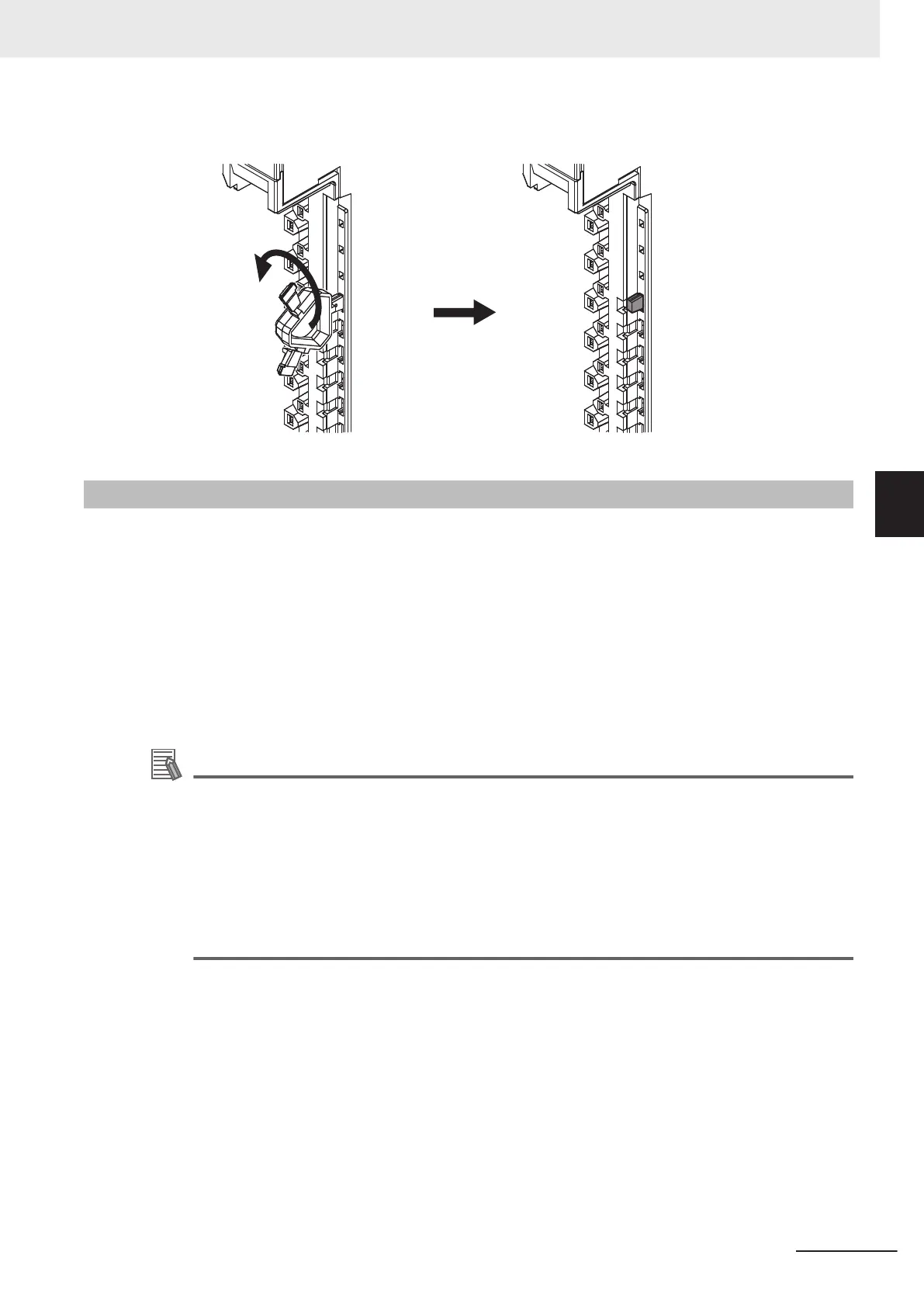4-3-3
Checking the Wiring
Check the wiring by reading input data or writing output data from Slave Terminals using the Watch
Tab Page of the Support Software.
For Input Units, you can input the signals from external devices that are connected to the target Units
and monitor the results.
For Output Units, you can execute the outputs of the target Units and check the operation of the con-
nected external devices.
For details on monitoring and I/O output operations using the Support Software, refer to the operation
manual for the Support Software that you are using.
Additional Information
• In the Sysmac Studio, you can check the wiring from the I/O Map or Watch Tab Page. If you
use the I/O Map, you can also monitor and perform forced refreshing even if the variables are
not defined or the algorithms are not created. Therefore, you can easily check the wiring. Re-
fer to the Sysmac Studio Version 1 Operation Manual (Cat. No. W504) for details on monitor-
ing and forced refreshing operations.
• Some Communications Coupler Units support I/O checking that allows you to check wiring
with only the Slave T
erminal. Refer to the user’s manual of the Communications Coupler Unit
for detailed information on the support and functionality of I/O checking for your Communica-
tions Coupler Unit.
4 Installation and Wiring
4 - 21
NX-series Analog I/O Units User’s Manual for High-speed Analog Input Units (W592)
4-3 Wiring the Terminals
4
4-3-3 Checking the Wiring