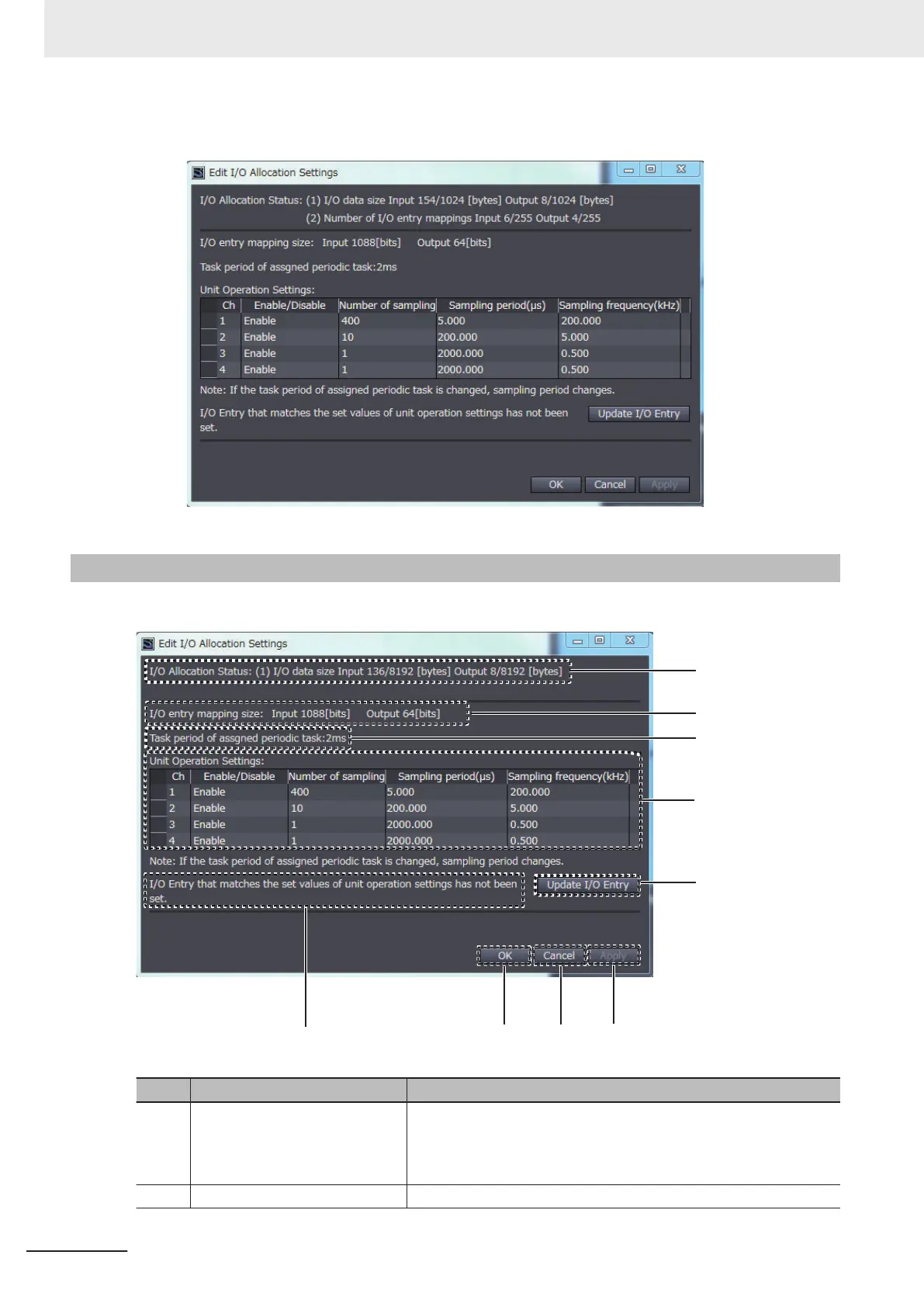The Edit I/O Allocation Settings Window is displayed.
7-2-2
Displayed I/O Allocation Settings
The following I/O allocation settings are displayed.
(a)
(b)
(c)
(d)
(e)
(i)
(g)
(f)
(h)
Letter Name/Label Description
(a) I/O allocation status For connection to the CPU Unit, the allocated I/O data size is dis-
played.
For a Slave Terminal, the allocated I/O data size and the number of
I/O entry mappings are displayed.
(b) I/O entry mapping size The I/O entry mapping size is displayed.
7 I/O Data and List of Settings
7 - 16
NX-series Analog I/O Units User’s Manual for High-speed Analog Input Units (W592)