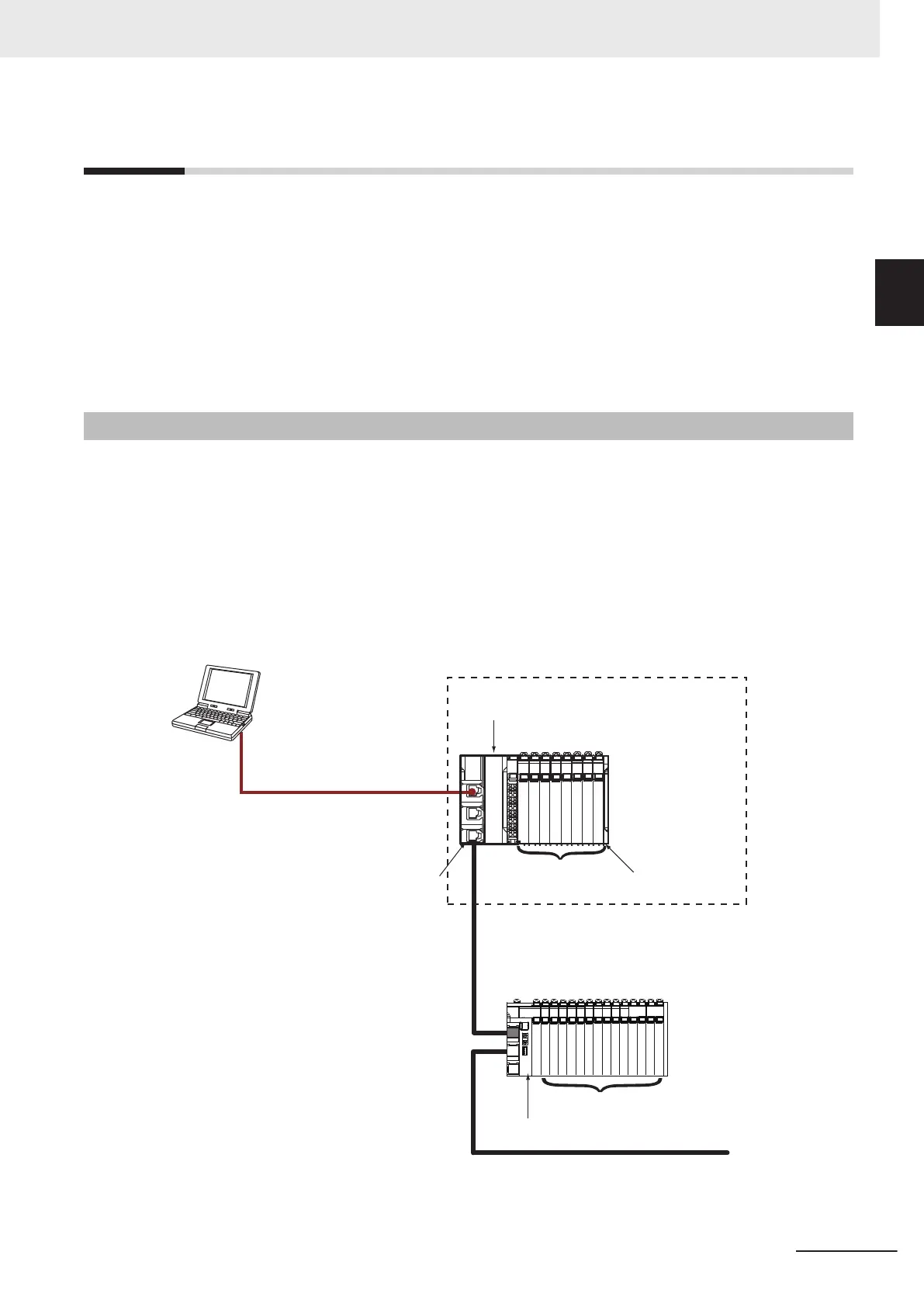1-2
System Configuration
NX Units NX-series High-speed Analog Input Units can be connected to the following Units.
• NX-series CPU Unit
• NX-series Communications Coupler Unit
The following explains the system configuration for each NX Unit connection destination.
The system configuration for each NX Unit connection destination is provided, and followed by an ex-
ample of an application system configuration where an NX-series High-speed Analog Input Unit is
used.
1-2-1
System Configuration in the Case of a CPU Unit
The following figure shows a system configuration when a group of NX Units is used with an NX-series
NX102 CPU Unit. Refer to the user’s manual for the connected CPU Unit for information on how to
configure the system when a CPU Unit other than the NX102 CPU Unit is used.
You can connect the EtherCAT Slave Terminal to the built-in EtherCAT port on the CPU Unit.
Refer to 1-2-2 System Configuration of Slave Terminals on page 1 - 6 for details on the system con-
figuration of a Slave Terminal.
EtherCAT
(D) Support Software
Sysmac Studio
Connect to built-in
EtherNet/IP port
Built-in EtherCAT port
● CPU Rack
(A) NX-series CPU Unit
NX102-
****
(B) NX Units
(C) End Cover
EtherCAT Slave Terminal
EtherCAT Coupler Unit
NX Units
1 Features and System Configuration
1 - 5
NX-series Analog I/O Units User’s Manual for High-speed Analog Input Units (W592)
1-2 System Configuration
1
1-2-1 System Configuration in the Case of a CPU Unit