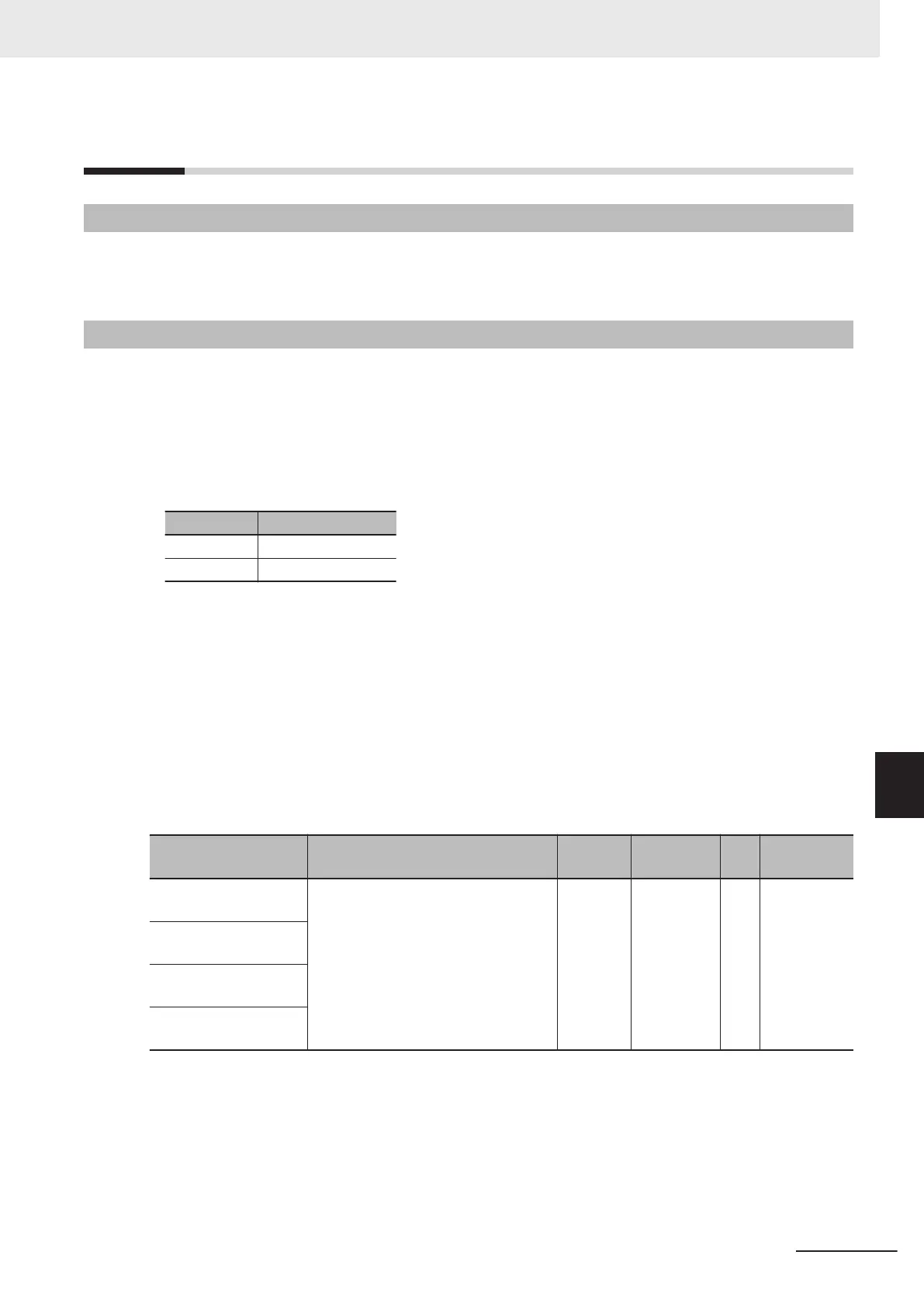8-6
Input Disconnection Detection
8-6-1
Function Applications and Overview
This function detects disconnections of the analog input signal lines.
However, it detects disconnections only when the input range is 1 to 5 V or 4 to 20 mA.
8-6-2
Details on the Function
• The line disconnection detection function is disabled by default to prevent it from working when the
Unit is not wired, for example, while the system is being prepared for a start-up. To use the line dis-
connection detection, enable the disconnection detection.
• If the disconnection detection function and the selecting channel to use function are both enabled
for an input channel, the input signal is converted to 32767 when the relevant analog input signal
line is disconnected or when either of the following conditions is met for the input.
Item Analog input value
Input voltage Less than 0.3 V
Input current Less than 1.2 mA
At this time, the Ch£ Disconnection Detection Status bit in the Ch£ Status of I/O data turns ON and
a Unit I/O Disconnection Detected for Ch£ event occurs.
• If the input returns to the conversion range again, the value becomes a normal converted value.
When the cause of the error is removed and the error is reset, the Ch£ Disconnection Detection
Status bit of the Ch
£ Status of I/O data turns OFF.
• Refer to 7-1 Specifications of I/O Data on page 7 - 2 for details on I/O data. Refer to 9-3-3 Event
Codes and Corrections for Errors on page 9 - 6 for details on events.
You can enable or disable the disconnection detection in the Unit operation settings. The settings are
shown in the following table.
Setting name Setting description
Default
value
Setting
range
Unit
Update tim-
ing
Ch1 Disconnection De-
tection Enable/Disable
Set to enable or disable the discon-
nection detection.
FALSE: Disable
TRUE: Enable
FALSE
TRUE or
FALSE
--- Immediately
Ch2 Disconnection De-
tection Enable/Disable
Ch3 Disconnection De-
tection Enable/Disable
Ch4 Disconnection De-
tection Enable/Disable
Precautions When You Change Set Values
If you use the actual system to adjust the values of settings that are designed to be updated imme-
diately after a change, change the values of only those settings and transfer them to the Unit. Note
that you need to restart the Unit if you change and transfer the values of settings that are designed
to be updated only after a restart.
8 Functions
8 - 29
NX-series Analog I/O Units User’s Manual for High-speed Analog Input Units (W592)
8-6 Input Disconnection Detection
8
8-6-1 Function Applications and Overview
