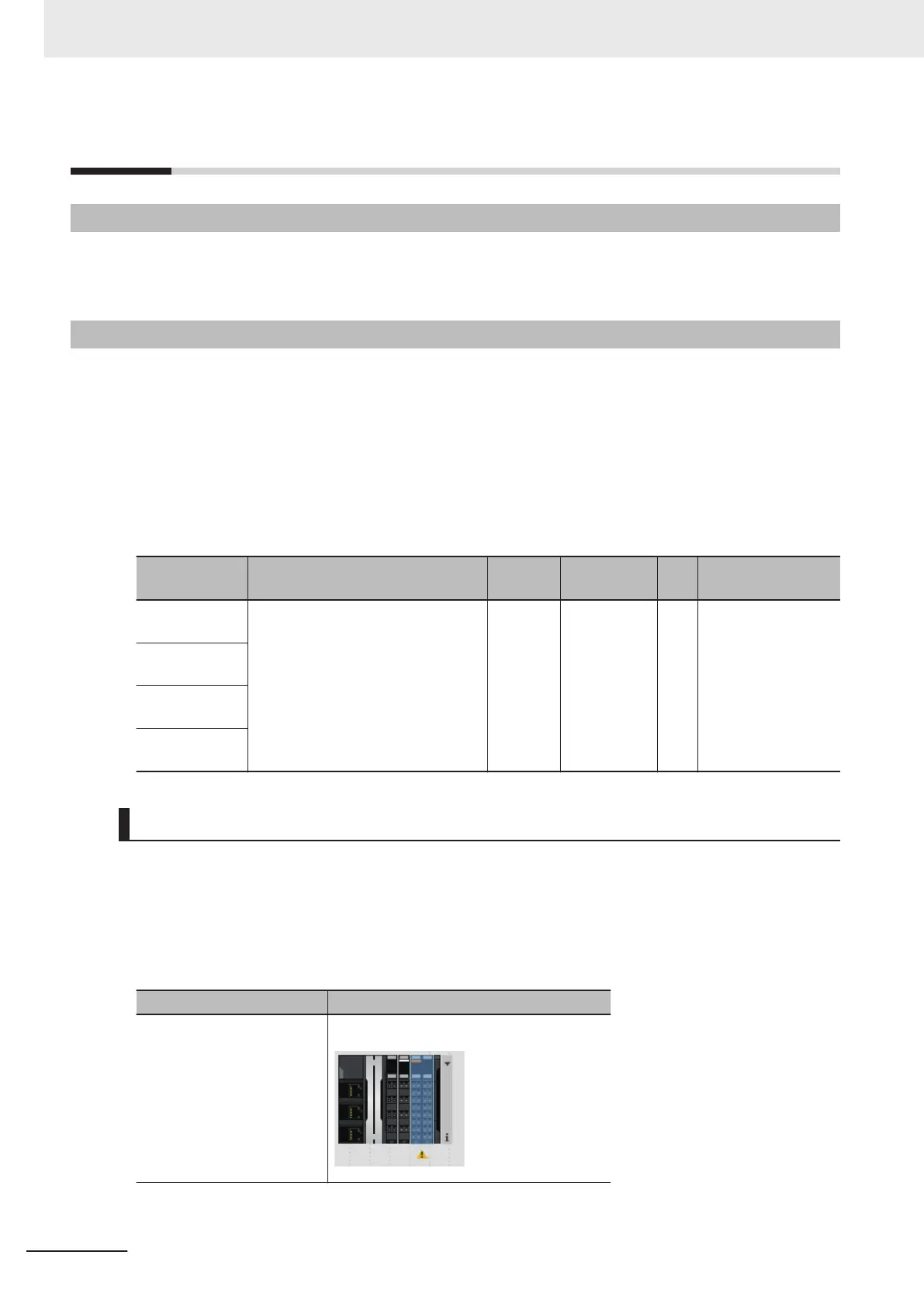8-2
Selecting Channel To Use
8-2-1
Function Applications and Overview
This function skips the conversion processing and error detection processing for unused inputs, and
reduces the size of I/O data for the Unit.
8-2-2
Details on the Function
By default, the High-speed Analog Input Units convert as many input signals as the number of inputs
on them to obtain analog input data. Use this function to prevent the Units from converting input sig-
nals for unused inputs.
With this function, you can reduce the number of input signals to convert, as well as the I/O data size.
Whether the channel is enabled or disabled is settable for each input.
Set the channel enabled/disabled setting in the Unit operation settings. The settings are shown in the
following table.
Setting name Setting description
Default
value
Setting
range
Unit Update timing
Ch1 Enable/
Disable
Set to enable or disable the channel.
F
ALSE: Disable
TRUE: Enable
TRUE TRUE or
F
ALSE
--- After the Unit is re-
started
Ch2 Enable/
Disable
Ch3 Enable/
Disable
Ch4 Enable/
Disable
Precautions for Changing the Settings
If you change the channel enabled/disabled settings, always set I/O allocations with the Sysmac Stu-
dio. Refer to 7-2 Setting I/O Allocations with the Sysmac Studio on page 7 - 14 for the setting proce-
dure.
If no I/O entry that matches the channel enabled/disabled settings has been set, a warning icon is dis-
played on the following screens in the Sysmac Studio.
Connection made to Screen
CPU Unit CPU and Expansion Racks Tab Page
8 Functions
8 - 4
NX-series Analog I/O Units User’s Manual for High-speed Analog Input Units (W592)