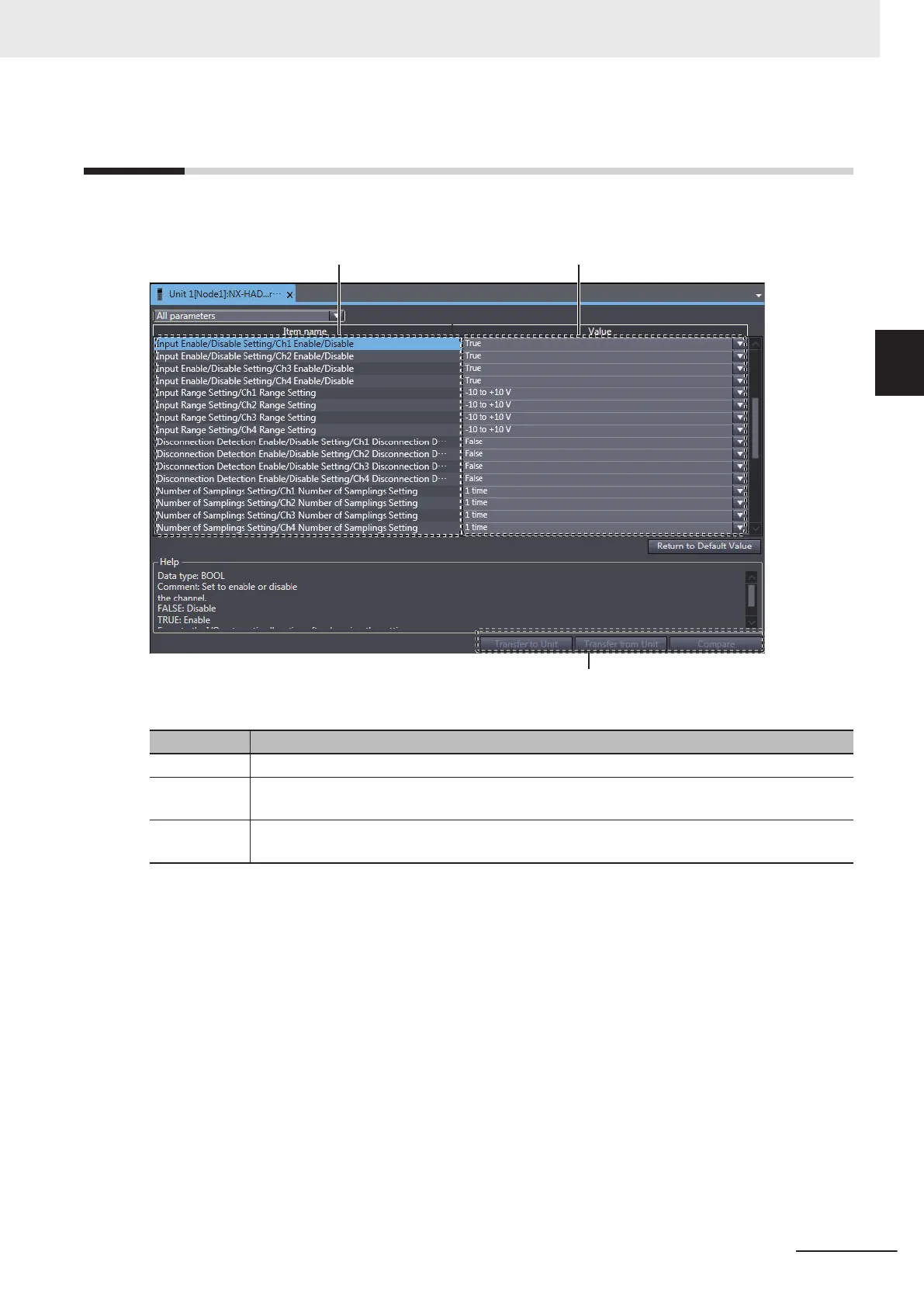A-9
Edit Unit Operation Settings Tab Page
The following screen capture shows the Edit Unit Operation Settings Tab Page on the Sysmac Studio.
Letter Description
(a) Unit operation settings.
(b) Set values of the Unit operation settings. For each setting, select a set value from the list, or
enter a set value in the text box.
(c) Transfer Buttons and Compare Button. Click the T
ransfer to Unit Button to transfer the Unit
operation settings from the Sysmac Studio to the NX Unit.
Appendices
A - 57
NX-series Analog I/O Units User’s Manual for High-speed Analog Input Units (W592)
A-9 Edit Unit Operation Settings Tab Page
A