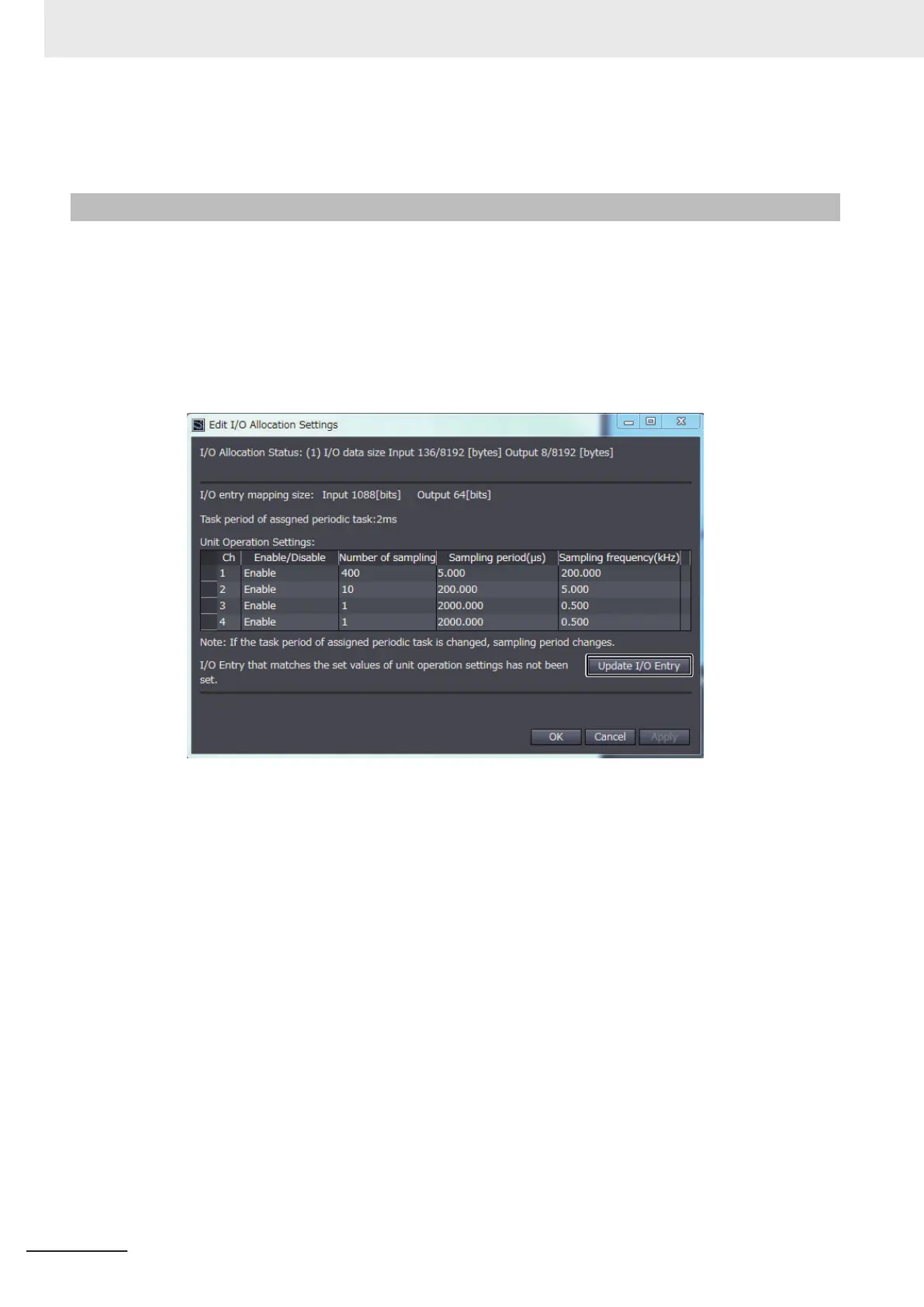*2. The calculation formula for the sampling frequency is as follows:
• Sampling frequency [kHz] = (1 ÷ Sampling period [µs]) × 1,000
7-2-3
Configuring the I/O Allocation Settings
The method for configuring the I/O allocation settings is given below.
1 Display the Edit I/O Allocation Settings Window.
For how to display the window
, refer to 7-2-1 Displaying the Edit I/O Allocation Settings Win-
dow
on page 7 - 14.
2 Click the Update I/O Entry Button in the Edit I/O Allocation Settings Window.
You can click the Update I/O Entry Button only when no I/O entry that matches the set values
of the Unit operation settings has been set. When the Update I/O Entry Button can not be
clicked, click the Cancel Button to close the Edit I/O Allocation Settings Window.
3 Click the
OK Button in the Edit I/O Allocation Settings Window.
7 I/O Data and List of Settings
7 - 18
NX-series Analog I/O Units User’s Manual for High-speed Analog Input Units (W592)