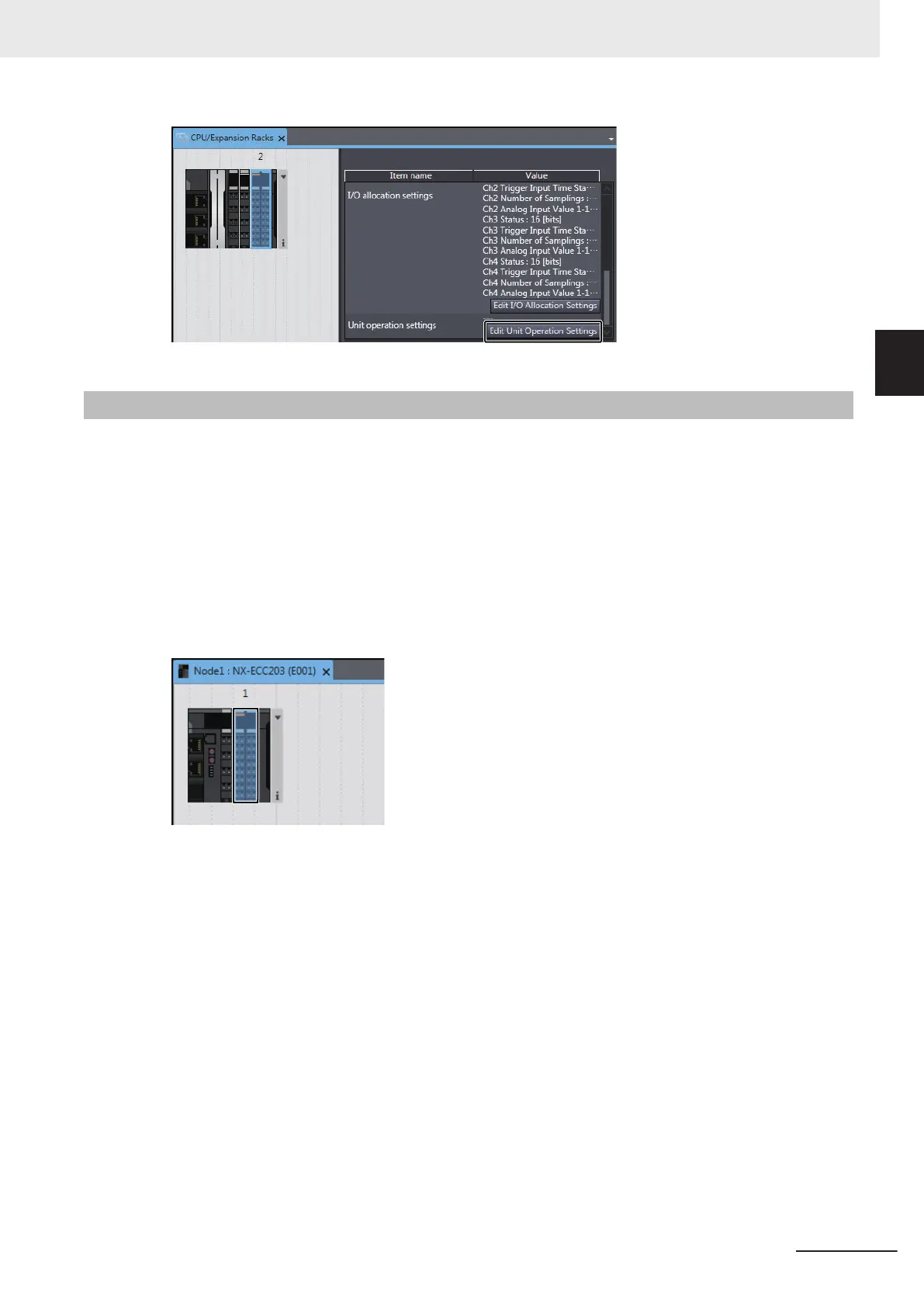A-8-2
Slave Terminal
This section describes how to display the Edit Unit Operation Settings Tab Page when you edit Unit
operation settings on the Sysmac Studio for NX Units configured as a Slave T
erminal.
You can use the methods described below to display the Edit Unit Operation Settings Tab Page via the
Edit Slave T
erminal Configuration Tab Page on the Sysmac Studio.
Refer to the Sysmac Studio Version 1 Operation Manual (Cat. No. W504) for how to display the Edit
Slave Terminal Configuration Tab Page.
Method 1
Double-click the NX Unit to set.
Method 2
Right-click the NX Unit and select Edit Unit Operation Settings from the menu.
Appendices
A - 55
NX-series Analog I/O Units User’s Manual for High-speed Analog Input Units (W592)
A-8 Displaying the Edit Unit Operation Set-
tings Tab Page
A
A-8-2 Slave Terminal