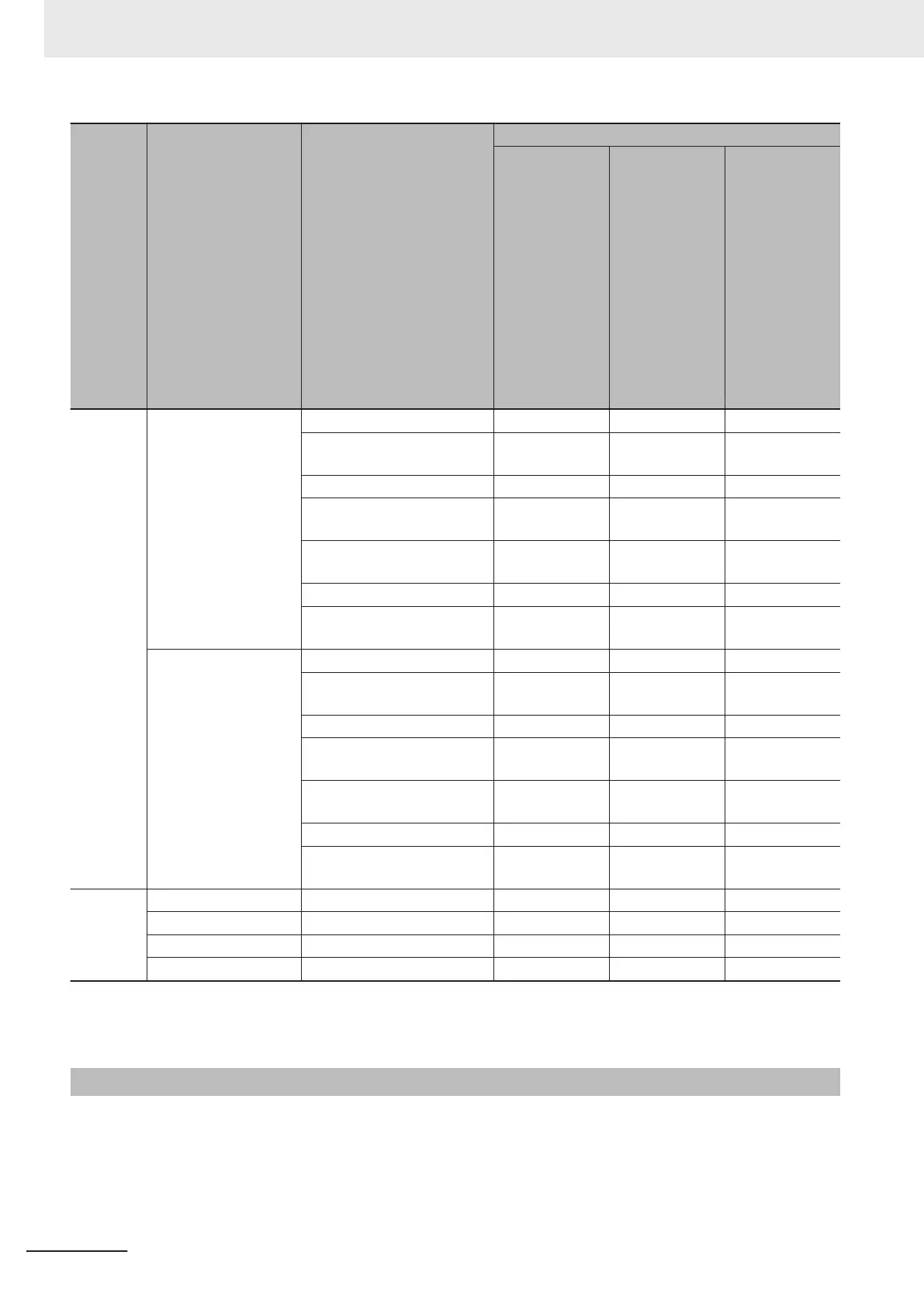Area
I/O entry mapping
name
Data name
I/O entry to be allocated
• Ch£ Enable/
Disable
All chan-
nels: Enable
• Ch£ Num-
ber of Sam-
plings Set-
ting
All chan-
nels: 10
times
• Ch£ Enable/
Disable
All chan-
nels: Enable
• Ch£ Num-
ber of Sam-
plings Set-
ting
All chan-
nels: 5 times
• Ch£
Enable/
Disable
Ch1: Enable
Other chan-
nels: Disable
• Ch£
Num-
ber of Sam-
plings Set-
ting
Ch1: 1000
times
Other chan-
nels: 1 time
Input Input Data Set 3 Ch3 Status
Yes Yes
---
Ch3 Trigger Input Time
Stamp
Yes Yes
---
Ch3 Number of Samplings
Yes Yes
---
Ch3 Analog Input Value
1-10
Yes Yes
---
Ch3 Analog Input Value
1
1-20
--- --- ---
: : : :
Ch3 Analog Input Value
991-1000
--- --- ---
Input Data Set 4
Ch4 Status
Yes Yes
---
Ch4 Trigger Input Time
Stamp
Yes Yes
---
Ch4 Number of Samplings
Yes Yes
---
Ch4 Analog Input Value
1-10
Yes Yes
---
Ch4 Analog Input Value
1
1-20
--- --- ---
: : : :
Ch4 Analog Input Value
991-1000
--- --- ---
Output
Output Data Set 1 Ch1 Operation Command
Yes Yes Yes
Output Data Set 2 Ch2 Operation Command
Yes Yes
---
Output Data Set 3 Ch3 Operation Command
Yes Yes
---
Output Data Set 4 Ch4 Operation Command
Yes Yes
---
Refer to 7-2 Setting I/O Allocations with the Sysmac Studio on page 7 - 14 for details on setting I/O
allocations with the Support Software.
7-1-2
Data Details
This section describes the data items for I/O allocation and their configurations. The default values
show the factory settings. After the power is turned ON, the default values of I/O data in the input area
will be updated according to the Unit operation settings and the connection status with external devi-
ces.
7 I/O Data and List of Settings
7 - 6
NX-series Analog I/O Units User’s Manual for High-speed Analog Input Units (W592)