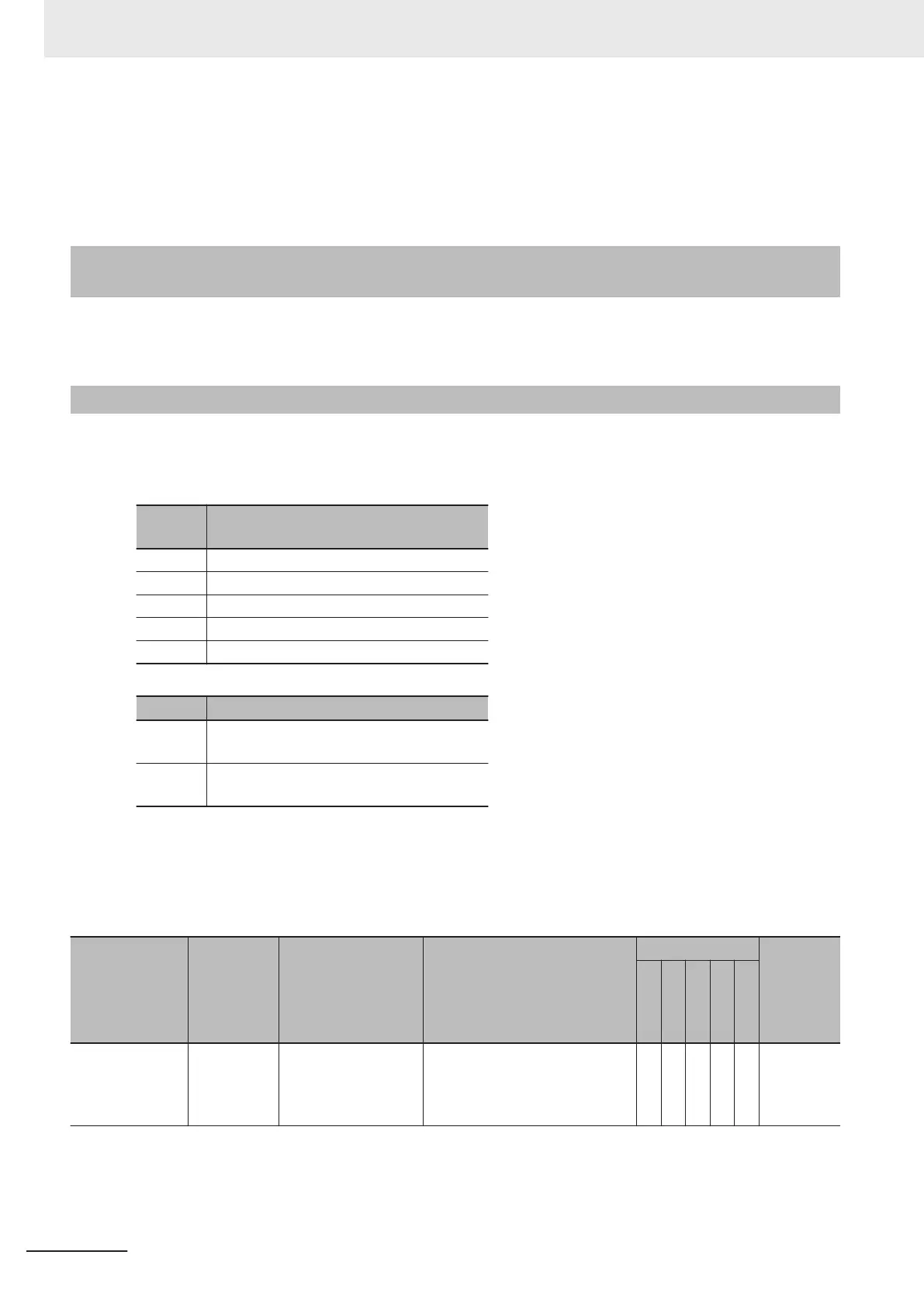Refer to the troubleshooting manual for the connected CPU Unit or Industrial PC and the Sysmac
Studio Version 1 Operation Manual (Cat. No. W504) for information on the items you can check and
for how to check for errors.
Refer to 9-3-3 Event Codes and Corrections for Errors
on page 9 - 6 for information on event codes.
9-3-2
Checking for Errors from Support Software Other Than the Sys-
mac Studio
For High-speed Analog Input Units, you cannot use Support Software other than the Sysmac Studio to
check errors.
9-3-3
Event Codes and Corrections for Errors
The errors (i.e.,events) that can occur in the High-speed Analog Input Units are given below.
The following abbreviations are used in the event level column.
Abbrevi-
ation
Name
Maj Major fault level
Prt Partial fault level
Min Minor fault level
Obs Observation
Info Information
Symbol Meaning
¡
Event levels that are defined by the sys-
tem.
8
Event levels that can be changed by the
user
.
Note
8 appears only for events for which the user can change the event level.
Refer to the troubleshooting manual for the connected CPU Unit or Industrial PC for all NJ/NX/NY-ser-
ies event codes.
Event code
Event
name
Meaning Assumed cause
Level
Reference
M
a
j
P
rt
M
i
n
O
b
s
I
n
f
o
00200000 hex Non-volatile
Memory
Hardware
Error
An error occurred in
non-volatile memory
.
• Non-volatile memory failure
¡
page
9 - 14
9 Troubleshooting
9 - 6
NX-series Analog I/O Units User’s Manual for High-speed Analog Input Units (W592)
