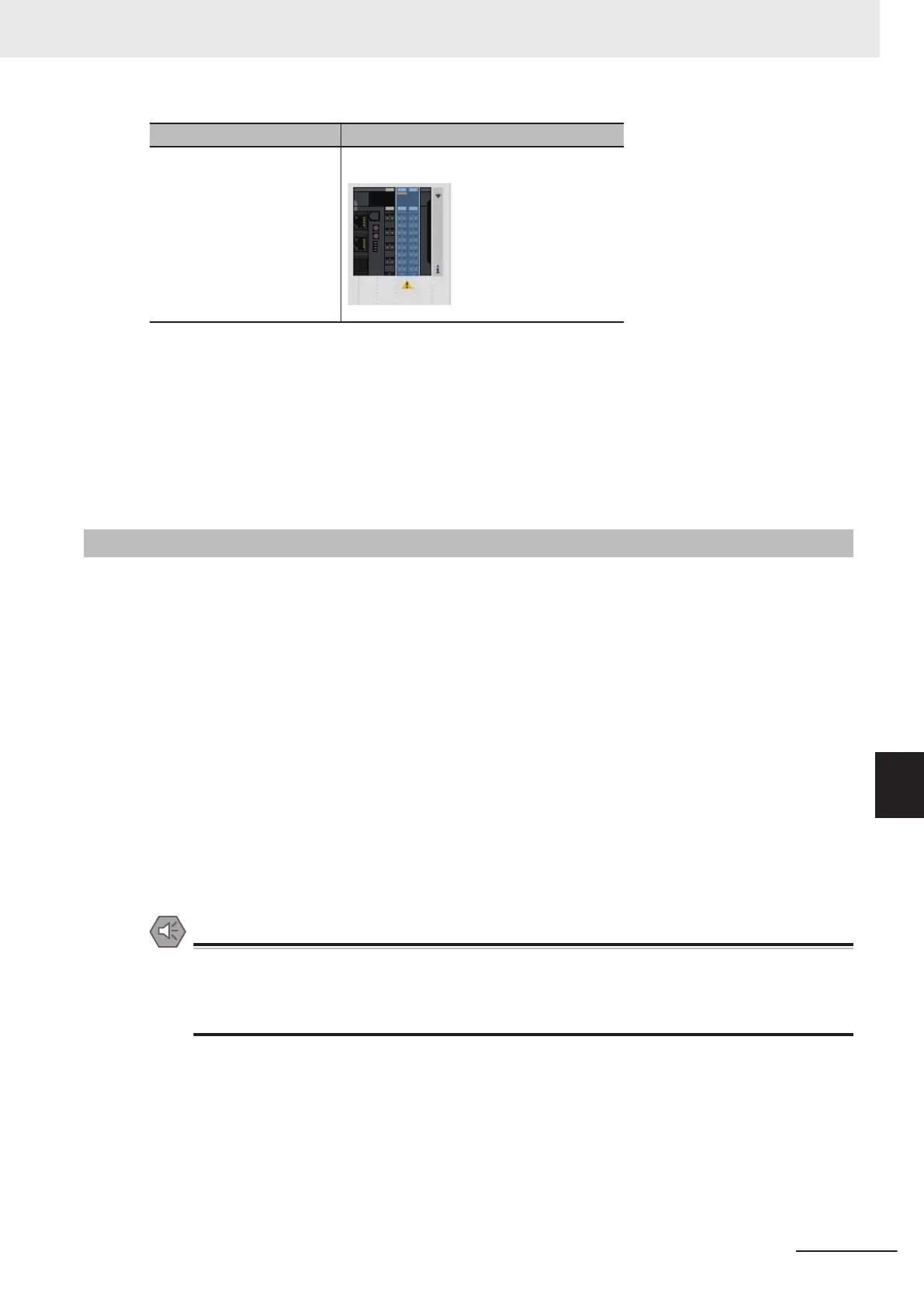Connection made to Screen
Communication Coupler Unit Edit Slave Terminal Configuration Tab Page
After completion of the settings, check with the Support Software that the following conditions are met:
• The limitations on the I/O data size are not exceeded.
*1
• No I/O Refreshing T
imeout Error occurred.
*2
*1. If you connect to the CPU Unit, check this on the CPU and Expansion Racks Tab Page. If you connect to the
Communications Coupler Unit, check this on the Edit Slave Terminal Configuration Tab Page.
*2.
Check this on the Multi-view Explorer.
8-2-3
Setting Method
This section describes how to configure settings with the Sysmac Studio.
1 Display the Edit Unit Operation Settings Tab Page.
For how to display the tab page, refer to A-8 Displaying the Edit Unit Operation Settings Tab
Page on page
A - 54.
2 Select True (Enable) or False
(Disable) from the list of Input Enable/Disable Setting for the
channel (Ch£) you want to set.
Refer to A-9 Edit Unit Operation Settings Tab Page on page A - 57 for how to edit the Unit
operation settings.
3 Click the T
ransfer to Unit Button.
The settings are transferred from the Sysmac Studio to the NX Unit.
The settings are reflected after the Unit is restarted.
Precautions for Safe Use
If you transfer parameters for Unit operation settings that are updated when the Unit is restarted
after the settings are changed on the Support Software, the Unit will be restarted after the trans-
fer is completed. Always sufficiently check the safety at the connected devices before you
transfer the Unit operation settings.
8 Functions
8 - 5
NX-series Analog I/O Units User’s Manual for High-speed Analog Input Units (W592)
8-2 Selecting Channel To Use
8
8-2-3 Setting Method
