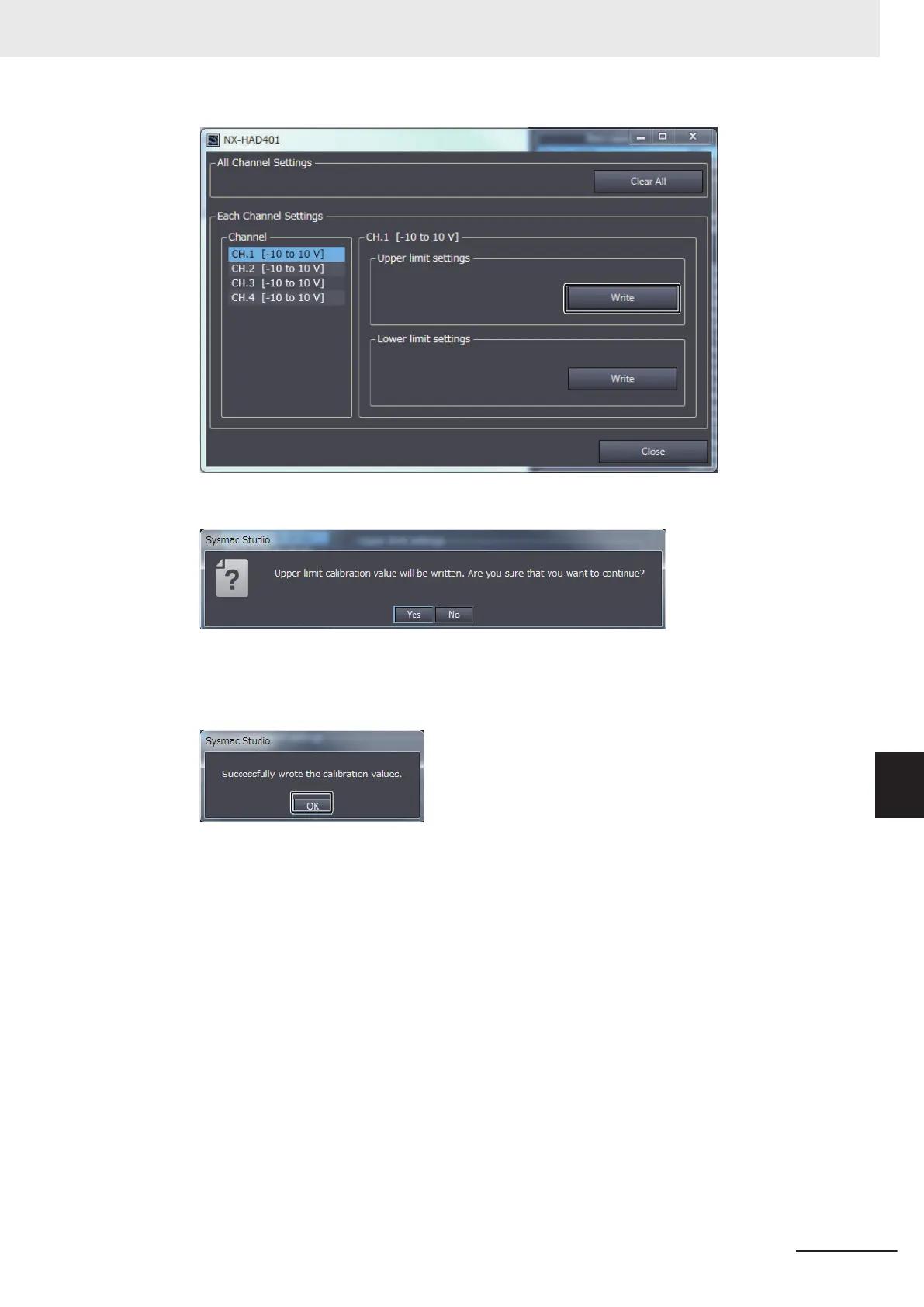An execution confirmation dialog box is displayed.
4 Click the Yes Button. When the writing is completed successfully, the following dialog box is
displayed. Click the OK Button.
5 Enter the voltage or current corresponding to lower limit (0%) to the Unit terminal, then click the
Write Button under
Lower limit settings.
8 Functions
8 - 35
NX-series Analog I/O Units User’s Manual for High-speed Analog Input Units (W592)
8-8 User Calibration
8
8-8-3 Setting Method