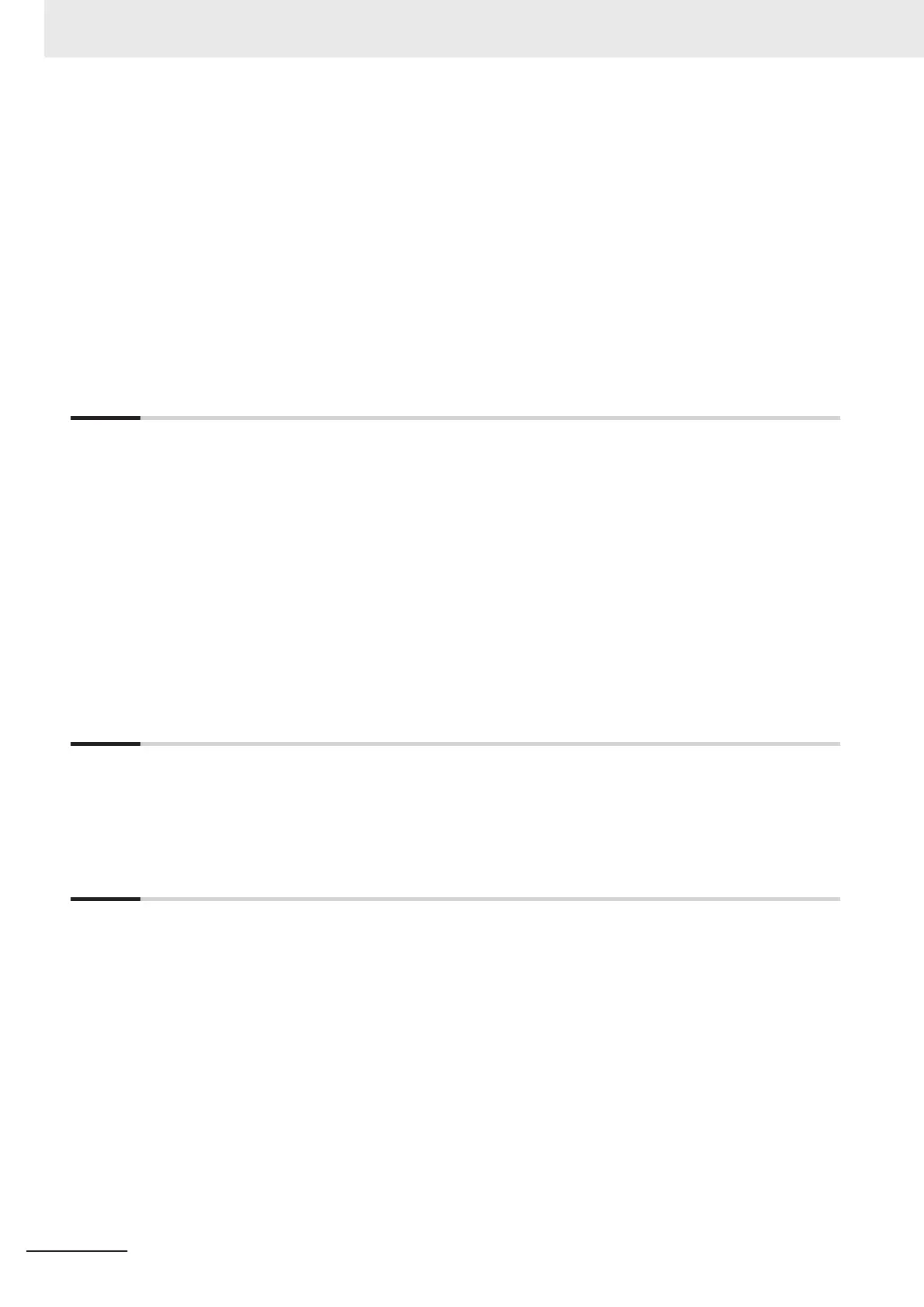8-9-1 Function Applications and Overview .......................................................................................8 - 38
8-9-2 Details on the Function ...........................................................................................................8 - 38
8-9-3
Setting Method ........................................................................................................................8 - 39
8-10 Trigger Input .......................................................................................................................8 - 40
8-10-1 Function Applications and Overview .......................................................................................8 - 40
8-10-2 Details on the Function ...........................................................................................................8 - 40
8-10-3 Identifying the Analog Input Value When Trigger Input Was Turned ON ................................8 - 45
8-10-4 Setting Method ........................................................................................................................8 - 47
8-11 Input Filter ..........................................................................................................................8 - 48
8-11-1 Function Applications and Overview .......................................................................................8 - 48
8-11-2 Details on the Function ...........................................................................................................8 - 48
8-11-3 Setting Method ........................................................................................................................8 - 49
Section 9 Troubleshooting
9-1 How to Check for Errors......................................................................................................9 - 2
9-2 Checking for Errors with the Indicators ............................................................................9 - 3
9-3
Checking for Errors and Troubleshooting on the Support Software..............................9 - 5
9-3-1 Checking for Errors from the Sysmac Studio ............................................................................9 - 5
9-3-2 Checking for Errors from Support Software Other Than the Sysmac Studio ............................9 - 6
9-3-3 Event Codes and Corrections for Errors ...................................................................................9 - 6
9-3-4 Meaning of Error .....................................................................................................................9 - 12
9-4 Resetting Errors.................................................................................................................9 - 35
9-5 Unit-specific Troubleshooting ..........................................................................................9 - 36
9-6 Analog Input Value When an Error Occurs .....................................................................9 - 39
9-7 Troubleshooting Flowchart...............................................................................................9 - 40
Section 10 Inspection and Maintenance
10-1 Cleaning and Inspection ...................................................................................................10 - 2
10-1-1 Cleaning ..................................................................................................................................10 - 2
10-1-2
Periodic Inspections ................................................................................................................10 - 2
10-2 Maintenance Procedures ..................................................................................................10 - 5
Appendices
A-1 Data Sheet ........................................................................................................................... A - 2
A-1-1 Model List................................................................................................................................. A - 2
A-1-2 High-speed Analog Input Units ................................................................................................ A - 3
A-2 Dimensions........................................................................................................................ A - 11
A-3 Programming Examples for Analog Input Data Collection with the Library ............... A - 13
A-3-1 System Configuration............................................................................................................. A - 13
A-3-2 Programming Example........................................................................................................... A - 13
A-3-3 Connection to the Communications Coupler Unit .................................................................. A - 17
A-4 Digital Filter Design with the Library .............................................................................. A - 21
A-4-1 System Configuration............................................................................................................. A - 21
A-4-2 Digital Filter Design Examples ............................................................................................... A - 21
A-4-3 Programming Example........................................................................................................... A - 25
A-4-4 Connection to the Communications Coupler Unit .................................................................. A - 34
A-5 List of NX Objects ............................................................................................................. A - 38
A-5-1 Format of NX Object Descriptions.......................................................................................... A - 38
A-5-2 Unit Information Objects......................................................................................................... A - 38
CONTENTS
6
NX-series Analog I/O Units User’s Manual for High-speed Analog Input Units (W592)