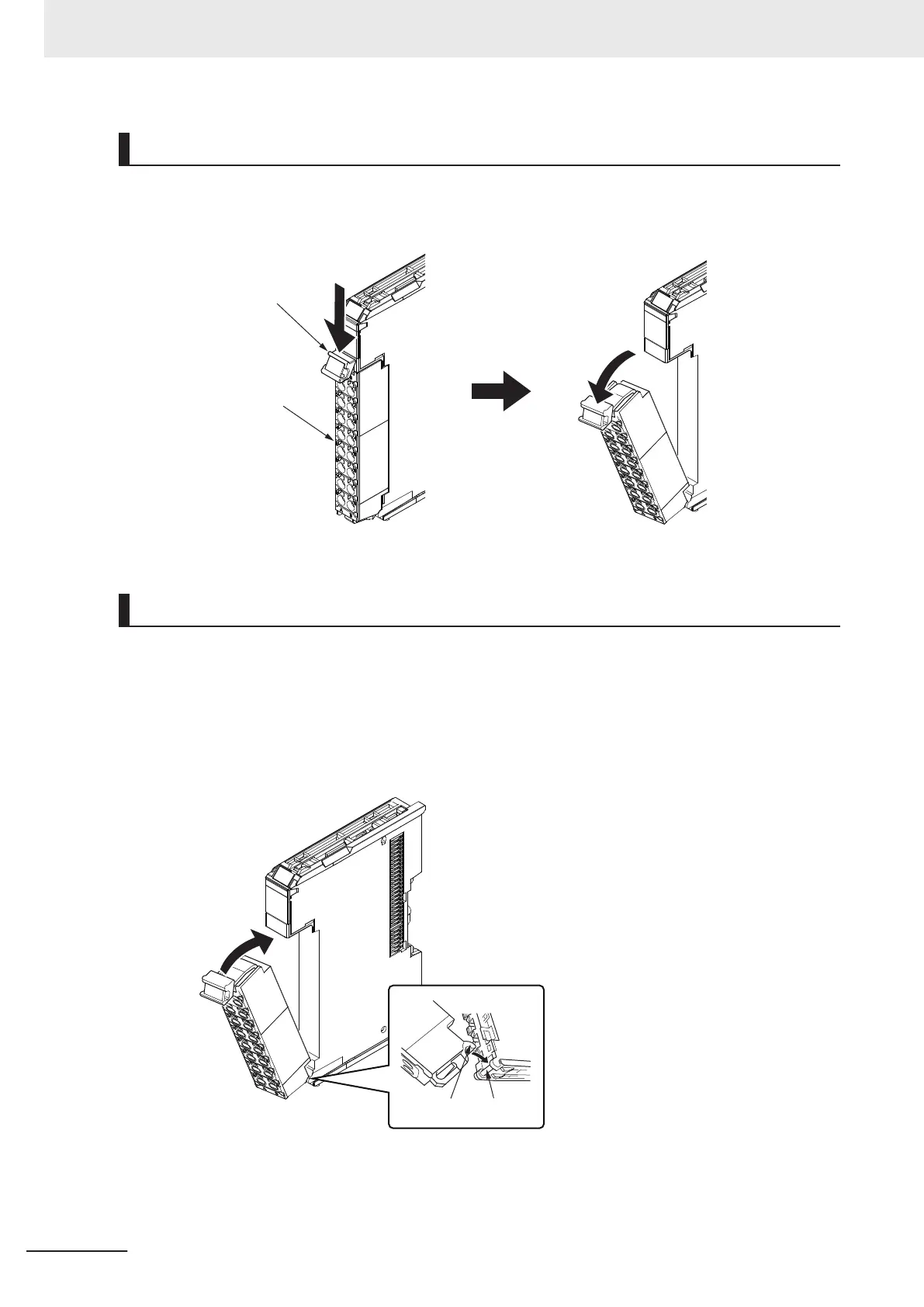Removing a Terminal Block
1 Press the lock lever on the terminal block and pull out the top of the terminal block to remove it.
Attaching a Terminal Block
1 Mount the terminal block hook that is applicable to each Unit model on the guide at the bottom
of the NX Unit, lift up the terminal block, and press in on the top of the terminal block until you
hear it engage.
The terminal block will click into place on the Unit. After you mount the terminal block, make
sure that it is locked to the Unit.
Refer to 3-3 Terminal Blocks on page 3 -
6 for the applicable terminal blocks.
4 Installation and Wiring
4 - 16
NX-series Analog I/O Units User’s Manual for High-speed Analog Input Units (W592)