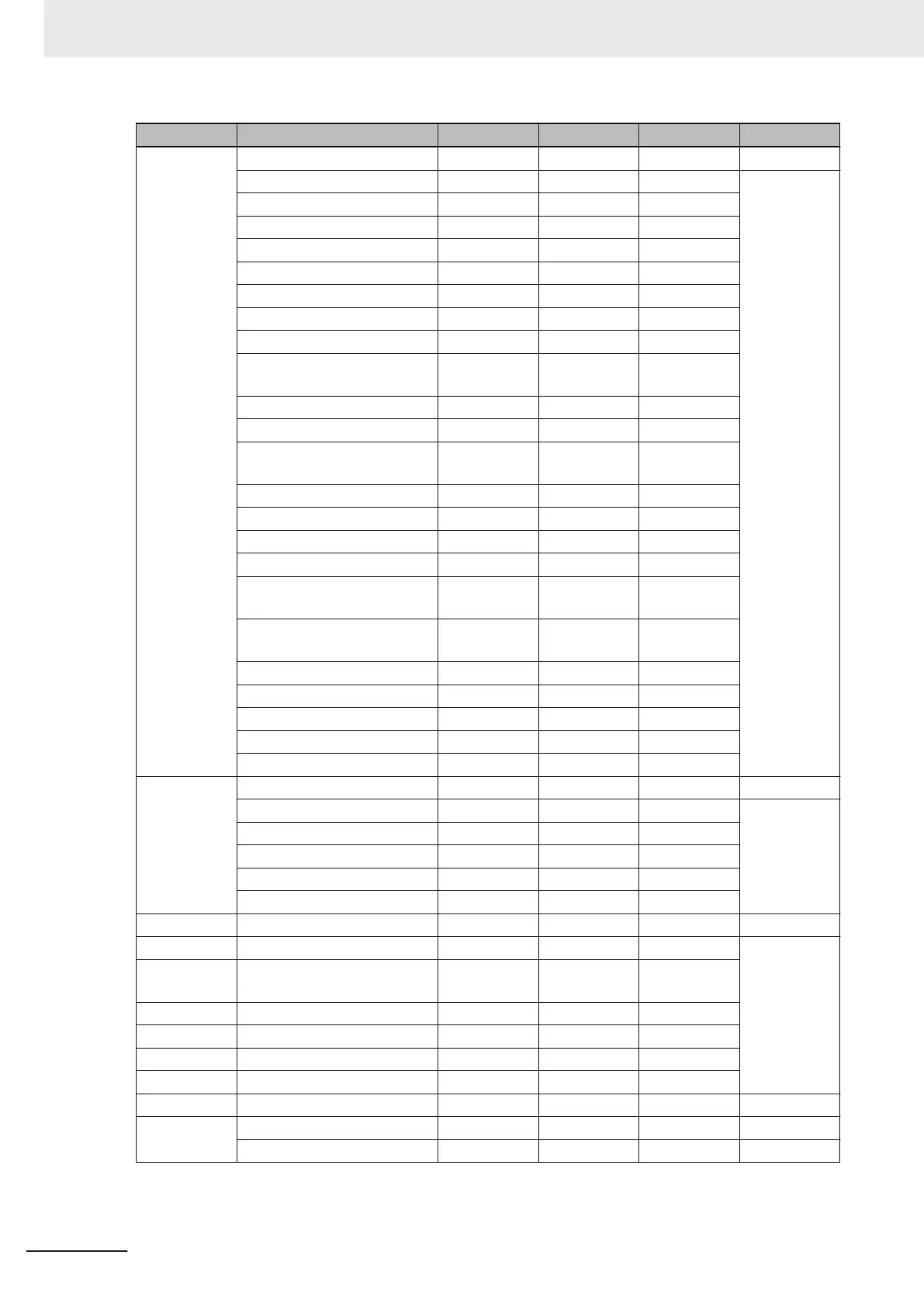Member Name Data Type Bit Number Data Length Byte Offset
32 bit DeviceStatus DINT 4 Byte 4
Run Mode 0 1 bit
Trigger Acknowledged 1 1 bit
Exposure Done 2 1 bit
Decoding 3 1 bit
Data is Ready 4 1 bit
Read Cycle Pass 5 1 bit
Read Cycle Fail 6 1 bit
General Fault 7 1 bit
New Matchcode Acknowl-
edged
8 1 bit
Matchcode Enabled 9 1 bit
Image Sensor Calibrating 10 1 bit
Image Sensor Calibration
Complete
11 1 bit
Training 12 1 bit
Training Complete 13 1 bit
Optimizing 14 1 bit
Optimizing Complete 15 1 bit
Auto Image Photometry Ena-
bled
16 1 bit
Auto Image Photometry Com-
plete
17 1 bit
Output 1 Status 18 1 bit
Output 2 Status 19 1 bit
Output 3 Status 20 1 bit
BufferOverflow 21 1 bit
Reserved 22 - 31 10 bit
32 bit Fault Code DINT 4 Byte 8
Command Error Detected 0 1 bit
Communication Error 1 1 bit
Reserved 2 1 bit
Host Port Buffer Overflow 3 1 bit
Reserved 4 - 31 28 bit
Counters UDINT[6] 24 byte 12
32 bit No Read Read Cycle Counter 0 - 31 4 byte
32 bit Mismatch per Read
Cycle Counter
0 - 31 4 byte
32 bit No Read Counter 0 - 31 4 byte
32 bit Trigger Counter 0 - 31 4 byte
32 bit Matchcode Counter 0 - 31 4 byte
32 bit Mismatch Counter 0 - 31 4 byte
Read Cycle Report INT[4] 8 byte 36
32 bit Capture Time 0 - 15 2 byte
Total Decode Time 0 - 15 2 byte
Appendices
A - 28
V430-F Series Autofocus Multicode Reader User Manual for Communication Settings
