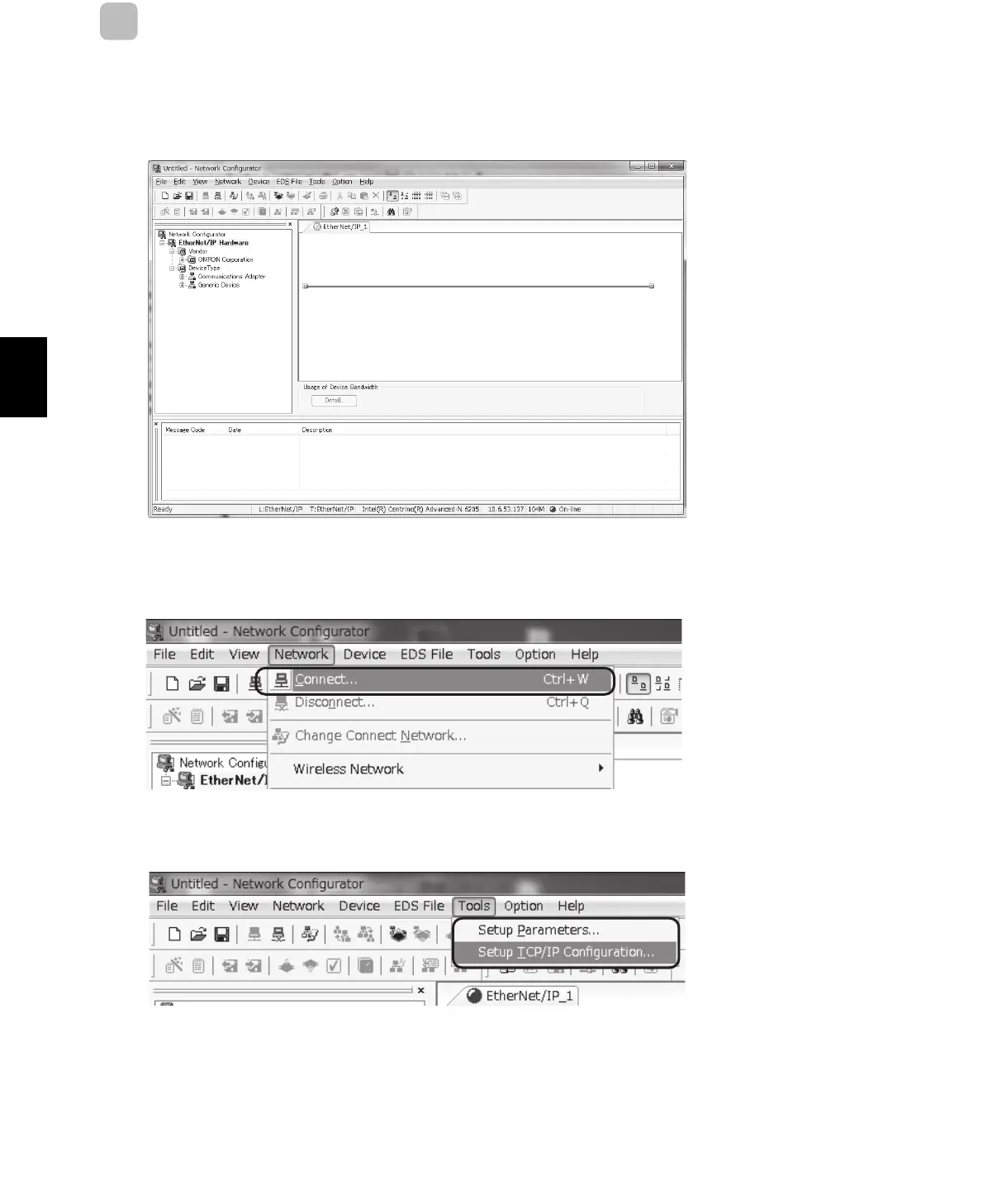Section 4 Setting IP Addresses
Setting the IP Address of the Reader/Writer on the Network Configurator
1. Start the Network Configurator.
To start the Network Configurator, select All Programs
OMRON
Sysmac Studio
Network Configurator for EtherNetIP
NetworkConfigurator from the Windows Start Menu.
The following window will be displayed when the Network Configurator starts.
2. Go online with the network.
Here, the Network Configurator is placed online through Ethernet.
Select Network
Connect.
3. Set the IP address of the Reader/Writer.
Select Tools
Setup TCP/IP Configuration to open the Setup TCP/IP Configuration Dialog Box.
