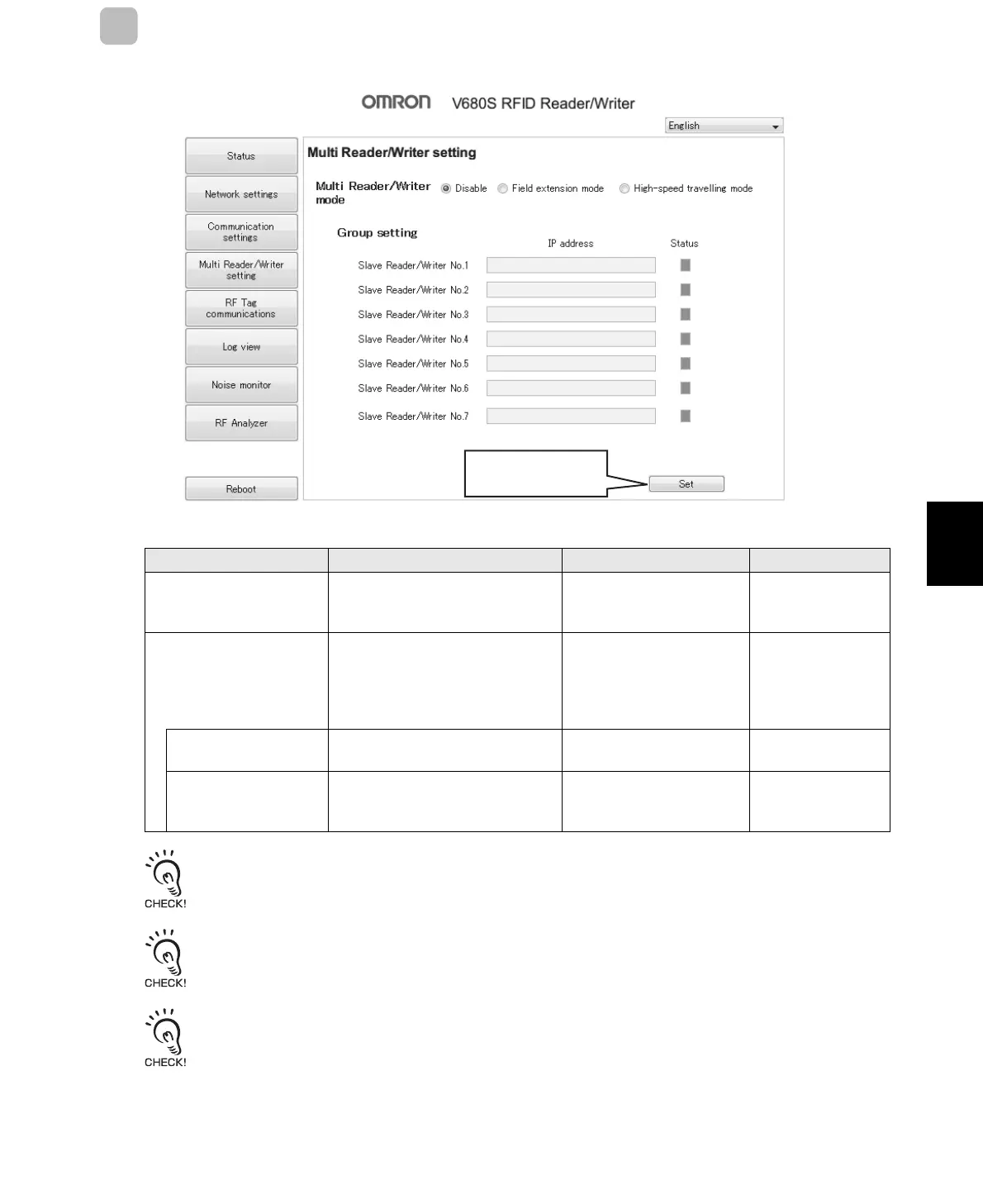Section 6 Operation Interface
SET MULTI-READER/WRITER OPERATION
If you change any of the multi-Reader/Writer settings, restart the Reader/Writer. The new settings will be enabled after
the Reader/Writer is restarted.
You can register IP addresses for up to seven Slave Reader/Writers on this view. If you set the Multi-Reader/Writer
Mode to anything other than Disable and set the IP address for a Slave Reader/Writer, the Slave Reader/Writer will
become a Master Reader/Writer.
There can be only one Master Reader/Writer in any one group.
Item name Description Setting range Default setting
Multi Reader/Writer mode Sets the Multi-Reader/Writer Mode. Disable, Field extension
mode, or High-speed traveling
mode
Disable
Group setting You can check the IP address of
Reader/Writers registered as Slave
Reader/Writers and the connection
status of all of the Slave Reader/
Writers.
--
IP address You can set or check the IP addresses
of Slave Reader/Writers No. 1 to 7.
--
Status You can check the connection status
of Slave Reader/Writers No. 1 to 7
with the displayed colors.
Not registered: Gray
Connection failed: Red
Connection successful: Green
-
Click this button to set
the displayed values.
