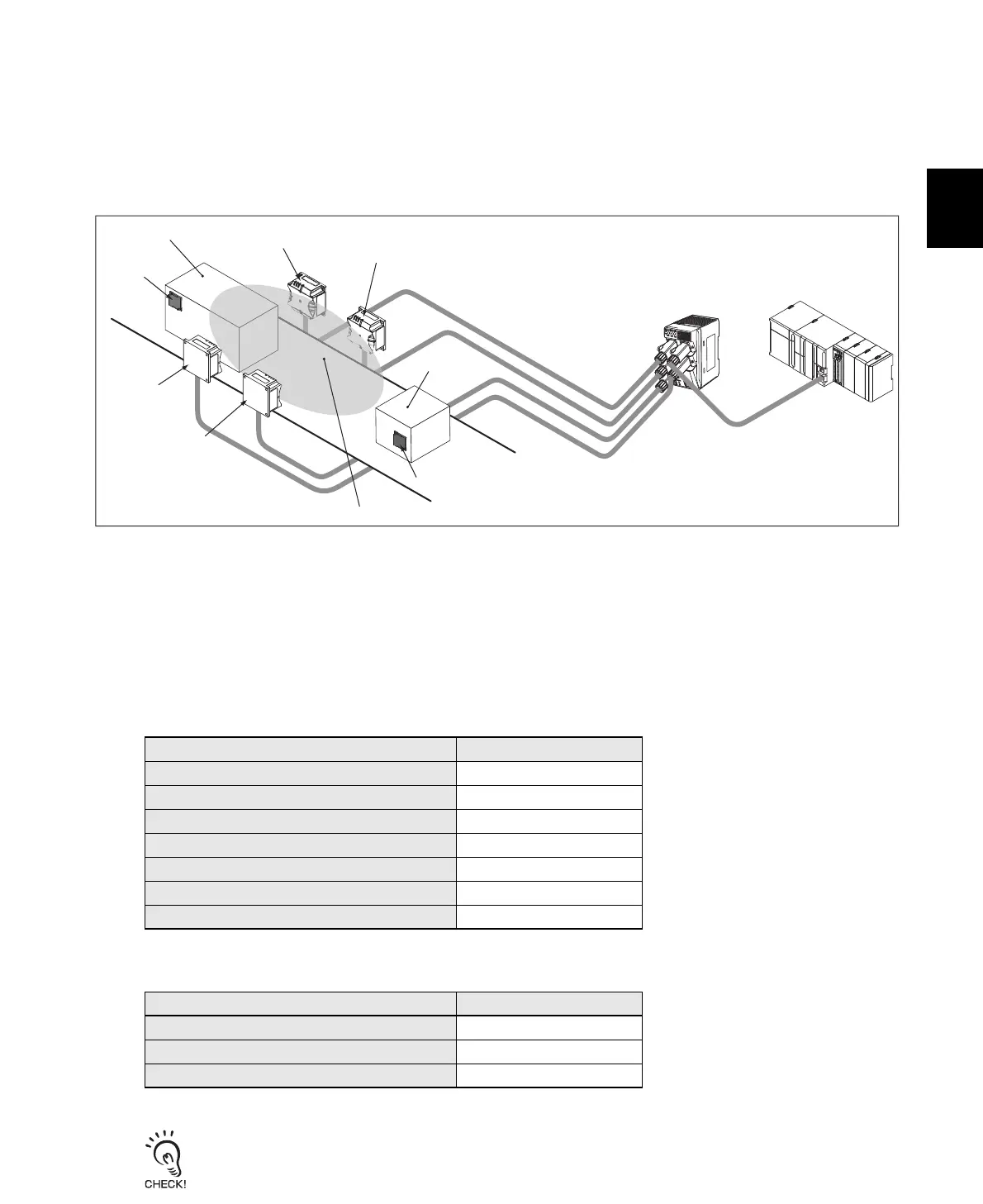Section 2 Functions
Field Extension Mode
You can use this mode to link Reader/Writers in order to extend the effective communications field.
Even if the workpieces are not all the same height or not oriented in the same direction, the placement
of more than one Reader/Writer enables communicating with the RF Tags without worrying about the
positions or orientation of the RF Tags.
This enables communications over a wide communications field and is therefore recommended for
applications in which the locations or orientation of the RF Tags is not consistent.
If you use Field Extension Mode, you can use only three RF Tag communications commands: READ
DATA, WRITE DATA, and READ ID. Also, you can specify only the Once or Repeat communications
option. If you use the FIFO Repeat communications option in Field Extension Mode, an execution
status error will be indicated in the response.
Applicable RF Tag Communications Commands
Applicable Communications Options
In Field Extension Mode, the Reader/Writers do not simultaneously perform communications.
The Reader/Writers individually perform communications on a time sharing basis.
Supported?
READ DATA Yes
WRITE DATA Yes
DATA FILL No
RF TAG OVERWRITE COUNT CONTROL No
READ ID Yes
COPY No
LOCK No
Supported?
Once Yes
Repeat Yes
FIFO Repeat No
PLC
Switching Hub
Master
Reader/Writer
Slave
Reader/Writer
Slave
Reader/Writer
Effectively expanded communications field
Communicating with RF Tags is possible without being affected by the orientation of the workpieces
(i.e., the locations where the RF Tags are attached).
Slave
Reader/Writer
RF Tag
RF Tag
Workpiece
Workpiece
