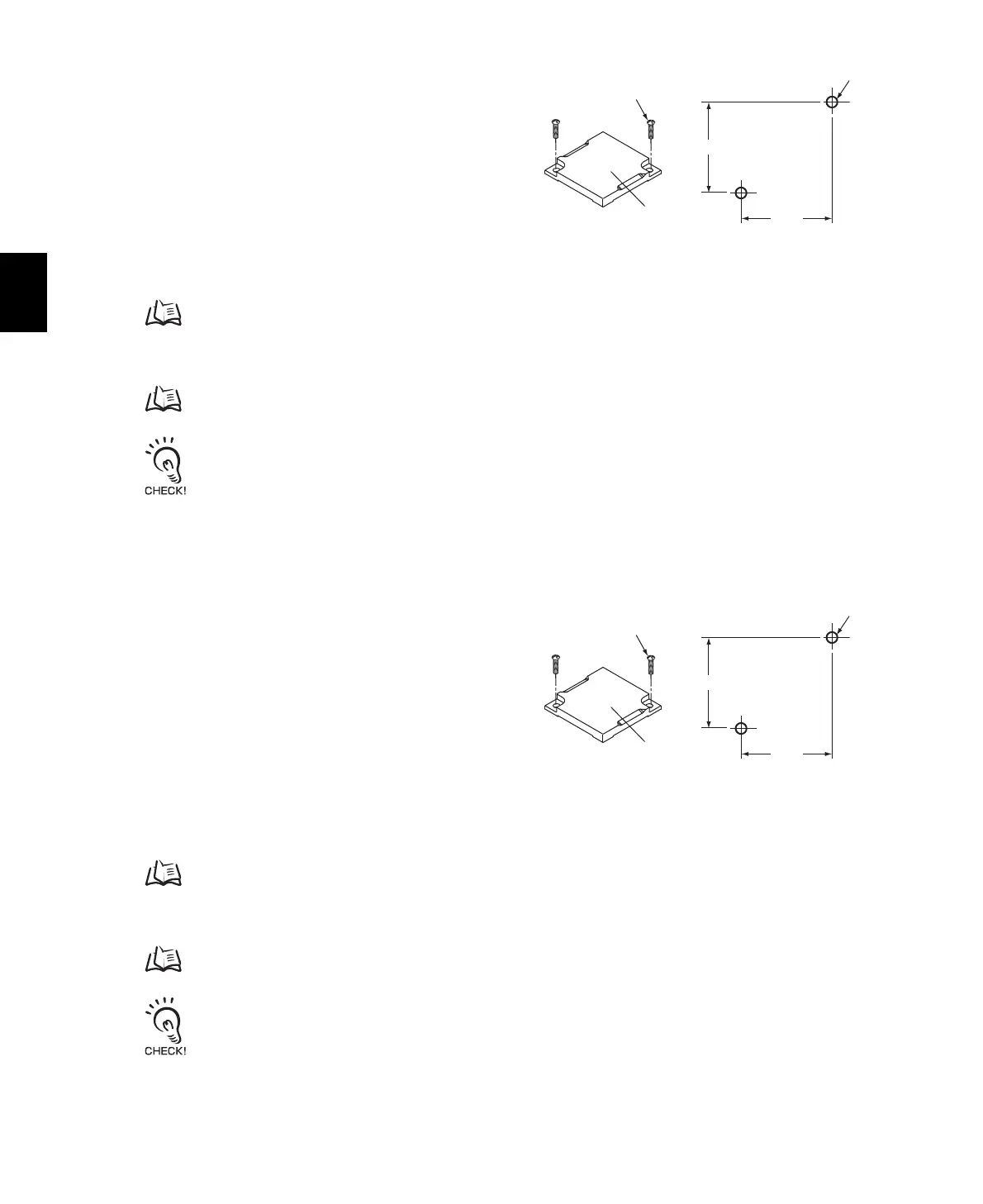Section 3 Installation
V680S-D2KF67/-D8KF67
Mount the RF Tag with M3 screws.
Tighten the screws to a torque of 0.6 N·m.
Refer to RF Tag Installation Precautions in Section 8 Appendices for information on the effect of metal at the back surface,
Mutual Interference of RF Tags and Influence of Inclination of the V680S-D2KF67.
p.237
Refer to RF Tag Installation Precautions in Section 8 Appendices for information on the effect of metal at the back surface,
Mutual Interference of RF Tags and Influence of Inclination of the V680S-D8KF67.
p.237
You can use the V680S-D8KF67 with Reader/Writers with firmware version 2.00 or higher.
V680S-D2KF67M/-D8KF67M
Mount the V680-D8KF67M to a metal surface.
Mount the RF Tag with M3 screws.
Tighten the screws to a torque of 0.6 N·m.
Refer to RF Tag Installation Precautions in Section 8 Appendices for information on the effect of surrounding metal, Mutual
Interference of RF Tags and Influence of Inclination on the V680S-D2KF67M.
p.237
Refer to RF Tag Installation Precautions in Section 8 Appendices for information on the effect of surrounding metal, Mutual
Interference of RF Tags and Influence of Inclination on the V680S-D8KF67M.
p.237
You can use the V680S-D8KF67M with Reader/Writers with firmware version 2.00 or higher.
Marked side
M3 screw
Mounting Hole Dimensions
Two, M3 holes
32
0.2
320.2
Marked side
M3 screw
Mounting Hole Dimensions
Two, M3 holes
32
0.2
320.2
