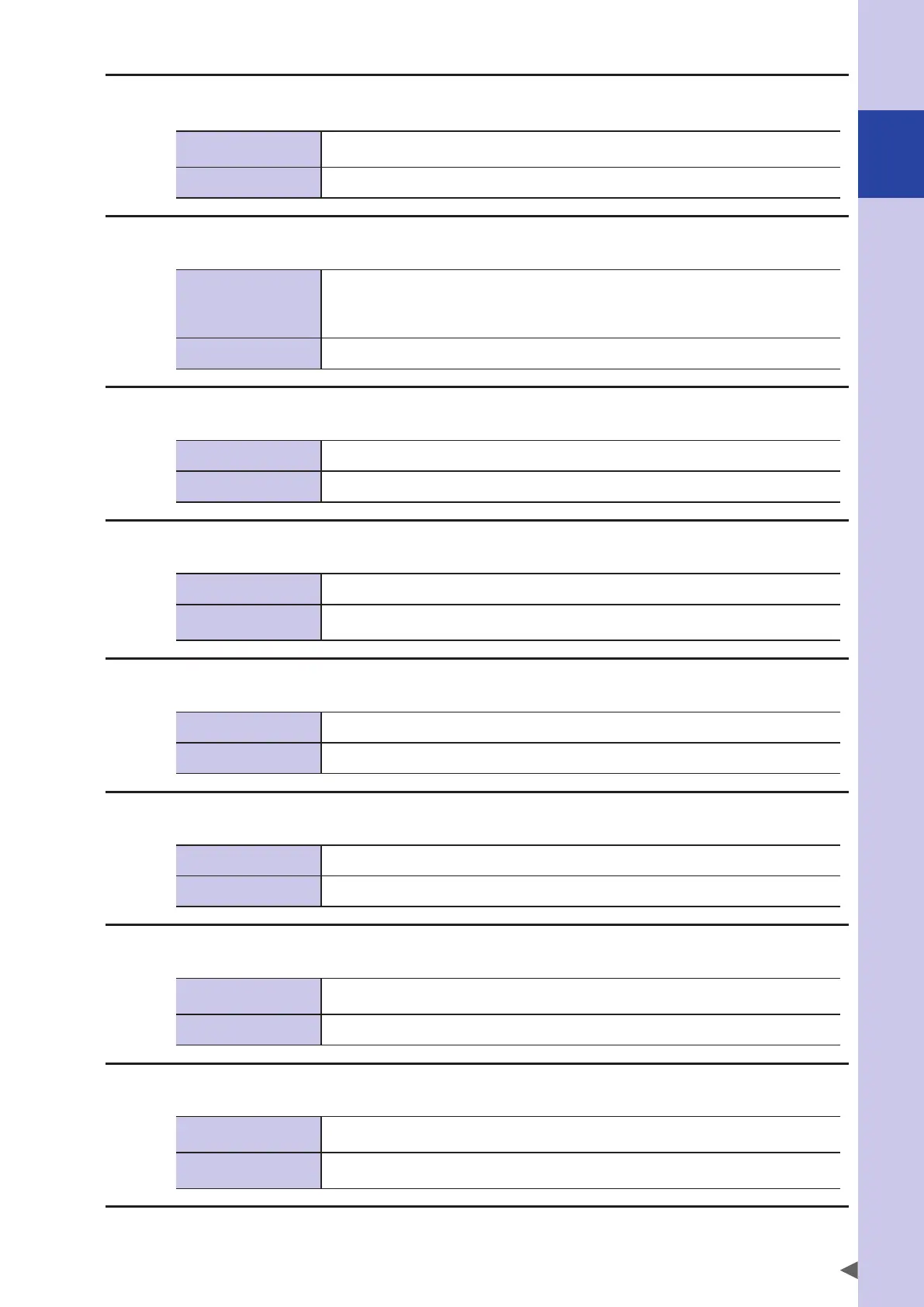A
Troubleshooting
A-27
6.233 : MARK method is not allowed
Code : &H0006 &H00E9
Meaning/Cause
Return-to-origin was performed by "ORIGIN" statement or dedicated input while the return-to-
origin method for incremental type axes are set to "Mark".
Action
Change the return-to-origin method.
6.234 : Port number error
Code : &H0006 &H00EA
Meaning/Cause
• The port numbers for the DO, DI, MO, SI, and SO ports were not specified within the range
of 0 to 7, 10 to 17, and 20 to 27.
• The port numbers specified for the LO and TO ports were other than 0.
• The output to port 0 or port 1 was specified for the DO, MO, and SO ports.
Action
Specify the correct port numbers.
6.235 : Password error
Code : &H0006 &H00EB
Meaning/Cause
The password is not correct.
Action
Input the correct password.
6.236 : Undefined pallet
Code : &H0006 &H00EC
Meaning/Cause
Data is not defined in the specified pallet number.
Action
• Specify another pallet number.
• Define the pallet.
6.237 : Specification mismatch
Code : &H0006 &H00ED
Meaning/Cause
The command is non-executable in the current robot specifications.
Action
Change the execution command.
6.238 : Too many point data
Code : &&H0006&H00EE
Meaning/Cause
More than 32 values of point data are specified for movement command.
Action
Specify 32 or less values of point data for one movement command line.
6.239 : Illegal PATH task no
Code : &H0006 &H00EF
Meaning/Cause
The "PATH L", "PATH C", or "PATH END" command was executed in different task from that
executed the "PATH SET" command.
Action
Execute commands from the "PATH SET" to the "PATH END" in the same task.
6.251 : Stack underflow
Code : &H0006 &H00FB
Meaning/Cause
a. The "RESUME" statement was executed outside the alarm routine.
b. Error occurred in software.
Action
a. Use the "RESUME" statement within the alarm routine declared in "ON ERROR GOTO".
b. Contact your distributor.